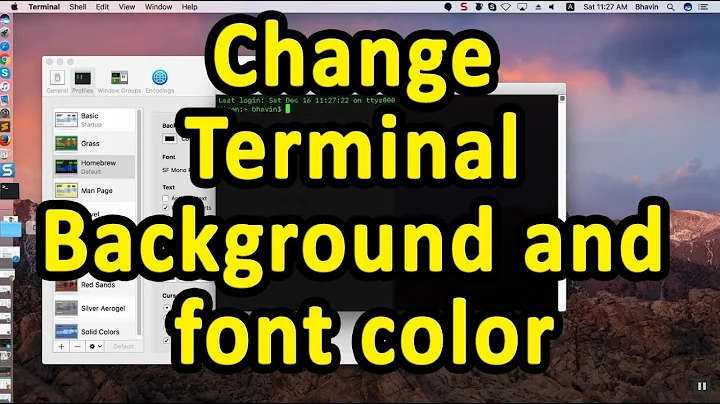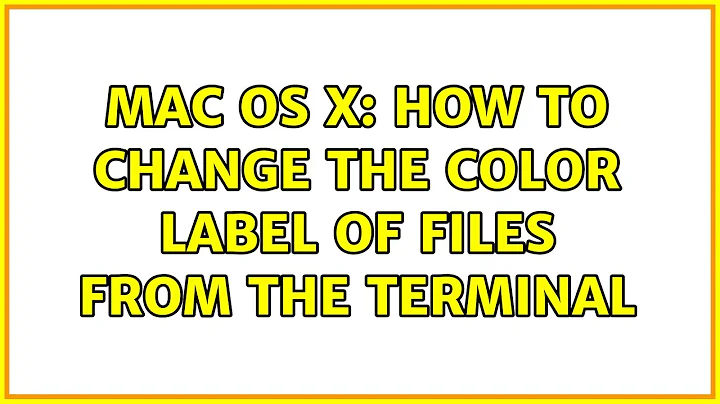Mac OS X: How to change the color label of files from the Terminal
Solution 1
Based on the responses here and in referenced posts, I made the following function and added it to my ~/.bash_profile file:
# Set Finder label color
label(){
if [ $# -lt 2 ]; then
echo "USAGE: label [0-7] file1 [file2] ..."
echo "Sets the Finder label (color) for files"
echo "Default colors:"
echo " 0 No color"
echo " 1 Orange"
echo " 2 Red"
echo " 3 Yellow"
echo " 4 Blue"
echo " 5 Purple"
echo " 6 Green"
echo " 7 Gray"
else
osascript - "$@" << EOF
on run argv
set labelIndex to (item 1 of argv as number)
repeat with i from 2 to (count of argv)
tell application "Finder"
set theFile to POSIX file (item i of argv) as alias
set label index of theFile to labelIndex
end tell
end repeat
end run
EOF
fi
}>
Solution 2
The osascript methods seemed broken for me in Mavericks AppleScript (and I haven't needed to try them since), but this works:
xattr -wx com.apple.FinderInfo \
"0000000000000000000C00000000000000000000000000000000000000000000" \
/path/to/your/file
(This marks the file as Red, you'll have to reverse-engineer other colours).
Under Mavericks this seems to merge the file label with the previous one (as they're now "tags").
In case it isn't obvious, this is Q&D and could break in the future, but it works (and is muuuch faster than AppleScript) in at least:
- 10.9, HFS+
- 11.6, APFS
Solution 3
Here's my version, based on the two from @Lauri and @Robert. You specifiy the color using the name of the color, not the number. The color names are consistent with the output of hfsdata -L, so you use "None" to assign no color to the file. Save this in a file called "setlabel" and do chmod 755 setlabel.
#!/bin/bash
# Set Finder label color
if [ $# -lt 2 ]; then
echo "USAGE: setlabel color file1 [file2] ..."
echo "Sets the Finder label (color) for files"
echo "Possible colors: None Orange Red Yellow Blue Purple Green Gray"
else
labelargs=$@
color=$1
file=$2
colorarray=( None Orange Red Yellow Blue Purple Green Gray )
colorvalue=8
for i in {0..7}
do
if [ "${color}" == ${colorarray[${i}]} ]
then
colorvalue=${i}
fi
done
if [ "${colorvalue}" == "8" ]
then
echo Color ${color} is not recognized.
echo "Possible colors: None Orange Red Yellow Blue Purple Green Gray"
else
osascript - ${colorvalue} ${file} << EOF >/dev/null 2>&1
on run argv
set labelIndex to (item 1 of argv as number)
repeat with i from 2 to (count of argv)
tell application "Finder"
set theFile to POSIX file (item i of argv) as alias
set label index of theFile to labelIndex
end tell
end repeat
end run
EOF
fi
fi
Solution 4
osascript -e "tell app \"Finder\" to set label index of POSIX file (\"/junk.txt\") to 1"
Solution 5
I can't yet add comments to @Piersg's answer, but here is a list of the available tags based on his command, confirmed in macOS 11.6.2:
xattr -wx com.apple.FinderInfo "0000000000000000000100000000000000000000000000000000000000000000" folder
Modify the "1" above to any of the following:
- 0: no label
- 2: gray
- 4: green
- 6: purple
- 8: blue
- A: yellow
- C: red
- E: orange
Related videos on Youtube
agt
Updated on September 17, 2022Comments
-
agt over 1 year
Exercise 15 in Learning Python the Hard Way is about starting to play with the files which are read in the script using two methods:
- through argv, and
- through raw_input.
Here is the script:
from sys import argv script, filename = argv txt = open(filename) print "Here's your file %r:" % filename print txt.read() print "I'll also ask you to type it again:" file_again = raw_input("> ") txt_again = open(file_again) print txt_again.read()The author proposes some problems. The fifth one is try to figure out:
why one method of getting the filename is better than the other.I would like to know if there is a real advantage in using one rather than the other.
-
Svish over 13 yearshow would you call that from a command-line?
-
JRobert over 13 yearsIn AppleScript Editor, you can compile and save a script as an application. You can run that by specifying its path. You can run on line of AppleScript by preceding it with "osascript" and quoting the Applescript command. The quoting can get complex, sometimes...
-
adriaan about 13 years
osascript -e "tell app \"Finder\" to set label index of POSIX file (\"/junk.txt\") to 1What if junk.txt is reallymy full/path/with spaces.txtand stored in a variable called$fileNameI've tried countless syntaxes and single-quotes, double-quotes... and none of them work. -
msanford about 13 yearsYou escape it with backslashes:
File\ with\ Spaces.txt -
 JoshP over 11 yearsYou may want to edit your answer to reference the other answers by their authors' @names. "The two above" is potentially useless, as a user can order these posts differently if they'd like.
JoshP over 11 yearsYou may want to edit your answer to reference the other answers by their authors' @names. "The two above" is potentially useless, as a user can order these posts differently if they'd like. -
 Admin over 9 yearsUnfortunately, osxutils is PPC only.
Admin over 9 yearsUnfortunately, osxutils is PPC only. -
nathancahill over 7 yearsOh my, that's quite the command.
-
Matt Sephton over 2 yearsSadly the
-xoption has been deprecated, so this no longer works (I'm using Big Sur) -
Piersg over 2 years'deprecated' doesn't mean 'removed', just tried it and it still works on my Big Sur machine. And the -x flag is still there in the man page (which is almost 11 years old!) so I'm not actually sure it is deprecated. This remains very muvh a Q&D method that could break with any update