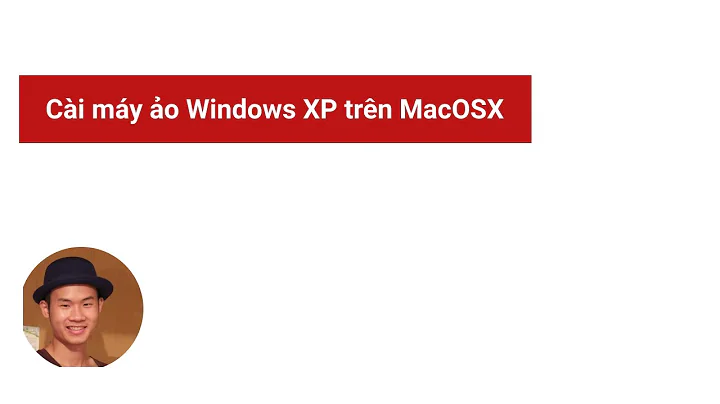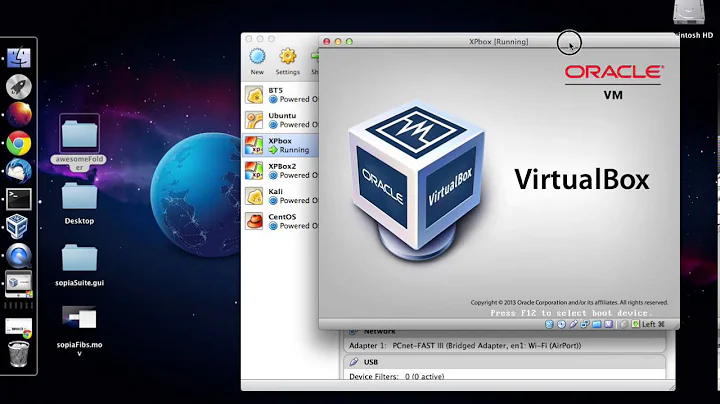Mac OS X Virtual Box Windows XP F Keys
There is no easy(ish) way to make something receive the function keys on a Mac. Probably involving patching the system itself, which would be a bad idea.
Your F keys have two modes:
- Regular F-key behavior (this is what you want in Windows)
- Special function keys (brightness, volume, etc.; this is what you want on your Mac?)
You switch between then by pressing or releasing Fn. But you can toggle which one's are received when not pressing Fn:

You can create a simple AppleScript or Automator workflow that let's you toggle the Fn key setting, I described that in this answer.
If you want to use regular F-keys on both Windows and Mac and want to disable Expose, Spaces, Dashboard for a while, write a script that uses /usr/libexec/PlistBuddy or defaults to modify your ~/Libary/Preferences/com.apple.symbolichotkeys.plist file as described on this other web site by the user fracai:
# All Windows - F9
32 = { enabled = 1; value = { parameters = ( 65535, 101, 0 ); type = standard; }; };
# Application Windows - F10
33 = { enabled = 1; value = { parameters = ( 65535, 109, 0 ); type = standard; }; };
# All Windows (Slow) - F9
34 = { enabled = 1; value = { parameters = ( 65535, 101, 131072 ); type = standard; }; };
# Application Windows (Slow) - F10
35 = { enabled = 1; value = { parameters = ( 65535, 109, 131072 ); type = standard; }; };
# Desktop - F11
36 = { enabled = 1; value = { parameters = ( 65535, 103, 0 ); type = standard; }; };
# Desktop (Slow) - F11
37 = { enabled = 1; value = { parameters = ( 65535, 103, 131072 ); type = standard; }; };
# Dashboard - F12
62 = { enabled = 1; value = { parameters = ( 65535, 111, 0 ); type = standard; }; };
# Dashboard (Slow) - F12
63 = { enabled = 1; value = { parameters = ( 65535, 111, 131072 ); type = standard; }; };
# Activate Spaces - F8
75 = { enabled = 1; value = { parameters = ( 65535, 100, 0 ); type = standard; }; };
# Activate Spaces (Slow) - Shift, F8
76 = { enabled = 1; value = { parameters = ( 65535, 100, 131072 ); type = standard; }; };
Related videos on Youtube
Tom S
Updated on September 18, 2022Comments
-
Tom S over 1 year
A general work day for me consists of 50% mac, 50% windows virtual box usage on the mac. When I use the mac side of things, I love how the F keys interact, when I am on windows, I rely heavily on the F keys which forces me to have to use the FN key. Is their any option or way to force my virtual box instance of windows into accepting the f keys by default?
-
 Admin about 13 yearsThis question (apple.stackexchange.com/questions/13455/…) can help.
Admin about 13 yearsThis question (apple.stackexchange.com/questions/13455/…) can help.
-