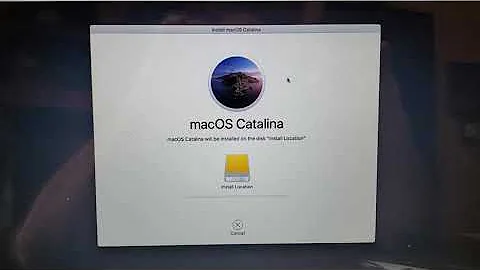Macbook SSD Volume Erase Failed (trying to restore MAC OSX)
Solution 1
Don't try to format the existing partitions. Completely erase the drive and start fresh.
See here, under "Erasing your startup disk if necessary."
https://support.apple.com/en-us/HT204904
In the instructions, notice the drive is selected (APPLE SSD SM0256F Media) for erase, not the partition (Macintosh HD).
Solution 2
If you have internet available you can restart and hold command-option-r.
It may prompt you to choose the wifi at the next screen (spinning globe instead of the Apple logo, wifi pop up menu underneath). Choose, enter password if needed and it should take a few minutes to boot to Internet Recovery. If using Ethernet then you won't see this.
This will be the original version your computer shipped with, mind you. Otherwise it will be identical to the recovery disk it sounded like you were already booted from. If you were booted from it and you tried to repartition it wouldn't have let you because you're actually booted to a partition on the SSD still.
From there you can just try using disk utility, highlight the drive on the left (not any of the partitions, they'll be indented under the drive) and on the right side go to the Partition tab. Change the number of partitions from Current to 1. Near the bottom of that section is an Options button, click that and change the partition map to GPT (or GUID, whichever shows is the one). Click Ok so you're on the previous window, click Partition to remap the drive as GPT, which will erase it completely.
If that's successful then I'm guessing your next step might be reinstalling OS X? If so then quit Disk Utility and choose Reinstall OS X.
If the whole disk utility erase didn't work then let's try using diskutil from the terminal.
Assuming you're back on the main screen (after quitting disk utility), go to the Utilities menu at the top and choose Terminal. Let's be sure which disk we're dealing with exactly:
diskutil list
You'll see your drive (labeled physical) and a bunch of virtual mounted drives from the network boot. Let's assume the drive we want is disk0. The other partitions don't matter from what you said, so let's remap:
diskutil partitiondisk /dev/disk0 gpt jhfs+ HardDriveName 100%
This will repartition it as GPT with a single partition named HardDriveName and use all available space for it.
From there quit terminal and at that main screen once more just run Reinstall OS X. The installer once doing its thing will take care of any boot loader partitions and boot entries and get everything back to factory for you.
Related videos on Youtube
ne14aza
Updated on September 18, 2022Comments
-
ne14aza over 1 year
Ok, so short story is I tried to install windows 10 on a flash drive of 120gb, and accidently installed it over the main SSD of my 120gb MacBook Pro.
This of course means that through the Windows installation reformatted the main partition of my APPLE SSD to NTFS. Not being able to boots OSX as it's no longer there, I decided to boot OSX Utilities, and attempt to reinstall OSX.
When doing so, the main disk to which I wanted to reinstall OSX to said it was locked. So I went back to the Disk Utility, found the main drive (which said it was in NTFS) and went to erase it as Mac OS Extended.
However that doesn't appear to have worked. All I can see is : 121.33GB APPLE SSD [grayed out] >disk0s1 - 471.9MB [grayed out] >disk0s3 - 16.8MB [grayed out] >disk0s4 - 120.74GB
And now, when I go to reinstall OSX again, there is no drive to select in which to install it.
Yet when I select the "disk0s4" and try to erase as Mac OS Extended, I am confronted with the message:
"Volume Erase failed Volume Erase failed with the error MediaKit reports not enough space on device for requested operation."
MY SITUATION means that I have a MacBook Pro, that can only boot Windows from the internal SSD (I assume it is on the disk0s4).I realise I probably can't restore my Mac as it was, but I'm not bothered. I just want to get rid of Windows and load back OSX onto the main drive, like when I bought it.