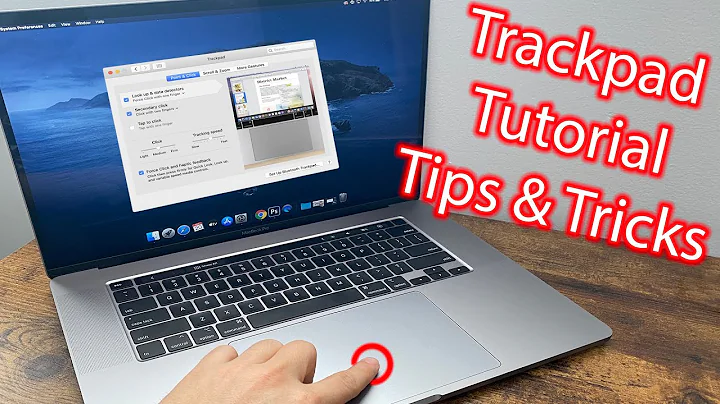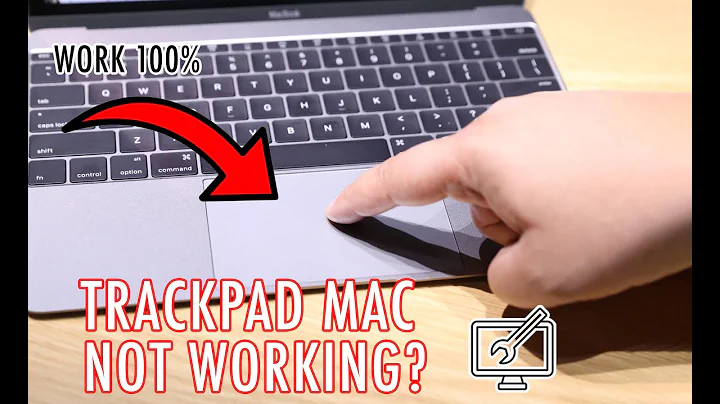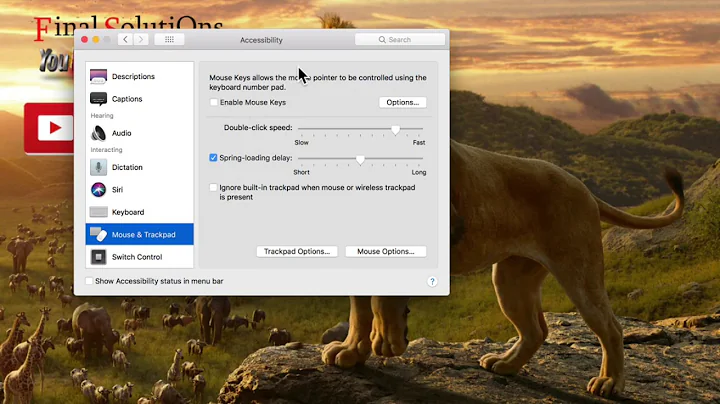Macbook Trackpad very coarse
Solution 1
Have you searched Synaptic for "Touchpad" software? For example, with lenovo computers, installing synaptics (a touchpad driver for Lenovo touchpads) gives an interface the user can use to modify settings like speed of cursor etc.
Try searching for "Touchpad" software and see if anything relevant appears for Mac OS trackpad/touchpad.
Solution 2
You could try Touchegg, it's a multi-touch gesture creator app.
Solution 3
Put this line in your Startup Applications:
synclient FingerLow=10; synclient FingerHigh=20
That should fix the jitter. It works on my MacBook 4,1 anyway.
Related videos on Youtube
Rajat
Updated on September 18, 2022Comments
-
Rajat over 1 year
I recently installed Ubuntu on my Macbook. Everything seems to be working just fine except for the trackpad. The right click (with 2 fingers) works just fine but when I try to scroll the cursor it is very slow and not as smooth as on Mac OS X.
Do I need to update the drivers or is there some other option that i need to activate or change to get it to work the way I want it?
-
 Admin over 12 yearsHi @Rajat, have you managed to solve this issue?
Admin over 12 yearsHi @Rajat, have you managed to solve this issue?
-