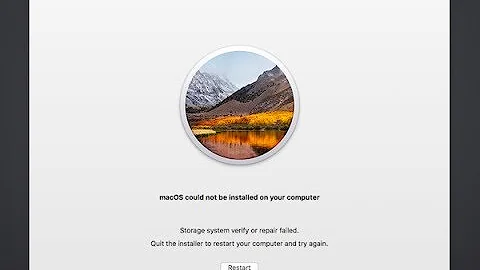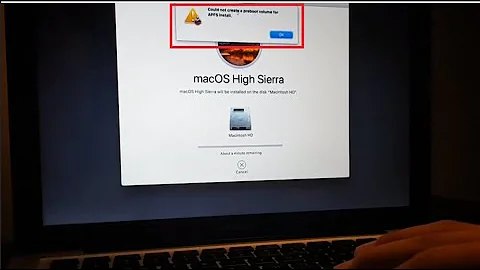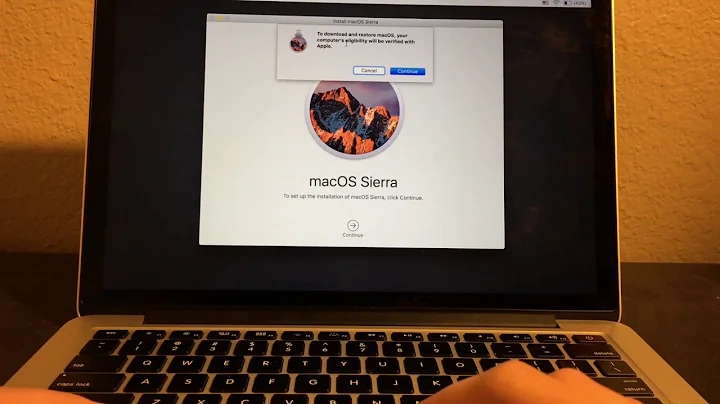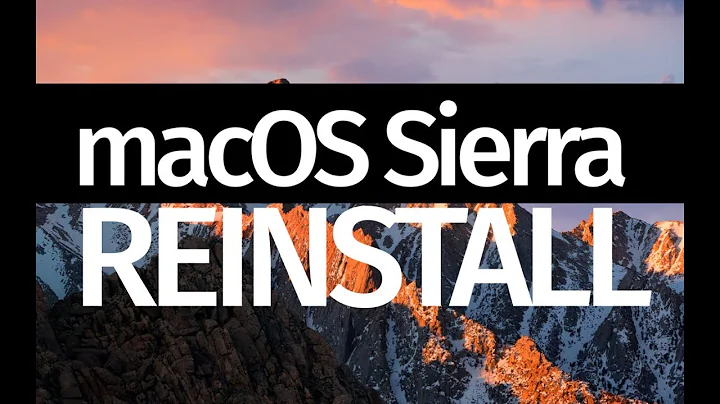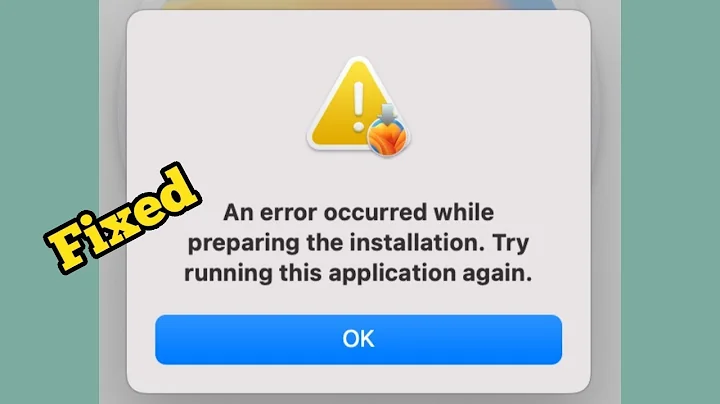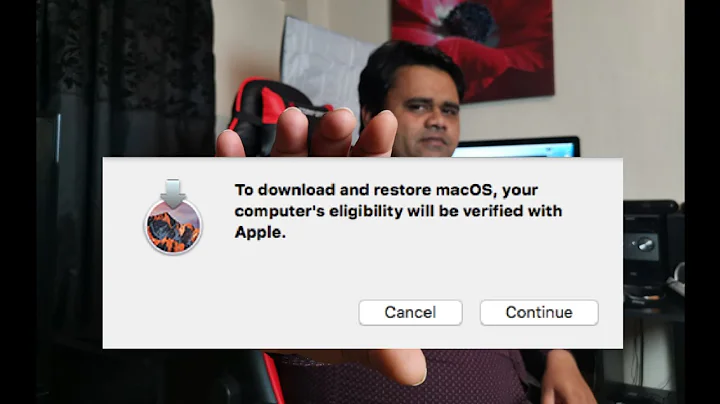macOS Sierra Installation Issues
Okay I've managed to find a fix if anyone is in the same boat here is one route you can take;
Find a download of OSX (Unfortunately if you don't have access to another Mac you only have one option. But as always be careful when downloading operating systems as you never know what someone could have added to them.. And of course upgrade ASAP)
If you're on a Windows machine you'll need three things;
- A copy of TransMac
- Command Prompt with elevated priveleges (Run as admin)
- A USB with enough space for an OSX installation (Usually 6GB is enough)
First you'll want to insert the USB into your machine. Run command prompt and follow these instructions to make GPT partion on the USB.
diskpart
list disk
Find your USB (example disk 1)
select disk x (example select disk 1)
clean
convert GPT
create partition primary
Then you want to run TransMac and in the left panel find your USB right click that and hit "Restore with disk image" select your dmg file and let it run.
Related videos on Youtube
psk0v
Updated on September 18, 2022Comments
-
psk0v over 1 year
Hoping someone may be able to advise me on what to do next.
I have a 2011 13" MacBook Pro which I've mainly been using as a Linux machine but there was a version of macOS installed along side it.
I decided to upgrade to Sierra last night. Downloaded the installer, checked the md5sum everything checked out made a bootable USB drive and started her up everything seemed fine the USB booted and i figured I'd do a clean install and erased my entire HDD.
I ran the install and instantly got an error
OSX_FULL_MARKETING_NAME could not be installed
eventually though it went through with the install and at the very end I'm getting the error
The installer payload failed signature check
So far I've tried to
Reset my date and time Re formatted my HDD Reset the PRAM / SMC Different USB port
But seems like either the USB is at fault or the installer is corrupted.
I've checked the error logs during the install and here's a few lines from it
No native mechanism to verify InstallInfo.plist
No native mechanism to verify InstallESD.dmg
pkgdmg is not signed or altered
pkgdmg validation has failed
Is there maybe a way to bypass the signature check someway?
This wouldn't really be the end of the world but now I can't even install macOS Lion from recovery turns out you need Mavericks - but without another Mac I can't see anyway of getting a copy of Mavericks on a USB (my cd drive doesn't work)
So I'm stumped as to what i can do here? Without going into an apple store do I have any options at all?
I would just install Linux and be done with it but from what I've seen its a good idea to have macOS along side it for firmware updates.
Apologies for the super long post but if anyone knows of any options I may have from here I'm all ears and would be very much appreciated.
-
 Admin about 7 yearsA small follow up question. Say I was able to have a friend download mavericks for me would he be able to then upload the installer somewhere for me to then download and boot onto a USB from my windows machine? (he's in another country) I know it's probably a long shot but i don't have any other access to a Mac
Admin about 7 yearsA small follow up question. Say I was able to have a friend download mavericks for me would he be able to then upload the installer somewhere for me to then download and boot onto a USB from my windows machine? (he's in another country) I know it's probably a long shot but i don't have any other access to a Mac -
 Admin about 7 yearsDo you have ethernet ( or password known wifi networks) you can connect to? if so try the internet recovery method outlined in this osxdaily article: osxdaily.com/2014/12/14/reinstall-os-x-mac-internet-recovery
Admin about 7 yearsDo you have ethernet ( or password known wifi networks) you can connect to? if so try the internet recovery method outlined in this osxdaily article: osxdaily.com/2014/12/14/reinstall-os-x-mac-internet-recovery -
 Admin about 7 yearsYeah for some reason I'm only getting an option to install osx Lion through the Internet recovery (not "install OSX") i just tried it again over Ethernet. And it just won't install Lion at all just says product is unavailable. I guess my only option is to get my friend to mail me a few USB sticks with different versions of OSX and hope that one of them works haha. Appreciate the suggestion though i hadn't thought of trying Ethernet. So thank you!
Admin about 7 yearsYeah for some reason I'm only getting an option to install osx Lion through the Internet recovery (not "install OSX") i just tried it again over Ethernet. And it just won't install Lion at all just says product is unavailable. I guess my only option is to get my friend to mail me a few USB sticks with different versions of OSX and hope that one of them works haha. Appreciate the suggestion though i hadn't thought of trying Ethernet. So thank you! -
 Admin about 7 yearsLion isn't available as a download, only on CD; Internet Recovery will always try to fetch the OS the machine was first shipped with - only because it's had a later firmware update does it try to IR [but can't:/ Alternatives would be a USB from a friend, or an Apple Store... though really that machine ought to be able to USB boot to Sierra. Check all drives are GUID, not MBR.
Admin about 7 yearsLion isn't available as a download, only on CD; Internet Recovery will always try to fetch the OS the machine was first shipped with - only because it's had a later firmware update does it try to IR [but can't:/ Alternatives would be a USB from a friend, or an Apple Store... though really that machine ought to be able to USB boot to Sierra. Check all drives are GUID, not MBR. -
 Admin about 7 yearsI've honestly tried pretty much everything i can i think the installer got corrupted right now I'm downloading mountain lion on my windows machine going to try and get that onto a USB.
Admin about 7 yearsI've honestly tried pretty much everything i can i think the installer got corrupted right now I'm downloading mountain lion on my windows machine going to try and get that onto a USB. -
 Admin about 7 yearsAs far as making a bootable USB of osx on my windows machine do i need to use a special partition type? Is MBR fine?
Admin about 7 yearsAs far as making a bootable USB of osx on my windows machine do i need to use a special partition type? Is MBR fine? -
 Admin about 7 yearsEverything needs to be GUID/HFS+ USB installer & drive to be installed on. See apple.stackexchange.com/questions/142169/…
Admin about 7 yearsEverything needs to be GUID/HFS+ USB installer & drive to be installed on. See apple.stackexchange.com/questions/142169/…
-
-
 Raymond Ativie over 6 yearsWhat if you're not on a windows machine?
Raymond Ativie over 6 yearsWhat if you're not on a windows machine?