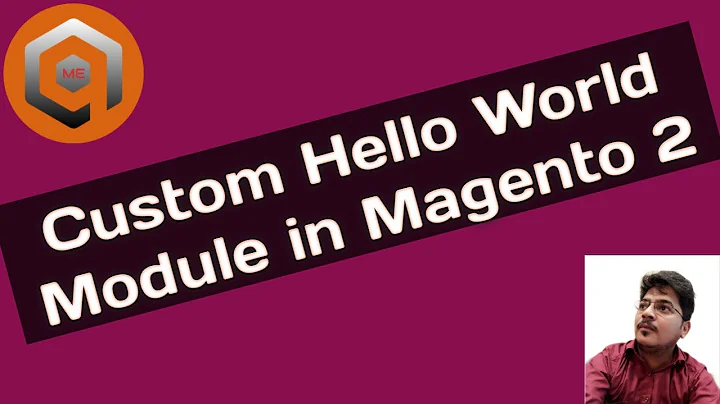magento remove breadcrumbs from home only with local.xml
11,697
Solution 1
You don't need the reference. remove will find the block named breadcrumbs and remove it wherever it may be.
<cms_index_index>
<remove name="breadcrumbs"/>
</cms_index_index>
Also try adding
<remove name="breadcrumbs"/>
To your home page's CMS layout updates in the admin. It could be an issue with your local.xml.
Solution 2
Easiest way is to add to the Layout Update XML of your homepage CMS page:
<remove name="breadcrumbs" />
Related videos on Youtube
Author by
angelique000
Updated on June 26, 2022Comments
-
 angelique000 almost 2 years
angelique000 almost 2 yearsIs it possible to remove the breadcrumbs from only the homepage, with 1 local.xml in magento? How can I do it?
I've tried this, but it's not working... :(
<cms_index_index> <reference name="root"> <remove name="breadcrumbs"/> </reference> </cms_index_index>
![[Học Magento 2] Phần 3 Bài 5: Sử dụng thư viện CSS (Less)](https://i.ytimg.com/vi/9Q9ZeHnDQqI/hq720.jpg?sqp=-oaymwEcCNAFEJQDSFXyq4qpAw4IARUAAIhCGAFwAcABBg==&rs=AOn4CLAI34YZVRbmxCqE2w2Chlb_Tlavow)



![[Học Magento 2] Phần 2 Bài 2: Module Hello World](https://i.ytimg.com/vi/uFH2i1wusxY/hq720.jpg?sqp=-oaymwEcCNAFEJQDSFXyq4qpAw4IARUAAIhCGAFwAcABBg==&rs=AOn4CLB3FZlzkqYXT0vo5oly8KC7afu9Hw)

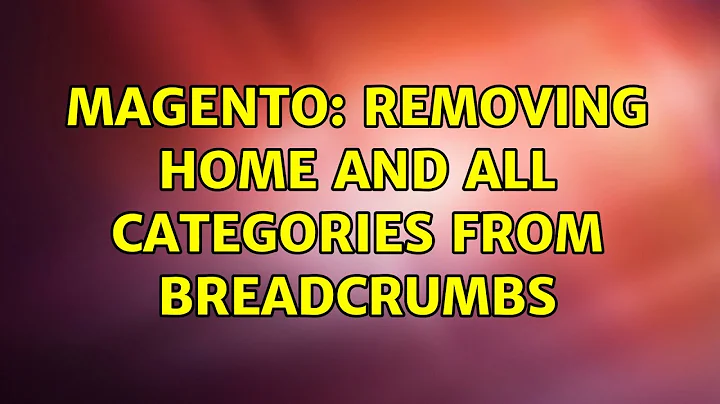

![[Học Magento 2] Phần 2 Bài 6: Model](https://i.ytimg.com/vi/Xo4bsu1PydM/hq720.jpg?sqp=-oaymwEcCNAFEJQDSFXyq4qpAw4IARUAAIhCGAFwAcABBg==&rs=AOn4CLDVKipbHwtybooV1DRWEMRcXJDEdg)