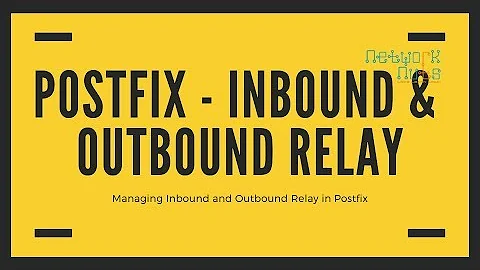Mail not relaying in postfix
Solution 1
# postconf -d smtpd_recipient_restrictions
smtpd_recipient_restrictions = permit_mynetworks, reject_unauth_destination
# postconf -d mynetworks
mynetworks = 127.0.0.0/8 <serversSubnet>
You might want:
smtpd_recipient_restrictions = permit_mynetworks permit_sasl_authenticated reject_unauth_destination
or
mynetworks = 127.0.0.0/8 <serversSubnet> <clientSubnet>
or maybe both.
Solution 2
So wait. Get your wording right.
When you have virtual_alias_maps then this is to deliver mails to local mailboxes and not for relaying mails for others.
When you want to relay mails for other domains you need something like transport_maps or relay_domains and relay_recipient_maps.
See http://www.postfix.org/STANDARD_CONFIGURATION_README.html for examples.
How do your logs look like when mails bounce?
Related videos on Youtube
devnill
Updated on September 18, 2022Comments
-
devnill almost 2 years
I am managing a server which mainly deals in relaying mail using virtual alias maps. For some reason unknown to me email that goes through these maps are getting bounced. I've checked to make sure the domains are in my virtual_alias_domains table but they are still bouncing. I've consulted the postfix site but everything seems to be set correctly. How can I diagnose this issue?
Below is information that might be of help:
Aug 2 00:07:01 server2 postfix/smtpd[6729]: NOQUEUE: reject: RCPT from <sender address>: 454 4.7.1 <recipient address>: Relay access denied; from=<sender address> to=<recipient address> proto=ESMTP helo=<sender server> # postconf -n alias_database = hash:/usr/local/etc/postfix/aliases alias_maps = hash:/usr/local/etc/postfix/aliases, hash:/usr/local/etc/postfix/aliases-www command_directory = /usr/local/sbin config_directory = /usr/local/etc/postfix daemon_directory = /usr/local/libexec/postfix data_directory = /var/db/postfix debug_peer_level = 2 html_directory = /usr/local/share/doc/postfix mail_owner = postfix mailbox_command = /usr/local/bin/procmail mailbox_size_limit = 524288000 mailq_path = /usr/local/bin/mailq manpage_directory = /usr/local/man message_size_limit = 40960000 mydestination = $myhostname, localhost.$mydomain, localhost, $mydomain myhostname = mymailserver.domain.com mynetworks = #list of ip's# myorigin = $mydomain newaliases_path = /usr/local/bin/newaliases queue_directory = /var/spool/postfix readme_directory = /usr/local/share/doc/postfix sample_directory = /usr/local/etc/postfix sendmail_path = /usr/local/sbin/sendmail setgid_group = maildrop soft_bounce = yes unknown_local_recipient_reject_code = 450 virtual_alias_domains = hash:/usr/local/etc/postfix/virtual-alias-domains virtual_alias_maps = hash:/usr/local/etc/postfix/virtusertable virtual_mailbox_base = /var/mail virtual_mailbox_limit = 524288000 -
devnill almost 13 yearsNone of the servers should blocked. I can receive mail using other transport methods, just not using the mapping. Is there a place I can look to see if I am inadvertently blocking?
-
user48838 almost 13 years"454 4.7.1 <recipient address>: Relay access denied" appears to be from the destination SMTP server.
-
devnill almost 13 yearsI am using the maps to sent to remote mailboxes but it still should work: "virtual_alias_maps (default: $virtual_maps) Optional lookup tables that alias specific mail addresses or domains to other local or remote address." My logs only show that “User unknown in virtual alias table”. When I run postmap -q on virtual_alias_domains and virtual_alias_maps it returns the correct result and I've made sure that postfix can read the files.
-
mailq almost 13 yearsShow the content of both virtual_alias_* files.
-
omencat about 8 yearsthe '-d' flag in 'postconf -d' will show the defaults. If you wish to display the active configuration just do 'postconf mynetworks'