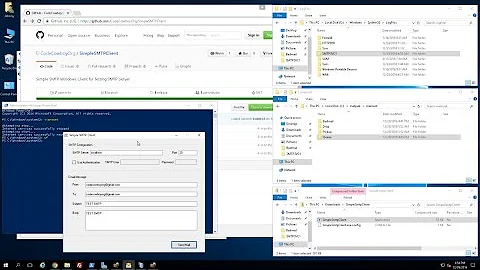Mail queue directory stuck in IIS SMTP server
Sure it is not normal? I never have seen mass mailings go without "residue". Email is not a real time protocol - the target server may be down, badly configured. Email addresses get retired. You get marked as spam ;) There are many reasons some of the emails get stuck.
So, maybe you just ahve X emails which are not YET delivered. Wait 2-3 days (2 days is IIRC the standard retry period), and then see what emails get forwarded as non-deliverable.
Related videos on Youtube
Loftx
I work as a Coldfusion web developer, but also run sites using ASP, ASP.net and PHP. I have experience in MySQL, MS SQL server and various other technologies related to web application programming.
Updated on September 17, 2022Comments
-
Loftx over 1 year
We have an IIS SMTP server which sends out a largish number of mails (4000 or so) in batches overnight, and recently we've seen mails get "stuck" in the queue directory. Normally restarting the SMTP service seems to fix this, but it's happened a few times so I'm looking for more information.
We sent out around 12,000 emails last night in 3 batches of roughly 4000. Around 10 hours later there are still 2000 or so in the queue directory which don't seem to be leaving the queue.
Any new mails which appear in the queue are picked up almost immediately and sent to their destination, but these 2000 or so don't seem to move.
Looking at the date modified on the emails some match up with the time they were sent, but around 1000 of them have modified dates stretching up to now. e.g. there was one mail with a date in the message headers of 5:30 this morning, but it's date modified is 11:50 and there are 3 other messages with a date modified of 11:50, then 5 with 11:49, 2 with 11:45 stretching back for a few hours and all with actual message headers far earlier.
The logs for the server look like this
11:54:52 127.0.0.1 EHLO - 250 11:54:52 127.0.0.1 MAIL - 250 11:54:52 127.0.0.1 RCPT - 250 11:54:52 127.0.0.1 DATA - 250 11:54:52 127.0.0.1 QUIT - 240 11:54:53 85.115.62.190 - - 0 11:54:53 85.115.62.190 EHLO - 0 11:54:53 85.115.62.190 - - 0 11:54:53 85.115.62.190 MAIL - 0 11:54:53 85.115.62.190 - - 0 11:54:53 85.115.62.190 RCPT - 0 11:54:53 85.115.62.190 - - 0 11:54:53 85.115.62.190 DATA - 0 11:54:53 85.115.62.190 - - 0 11:54:54 85.115.62.190 - - 0 11:54:54 85.115.62.190 QUIT - 0 11:54:54 85.115.62.190 - - 0All codes are either 250 or 240 or 0. I believe 250 and 240 indicate success, but I don't know what all the 0s are.
Could someone with more experience of mail server troubleshooting give me a hand or tell me what to try next.
Thanks,
Tom
-
Loftx about 14 years@TomTom - Thanks for your reply. You may be right, some of the email addresses certainly appear to be unavailable. However, shouldn't I be able to see these issues in the logs? How can I tell if a particular email is pointing to an address which no longer exists or is being marked as spam?
-
TomTom about 14 yearsYou wait. Simple like that. The email server will retry some tmie (2 days normally). Then you get NDR (Non delivery reports) to your origin email. Analyse those and decide what to do ;) A component like listnanny.net/Examples.aspx can help - parsing NDR's can be a little tricky. Basically you also can mark the email as suspect if the email bounces (easier) and take it off after 2-3 bounces in a row.
-
Loftx about 14 yearsAh OK thanks. I was hoping that somewhere each failure would be logged by the mailserver, so I could look at those rather than through the non delivery reports but I guess not.