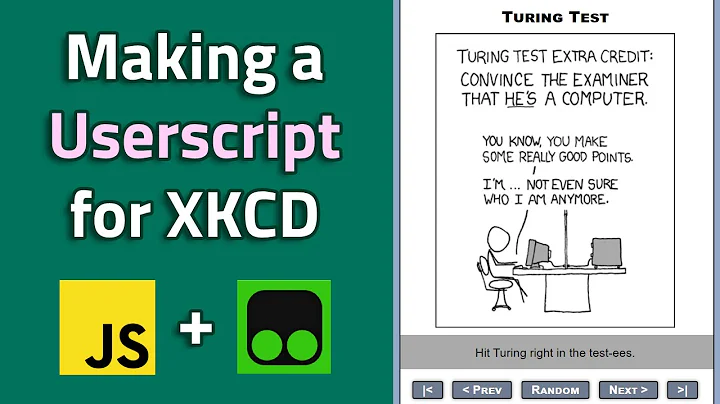Make my userscript wait for other scripts to load
Solution 1
This is not a matter of timing.
You're bumping into Greasemonkey's security restrictions, which prevent you from executing functions in the page. Please see my answer to this previous question for an explanation and some safe workarounds:
UserScripts & Greasemonkey: calling a website's JavaScript functions
Solution 2
You can always write a little function that checks to see if the function is loaded
function waitForFnc(){
if(typeof absearch == "undefined"){
window.setTimeout(waitForFnc,50);
}
else{
runMyFunction();
}
}
function runMyFunction(){
var urlParams = window.location.search.substring(1).split('&'),
username = "",
hscEmailInput = document.getElementById('userfield6'),
i = 0;
if (urlParams !== "") {
for (i = 0; i < urlParams.length; i++) {
if (urlParams[i].substr(0,4) === "USER") {
username = urlParams[i].replace('USER=', '');
hscEmailInput.value = username + '@example.com';
absearch('&PAGESIZE=1');
}
}
}
}
waitForFnc();
Related videos on Youtube
Comments
-
Michael Martin-Smucker almost 2 years
[Edit: I'm replacing the original, confusing question with a simplified example demonstrating the problem.]
Background
I'm trying to write a userscript which will run in Chrome. This script needs to call a JavaScript function
AlertMe()that is outside of the userscript -- this function is part of the page and contains variables that are generated dynamically on the server-side, so it isn't possible to re-write this function in my userscript.Code
Script on the page (visit the page):
<script type="text/javascript"> function AlertMe() { alert("Function AlertMe was called!"); // then do stuff with strings that were dynamically generated // on the server so that I can't easily rewrite this into the userscript } </script>My userscript (install it in Chrome):
function tryAlert() { if (typeof AlertMe == "undefined") { console.log('AlertMe is undefined.'); window.setTimeout(tryAlert, 100); } else { AlertMe(); } } tryAlert();The Problem
When I tried to simply call the function, Chrome's console let me know that
AlertMe is not defined. Thinking that this was because my userscript was running before all other scripts had been loaded, I usedsetTimeoutto wait for theAlertMefunction to become defined.Unfortunately, if you install the script then visit the page, you'll see that this just outputs
AlertMe is undefined.forever and never calls the function. If you typetypeof AlertMeinto Chrome's console, it will correctly respond with"function", so why is it that my userscript always thinks thatAlertMeis undefined? -
sleepisforthewebless about 13 yearsThe DOM ready event means just that: the document has been loaded. This event happens before external resources (like scripts) have been loaded. If you need something to happen after all resources are available, you should use the window.onload event instead.
-
Michael Martin-Smucker about 13 yearsI like the timeout option, but wasn't sure on the specifics. Thanks for the example... I'll give this a shot.
-
no.good.at.coding about 13 years@ithcy I don't think that's true. While I can't find any definitive answer- this and this bug report seem to suggest that images and CSS are considered external resources- JavaScript is parsed as it appears. I tested this in FF4b11 by modifying and hosting this page locally and accessing it through a proxy throttled to 33kbps. The DOMContentLoaded event fired only once the external JS I added was loaded.
-
sleepisforthewebless about 13 yearsMy belief system - you've destroyed it! :)
-
no.good.at.coding about 13 years@ithcy If it helps, I learned something today- I only thought about this when you pointed it out :)
-
Michael Martin-Smucker about 13 yearsThanks so much. Since I was just calling one function, I used the location hack and it worked perfectly. Plus, that was a good read, and might be a very useful resource in the future.