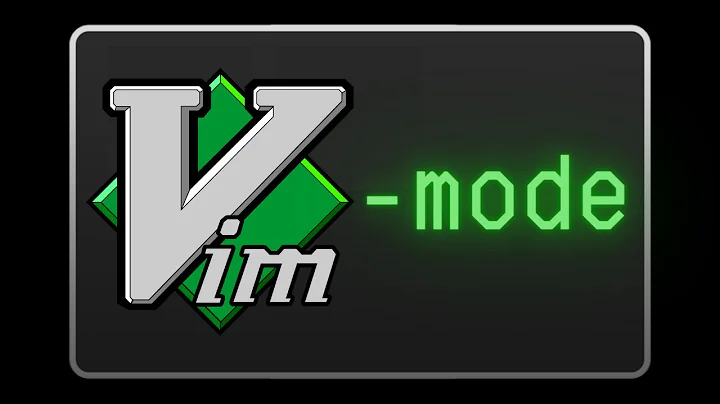make my zsh prompt show mode in vi mode
Solution 1
I found this via SU. Here's the basic example, though I'm still customizing it for myself:
function zle-line-init zle-keymap-select {
RPS1="${${KEYMAP/vicmd/-- NORMAL --}/(main|viins)/-- INSERT --}"
RPS2=$RPS1
zle reset-prompt
}
zle -N zle-line-init
zle -N zle-keymap-select
I'd explain it except I don't really understand it yet
Solution 2
You've already found zle-keymap-select which is executed whenever the mode changes. You could use it to set some other visual indicator than the prompt, depending on what your terminal supports it (and your taste in mode indicator display, of course).
There is a standard terminfo capability to change the shape of the cursor. However some terminals display the same cursor in both modes. Xterm's notion of a less visible cursor is to make it blink (and this must be enabled with the -bc command line argument or cursorBlink resource).
zle-keymap-select () {
case $KEYMAP in
vicmd) print -rn -- $terminfo[cvvis];; # block cursor
viins|main) print -rn -- $terminfo[cnorm];; # less visible cursor
esac
}
With some terminals, you can also change the cursor color with print -n '\e]12;pink\a' (by color name) or print -n '\e]12;#abcdef\a' (by RGB specification). These sequences are described in the xterm documentation, in the ctlseqs file; modern terminal emulators typically emulate xterm, though they might not support all its features.
Solution 3
For the people having problems using reset-prompt with multiline prompts, in combination with https://stackoverflow.com/questions/3622943/zsh-vi-mode-status-line I ended up doing:
terminfo_down_sc=$terminfo[cud1]$terminfo[cuu1]$terminfo[sc]$terminfo[cud1]
function insert-mode () { echo "-- INSERT --" }
function normal-mode () { echo "-- NORMAL --" }
precmd () {
# yes, I actually like to have a new line, then some stuff and then
# the input line
print -rP "
[%D{%a, %d %b %Y, %H:%M:%S}] %n %{$fg[blue]%}%m%{$reset_color%}"
# this is required for initial prompt and a problem I had with Ctrl+C or
# Enter when in normal mode (a new line would come up in insert mode,
# but normal mode would be indicated)
PS1="%{$terminfo_down_sc$(insert-mode)$terminfo[rc]%}%~ $ "
}
function set-prompt () {
case ${KEYMAP} in
(vicmd) VI_MODE="$(normal-mode)" ;;
(main|viins) VI_MODE="$(insert-mode)" ;;
(*) VI_MODE="$(insert-mode)" ;;
esac
PS1="%{$terminfo_down_sc$VI_MODE$terminfo[rc]%}%~ $ "
}
function zle-line-init zle-keymap-select {
set-prompt
zle reset-prompt
}
preexec () { print -rn -- $terminfo[el]; }
zle -N zle-line-init
zle -N zle-keymap-select
Solution 4
This is what I use to change the cursor between 'Block' and 'Beam' shape in zsh:
(Tested with Termite, gnome-terminal and mate-terminal)
# vim mode config
# ---------------
# Activate vim mode.
bindkey -v
# Remove mode switching delay.
KEYTIMEOUT=5
# Change cursor shape for different vi modes.
function zle-keymap-select {
if [[ ${KEYMAP} == vicmd ]] ||
[[ $1 = 'block' ]]; then
echo -ne '\e[1 q'
elif [[ ${KEYMAP} == main ]] ||
[[ ${KEYMAP} == viins ]] ||
[[ ${KEYMAP} = '' ]] ||
[[ $1 = 'beam' ]]; then
echo -ne '\e[5 q'
fi
}
zle -N zle-keymap-select
# Use beam shape cursor on startup.
echo -ne '\e[5 q'
# Use beam shape cursor for each new prompt.
preexec() {
echo -ne '\e[5 q'
}
Solution 5
Another solution for changing the cursor shape between I-beam and block (for underscore, use \033[4 q). Add this to your ~/.zshrc.
zle-keymap-select () {
if [ $KEYMAP = vicmd ]; then
printf "\033[2 q"
else
printf "\033[6 q"
fi
}
zle -N zle-keymap-select
zle-line-init () {
zle -K viins
printf "\033[6 q"
}
zle -N zle-line-init
bindkey -v
Modified from https://bbs.archlinux.org/viewtopic.php?id=95078. Tested in gnome-terminal 3.22.
Update
Yet another solution to changing the cursor shapes can be found here. This one apparently works for iTerm2, which I don't have the means to test, but adding it in here in case it is useful for someone else. The final addition to your ~/.zshrc would be
function zle-keymap-select zle-line-init
{
# change cursor shape in iTerm2
case $KEYMAP in
vicmd) print -n -- "\E]50;CursorShape=0\C-G";; # block cursor
viins|main) print -n -- "\E]50;CursorShape=1\C-G";; # line cursor
esac
zle reset-prompt
zle -R
}
function zle-line-finish
{
print -n -- "\E]50;CursorShape=0\C-G" # block cursor
}
zle -N zle-line-init
zle -N zle-line-finish
zle -N zle-keymap-select
Related videos on Youtube
xenoterracide
Former Linux System Administrator, now full time Java Software Engineer.
Updated on September 17, 2022Comments
-
xenoterracide over 1 year
I use
bindkey -v(for bash-ersset -o viI think that works in zsh too) or vi(m) mode. but it bugs me that I don't have any visual cue to tell me whether I'm in insert mode or command mode. Does anyone know how I can make my prompt display the mode? -
xenoterracide over 13 yearsI was hoping for something a bit less linkish and a bit more explanatory. I like to know how things work.
-
Sjark over 12 yearsActually it is all there. Look at the comments the functions and how they are bound to the mode change events.
-
phemmer about 12 yearsI tried this approach but found one issue. If you do something like
CTRL+Cwhile in vi-command mode, the prompt will reset, but indicate youre in command mode when youre really in insert mode.zle-line-initshould always change the indicator to insert mode. For some reason$KEYMAPis not updated properly when zle-line-init is called. -
Paweł Gościcki over 11 years
zle reset-promptwill delete 1 (or more) lines above the prompt (if your prompt is multiline) when redrawing :( This is a showstopper for me. -
 Metaphox about 11 years@PawełGościcki it seems to be an issue when you have two or more lines of PS1.
Metaphox about 11 years@PawełGościcki it seems to be an issue when you have two or more lines of PS1. -
Paweł Gościcki about 11 years@Metaphox I know, that why I've said "(if your prompt is multiline)". Any fix for that?
-
 Metaphox about 11 years@PawełGościcki aww sorry i somehow skipped the words in parentheses , bad habit. No, I didn't find a fix for that. What platform are you on? Was wondering if this is OS X specific.
Metaphox about 11 years@PawełGościcki aww sorry i somehow skipped the words in parentheses , bad habit. No, I didn't find a fix for that. What platform are you on? Was wondering if this is OS X specific. -
Paweł Gościcki about 11 yearsI believe it's ZSH specific. I'm on Ubuntu 12.10.
-
Graeme about 10 yearsFor some reason I get
mainforKEYMAPinstead ofviins, not sure why. -
 Gilles 'SO- stop being evil' about 10 years@Graeme
Gilles 'SO- stop being evil' about 10 years@Graememainis an alias forviinsoremacsdepending on whether zsh thought your favorite editor was vi or not when it started. I thought it would useviinswhen switching the mode back fromvicmd, but it seems that it usesmaininstead. Updated. -
Graeme about 10 yearsYou still need to double up with
zle-line-init(or whatever alternative) sincezle-keymap-selectdoes not get called if hitting enter changes the keymap. -
Jason Denney about 6 yearsI confirmed that the updated script for iTerm2 indeed worked.
-
JdeBP almost 6 yearsThis will only work on terminals and terminal emulators that understand DECSCUSR.
-
JdeBP almost 6 yearsThe first script will only work on terminals and terminal emulators that understand DECSCUSR.
-
 tsturzl over 5 yearsThis is a really elegant solution that doesn't clutter up my shell
tsturzl over 5 yearsThis is a really elegant solution that doesn't clutter up my shell -
 jdhao about 5 yearsThis plugin is great.
jdhao about 5 yearsThis plugin is great. -
schu34 about 5 yearsthis post has a good explanation (though the code from the article doesn't work) dougblack.io/words/zsh-vi-mode.html