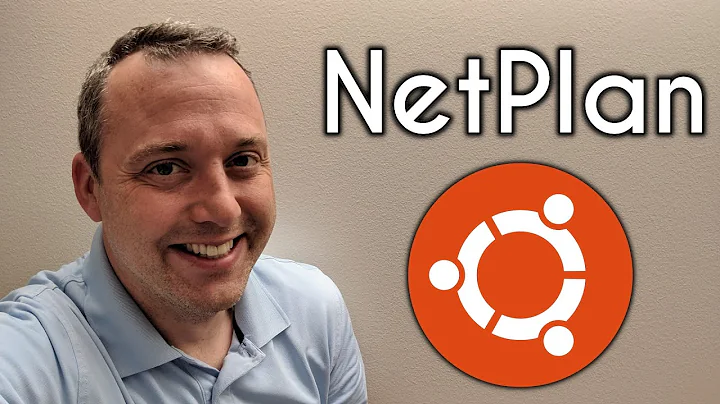make netplan write resolve.conf
Solution 1
It is a deliberate design decision that netplan delegates management of resolver configuration to systemd-resolved. There is no support in netplan for directly managing /etc/resolv.conf based on answers to dhcp queries. Indeed, systemd-networkd expects to pass this information to systemd-resolved and netplan relies on this behavior.
Solution 2
There appears to be a lot of confusion between resolvconf, systemd-resolved and /etc/resolv.conf. Here's my 2 cents:
Ubuntu 18.04 uses systemd-resolved for name resolution. As @slangasek correctly pointed out, netplan delegates name resolution to systemd-resolved. For systemd-resolved to work properly, /etc/resolv.conf needs to point to /run/systemd/resolve/stub-resolv.conf.
However, if you also have the resolvconf package installed on the system, the symlink /etc/resolv.conf will incorrectly point to /run/resolvconf/resolv.conf. This will result in name resolution failures, e.g. "Temporary failure in name resolution" error. Manual editing of /etc/resolv.conf is not recommended. The simplest resolution is to remove the resolvconf package. This will reset the symlink and all will be well (you may require a reboot or at least restart the systemd-resolved service).
Solution 3
I see it a lot. Users have removed the symlink for /etc/resolv.conf, and put a hand-written file there. There's actually three different places that this symlink refers to, and I'll give you the most common one...
In terminal...
cd /etc # change directory
sudo mv resolv.conf resolv.conf.BAK # rename the current resolv.conf as a backup file
sudo ln -s /run/resolvconf/resolv.conf /etc/resolv.conf # recreate standard symlink
Note: do not manually edit /etc/resolv.conf!
Related videos on Youtube
e-pirate
Updated on September 18, 2022Comments
-
e-pirate over 1 year
I have an Odroid C2 - a single board computer running 18.04 minimal for ARM. Originally, it was using NetworkManager + systemd-resolved to manage network connections, but since I use only Ethernet and always connected to the same network, I find it a little bit overkill, so I disable both of them and moved to Netplan. Here is my /etc/netplan/02-networkd.yaml:
network: version: 2 renderer: networkd ethernets: eth0: dhcp4: yesAs you can see, it is a simple DHCP configuration. Here is the result of using that config:
# netplan ip leases eth0 ADDRESS=10.0.0.4 NETMASK=255.255.255.0 ROUTER=10.0.0.1 SERVER_ADDRESS=10.0.0.1 T1=7200 T2=12600 LIFETIME=14400 DNS=10.0.0.1 NTP=10.0.0.1 DOMAINNAME=vault CLIENTID=fff75f76ac00020000ab11a7b5e398b7e20ac7IP address and all interface parameters set correct. The only problem I have is with DNS. I found that netplan does not update
/etc/resolve.confeven it has all obligatory information in the leas.Is there a way to make Netplane update/configure
/etc/resolve.confwith DNS information it receives from DHCP without using NetworkManager or resolved? Here is some additional info:# ls -lA /etc/resolv.conf -rw-r--r-- 1 root root 20 Apr 21 00:13 /etc/resolv.conf # cat /etc/resolv.conf nameserver 10.0.0.1 search vault-
Boris Hamanov about 5 yearsEdit your question and show me
ls -al /etc/resolv.confandcat /etc/resolv.confandresolvectl(or system-resolve --status). Start comments to me with @heynnema or I may miss them. -
e-pirate about 5 years@heynnema current resolv.conf is just a regular hand-written file. It seems that this installation is missing both resolvectl and system-resolve.
-
Boris Hamanov about 5 yearsOops. A typo by me. The correct command is
systemd-resolve --status. Give me a couple of minutes to put together a quick answer for you. Are you using VPN? -
e-pirate about 5 years@heynnema the systemd-resolved is down, my question is how to make netplan manage resolve.conf without external services like resolved and NetworkManager.
-
Boris Hamanov about 5 yearsDid you disable systemd-resolved? I just looked back and I see that you did. That and/or dnsmasq manage DNS, and /etc/resolv.conf.
-
 Sergiy Kolodyazhnyy about 5 yearsSpecify Network Manager as renderer for netplan config - if NM handles resolv.conf file, then that's what you want to use then
Sergiy Kolodyazhnyy about 5 yearsSpecify Network Manager as renderer for netplan config - if NM handles resolv.conf file, then that's what you want to use then
-
-
e-pirate about 5 yearsSo, I need a whole service just to maintain a single file in up to date state? Why?
-
e-pirate about 5 yearssystemd-resolved mast be up for the method, while I want to get rid of any 'external' services and make netplan manage resolev.conf by itself.
-
Boris Hamanov about 5 years@e-pirate doesn't work that way... and... you use dhcp4, so you do rely on external services now.
-
e-pirate about 5 yearsDHCP client is a mast-have in that chain, as well as something to handle interface configuration on the client side, while resolved is just a mediator between dhcp and resolv.conf. In Gentoo I don't need any external service to the system, that manages network interfaces (ipupdown AFAIR), it will write data from dhcp lease to resolv.conf. I expected netplan to handle that, but it seems that netplan needs an external DNS handler like resolved.
-
slangasek about 5 yearsThe function of systemd-resolved is not to maintain /etc/resolv.conf. The function of systemd-resolved is to make it unnecessary to maintain /etc/resolv.conf, because having a resolv.conf file that changes makes name resolution unreliable across the life cycle of a system (especially for e.g. long-lived chroots, containers, etc), and also a local resolver is capable of detecting when an upstream nameserver is down and provide better behavior when compared with the in-process glibc behavior.