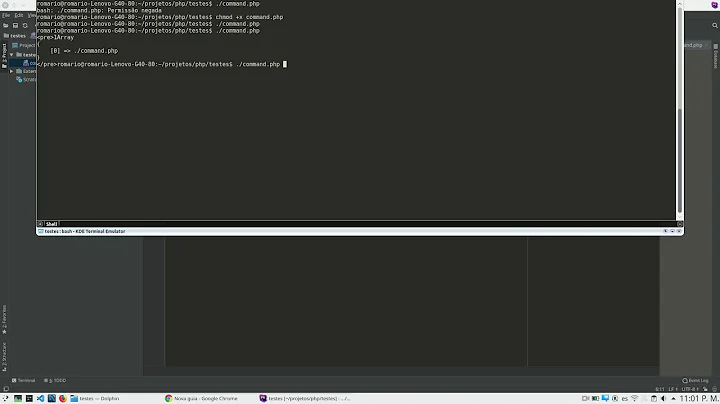Make `php` recognized as a command in terminal
12,113
You can create a symlink in /usr/bin to the PHP binary/executable file.
sudo ln -s /opt/lampp/bin/php-5.3.8 /usr/bin/php should create a symlink to the executable that exists within /usr/bin, and should allow you to call 'php' from the command line without making an /etc/init.d/ entry.
Related videos on Youtube
Author by
Thomas Ward
Updated on September 18, 2022Comments
-
Thomas Ward over 1 year
I have
XAMPPinstalled and my PHP is:/opt/lampp/bin/php-5.3.8Every time I need to execute a PHP file I need to do this:
/opt/lampp/bin/php-5.3.8 testando.phpIs there another way to execute it besides using symbolic link?
I did this on
/etc/init.d/:sudo ln -s /opt/lampp/bin/php-5.3.8 phpWhy when I need to run PHP I have to do this
./phpinstead of justphp?And is there a way to do this without the
./? Like it was installed viaapt-get?-
Thomas Ward almost 12 yearsinclude the output of
echo $PATHplease -
Eliah Kagan over 11 yearsQuestions that are about Linux Mint (as you said is what you're running, in a comment to Lord of Time's answer) and not about Ubuntu are off-topic. You should instead ask this somewhere Linux Mint is supported, like the Linux Mint Forums or Unix.SE.
-
-
 Admin almost 12 yearsThat worked but can you explain what is the difference between creating symlink on each folder?
Admin almost 12 yearsThat worked but can you explain what is the difference between creating symlink on each folder? -
Thomas Ward almost 12 yearsThe way that executable names get run in Bash (or ZSH, or others) is based upon there being either a link or an executable in a folder that is specified in
$PATH(btw, please add that to your question's content, see comment to the question). When such executables do not exist in a folder specified in$PATH, you have to use the entire path to the executable to work. By adding that sym link to /usr/bin, the system then recognizesphpalone as a command/program. When in the program's folder, though,./progname:./= currentdir,progname= program/executable; Run progname from here. -
 Admin almost 12 yearshow do I
Admin almost 12 yearshow do Iecho $PATHtried it on terminal and creating a file but it gave me this:Notice: Undefined variable: PATH -
Thomas Ward almost 12 yearshmm, that's odd. is this Ubuntu or some other distro?
-
 Admin almost 12 yearsI'm using Mint.
Admin almost 12 yearsI'm using Mint. -
Thomas Ward almost 12 yearsah, well that's different. Let me (for future reference) point you to the FAQ:
This is not the right place for: Linux Mint, Backtrack, and other Linux distributions (try our friends at Unix & Linux Stack Exchange).Ask on U&L in future given that Mint isnt supported here. MODS: Do not move this from Ask Ubuntu please, it does have relevance here even though the OS being used is Mint (this is common in non-apt installed software in all debian distros, so it does have relevence to Ubuntu). -
Thomas Ward almost 12 years$PATH points to where executables are, so the lack of a $PATH doesn't really mean much (since /bin and /usr/bin are both defaults for binaries).
-
Csabi Vidó almost 12 yearsThis is because of the file system hierarchy standard which describes where resources and executables have to be placed in the file system. Instead of
/usr/binrecommended locations are/usr/local/binor~/bin. -
Thomas Ward almost 12 years@LiveWireBT true, but without
$PATHit won't be identified in those locations. in ubuntu, the php package installs to /bin, but they're using Mint (Ubuntu 12.04 ships with PHP 5.3.8) -
Čamo over 2 yearsI can not find the bin directory in etc/php/php7.4 nor others. Dont understand where to find the binaries.