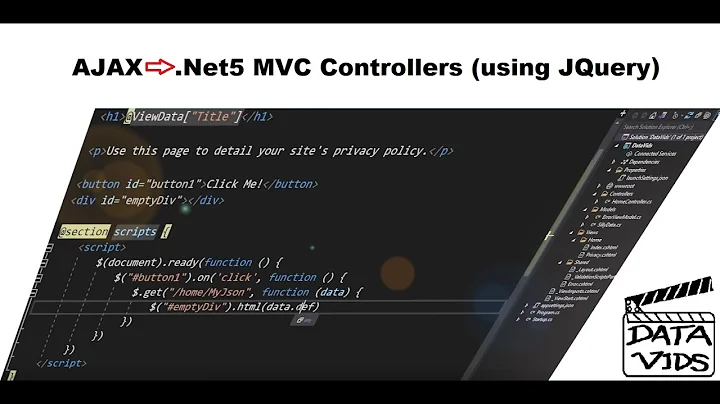Making a Simple Ajax call to controller in asp.net mvc
Solution 1
After the update you have done,
- its first calling the FirstAjax action with default HttpGet request and renders the blank Html view . (Earlier you were not having it)
- later on loading of DOM elements of that view your Ajax call get fired and displays alert.
Earlier you were only returning JSON to browser without rendering any HTML. Now it has a HTML view rendered where it can get your JSON Data.
You can't directly render JSON its plain data not HTML.
Solution 2
Remove the data attribute as you are not POSTING anything to the server (Your controller does not expect any parameters).
And in your AJAX Method you can use Razor and use @Url.Action rather than a static string:
$.ajax({
url: '@Url.Action("FirstAjax", "AjaxTest")',
contentType: "application/json; charset=utf-8",
dataType: "json",
success: successFunc,
error: errorFunc
});
From your update:
$.ajax({
type: "POST",
url: '@Url.Action("FirstAjax", "AjaxTest")',
contentType: "application/json; charset=utf-8",
data: { a: "testing" },
dataType: "json",
success: function() { alert('Success'); },
error: errorFunc
});
Solution 3
Use a Razor to dynamically change your URL by calling your action like this:
$.ajax({
type: "POST",
url: '@Url.Action("ActionName", "ControllerName")',
contentType: "application/json; charset=utf-8",
data: { data: "yourdata" },
dataType: "json",
success: function(recData) { alert('Success'); },
error: function() { alert('A error'); }
});
Solution 4
If you just need to hit C# Method on in your Ajax Call you just need to pass two matter type and url if your request is get then you just need to specify the url only. please follow the code below it's working fine.
C# Code:
[HttpGet]
public ActionResult FirstAjax()
{
return Json("chamara", JsonRequestBehavior.AllowGet);
}
Java Script Code if Get Request
$.ajax({
url: 'home/FirstAjax',
success: function(responce){ alert(responce.data)},
error: function(responce){ alert(responce.data)}
});
Java Script Code if Post Request and also [HttpGet] to [HttpPost]
$.ajax({
url: 'home/FirstAjax',
type:'POST',
success: function(responce){ alert(responce)},
error: function(responce){ alert(responce)}
});
Note: If you FirstAjax in same controller in which your View Controller then no need for Controller name in url. like url: 'FirstAjax',
Solution 5
First thing there is no need of having two different versions of jquery libraries in one page,either "1.9.1" or "2.0.0" is sufficient to make ajax calls work..
Here is your controller code:
public ActionResult Index()
{
return View();
}
public ActionResult FirstAjax(string a)
{
return Json("chamara", JsonRequestBehavior.AllowGet);
}
This is how your view should look like:
<script src="http://ajax.googleapis.com/ajax/libs/jquery/2.0.0/jquery.min.js"></script>
<script type="text/javascript">
$(document).ready(function () {
var a = "Test";
$.ajax({
url: "../../Home/FirstAjax",
type: "GET",
data: { a : a },
success: function (response) {
alert(response);
},
error: function (response) {
alert(response);
}
});
});
</script>
Related videos on Youtube
chamara
ASP.NET, ASP.NET MVC , Sql Server, Bootstrap, CSS and Crystal reports developer
Updated on March 01, 2020Comments
-
 chamara about 4 years
chamara about 4 yearsI'm trying to get started with ASP.NET MVC Ajax calls.
Controller:
public class AjaxTestController : Controller { // // GET: /AjaxTest/ public ActionResult Index() { return View(); } public ActionResult FirstAjax() { return Json("chamara", JsonRequestBehavior.AllowGet); } }View:
<head runat="server"> <title>FirstAjax</title> <script src="http://code.jquery.com/jquery-1.9.1.js"></script> <script src="http://ajax.googleapis.com/ajax/libs/jquery/2.0.0/jquery.min.js"></script> <script type="text/javascript"> $(document).ready(function () { var serviceURL = '/AjaxTest/FirstAjax'; $.ajax({ type: "POST", url: serviceURL, data: param = "", contentType: "application/json; charset=utf-8", dataType: "json", success: successFunc, error: errorFunc }); function successFunc(data, status) { alert(data); } function errorFunc() { alert('error'); } }); </script> </head>I just need to print an alert with the controller method returning data. Above code just print "chamara" on my view. An alert is not firing.
UPDATE
I modified my controller as below and it start working. I don't have an clear idea why it's working now. Some one please explain. The parameter "a" does not related i added it because i can not add two methods with same method name and parameters.I think this might not be the solution but its working
public class AjaxTestController : Controller { // // GET: /AjaxTest/ [HttpGet] public ActionResult FirstAjax() { return View(); } [HttpPost] public ActionResult FirstAjax(string a) { return Json("chamara", JsonRequestBehavior.AllowGet); } }-
Raab about 11 yearsreturn json formatted string
{"name":"chamara"}. then try to read asdata['name'] -
Terence about 11 yearsRemove the second jQuery library from the view. Your code should work as is. I think a script error might be occurring and preventing the alert from showing up.
-
-
 Darren about 11 years@chamara - sorry, remove HttpPost (You are not posting anything to the server so it would be a redundant attribute) and the controller would not be hit. Also remove "type: POST" in the AJAX function as I have sown you.
Darren about 11 years@chamara - sorry, remove HttpPost (You are not posting anything to the server so it would be a redundant attribute) and the controller would not be hit. Also remove "type: POST" in the AJAX function as I have sown you. -
 xd6_ about 7 yearsThe parameters for Url.Action are backwards in this answer, it's Url.Action(actionName, controllerName)
xd6_ about 7 yearsThe parameters for Url.Action are backwards in this answer, it's Url.Action(actionName, controllerName) -
Halter over 6 yearsNot a fan of this, it encourages coupling of the view and the javascript, but uh, username checks out?
-
 Kellen Stuart over 5 years@Halter UX improves massively when you don't force the user to redirect on every action. And there are a lot of things that happen on the client-side that the server-side shouldn't care about.
Kellen Stuart over 5 years@Halter UX improves massively when you don't force the user to redirect on every action. And there are a lot of things that happen on the client-side that the server-side shouldn't care about. -
Halter over 5 years@KolobCanyon you're 100% correct. My comment is more referring to rendering the url with razor in the javascript, this tightly couples your javascript with the view (the cshtml). It's a good answer, but to fix the tight coupling you could maybe dump the url into a data attribute in the chstml and read it in the javascript. Sorry for the confusion!
-
 Kiquenet about 5 yearswhat is JsonValueProviderFactory ?
Kiquenet about 5 yearswhat is JsonValueProviderFactory ?