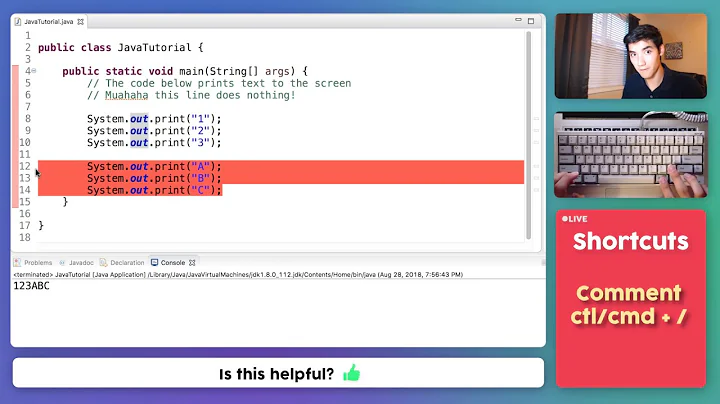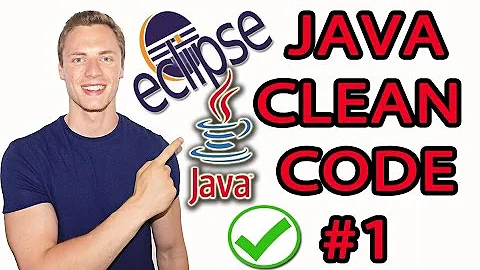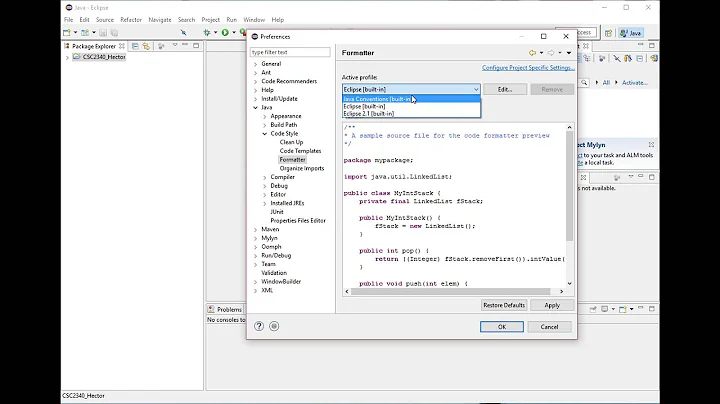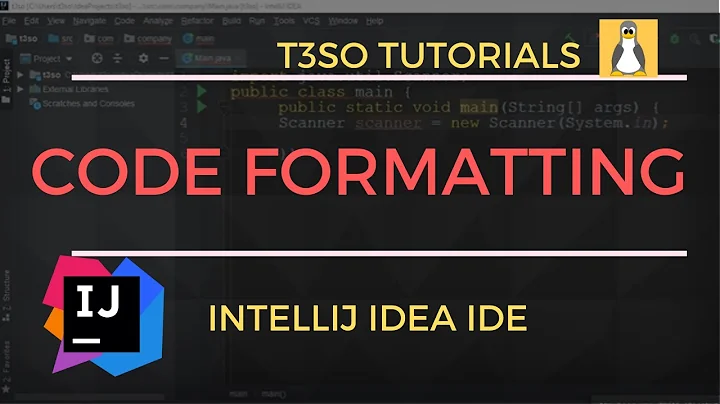Making Eclipse's Java code formatter ignore block comments
Solution 1
Update 2010, as pointed by the OP and in this answer, the special string // @formatter:off in Eclipse 3.6 is enough.
It was not available at the time of the question.
Original answer: June 2009, Eclipse 3.4/3.5
With the Java Formatter (Windows > Preferences > Java > Code Style > Formatter), you can create a new Formatter profile.
In the Comments tab (in eclipse3.5), you can make sure, in the "Javadoc comment settings", to uncheck "Format HTML tags".
Check also the "Never join lines" in the "General settings" section.
Then your comment should be written as:
/**
* PSEUDOCODE
* Read in user's string/paragraph
*
* Three cases are possible:
* <dl>
* <dt>Case 1: foobar</dt>
* <dd> do case 1 things</dd>
* <dt>Case 2: fred hacker</dt>
* <dd> do case 2 things</dd>
* <dt>Case 3: cowboyneal</dt>
* <dd> do case 3 things</dd>
* </dl>
* In all cases, do some other thing
*/
Note: I have made a Javadoc comment, and not a simple comment, as I believe a comment with that much text in it may be better placed in front of a method. Plus, Javadoc sections have more formatting parameters to play with.
If it is in front of a method (true Javadoc), the HTML tags <dl>, <dt> and <dd> will help to present it properly within the Javadoc view.
Solution 2
There is another solution that you can use to suppress the formatting of specific block comments. Use /*- (note the hyphen) at the beginning of the block comment, and the formatting
won't be affected if you format the rest of the file.
/*- * Here is a block comment with some very special * formatting that I want indent(1) to ignore. * * one * two * three */
Source: http://www.oracle.com/technetwork/java/javase/documentation/codeconventions-141999.html#350
Solution 3
I just learned from a co-worker that Eclipse offers special formatting tags that can be used for this:
// @formatter:off
/*
* ╔════════╦═══════╦══════════╗
* ║ Month ║ Sales ║ Position ║
* ╠════════╬═══════╬══════════╣
* ║ June ║ 44k ║ 2nd ║
* ║ July ║ 39k ║ 2nd ║
* ║ August ║ 49k ║ 4th ║
* ╚════════╩═══════╩══════════╝
*
* This comment shouldn't be formatted, and will now be ignored by the formatter.
*/
// @formatter:on
Note that you may need to manually enable this feature through the Preferences menu → Java > Code Style > Formatter, clicking on Edit, selecting the Off/On Tags tab and checking Enable Off/On tags (source).
A quick Google for the string @formatter:off brought me to this other SO answer, which mentioned this feature in the context of disabling the formatter for code blocks. I've confirmed that it works for line comments, "normal" block comments and Javadoc block comments as well.
Solution 4
Another possibility is to use HTML's <pre> in Javadoc:
/**
* <pre>
* this
* is
* kept
* as
* is
* </pre>
*/
At least this is how I tend to embed my ASCII-art in source code comments :)
Solution 5
Surround the specific text with <pre> </pre> tags.
Related videos on Youtube
Pops
Former Community Manager at Stack Exchange (August 2013-November 2017). My posts from before or after that time period (and, like, a bunch of the ones from during it, too) should not be considered "official" in any way. Joel: I have all these opinions ... and no outlet for them! Josh: Have you tried yelling them at the Internet? Joel: Almost exclusively! And yet problems still persist! -"The Grand Opining", HijiNKS ENSUE, by Joel Watson "On two occasions I have been asked, 'Pray, Mr. Babbage, if you put into the machine wrong figures, will the right answers come out?' ... I am not able rightly to apprehend the kind of confusion of ideas that could provoke such a question." -Charles Babbage Hofstadter's Law: It always takes longer than you expect, even when you take into account Hofstadter's Law. -Douglas Hofstadter, Gödel, Escher, Bach: An Eternal Golden Braid
Updated on June 17, 2020Comments
-
 Pops almost 4 years
Pops almost 4 yearsIs there a way to make Eclipse's built-in Java code formatter ignore comments? Whenever I run it, it turns this:
/* * PSEUDOCODE * Read in user's string/paragraph * * Three cases are possible * Case 1: foobar * do case 1 things * Case 2: fred hacker * do case 2 things * Case 3: cowboyneal * do case 3 things * * In all cases, do some other thing */into this:
/* * PSEUDOCODE Read in user's string/paragraph * * Three cases are possible Case 1: foobar do case 1 things Case 2: fred * hacker do case 2 things Case 3: cowboyneal do case 3 things * * In all cases, do some other thing */I have already played around with the Windows > Preferences > Java > Code Style > Formatter settings but can't find one for keeping comment formatting. I'm using Eclipse 3.4.0.
-
skaffman almost 15 yearsIt's right there in the Formatter config, I don't know how you're missing it. Edit the profile, there's a dialog box with 8 tabs, the last tab is for comment formatting.
-
 Pops almost 15 yearsI do see the comment tab, but the formatting problems happen no matter what combination of checkboxes I use.
Pops almost 15 yearsI do see the comment tab, but the formatting problems happen no matter what combination of checkboxes I use. -
user2664856 over 10 yearspossible duplicate of How to turn off the Eclipse code formatter for certain sections of Java code?
-
Glenn Strycker over 9 yearsI'm having the same problem with Scala in Eclipse, but the solutions below are Java-specific, as the Scala code formatter tab has different options. Is there a way to turn off comment-reformatting for Scala?
-
-
 Pops over 14 yearsThe relevant part of this answer, for me, was that the HTML tags are NOT automatically inserted at line breaks and the like. Probably obvious to most, but I didn't realize I had to hand-code things like <br>s until I saw it here.
Pops over 14 yearsThe relevant part of this answer, for me, was that the HTML tags are NOT automatically inserted at line breaks and the like. Probably obvious to most, but I didn't realize I had to hand-code things like <br>s until I saw it here. -
 VonC over 14 years@Lord Torgamus: not only you have to add thosetags, but the first sentence requires a periode and a space, before the
VonC over 14 years@Lord Torgamus: not only you have to add thosetags, but the first sentence requires a periode and a space, before the<br />! (see bugs.sun.com/bugdatabase/view_bug.do?bug_id=4165985) -
 Pops about 13 yearsNever seen that before, even out of context. +1!
Pops about 13 yearsNever seen that before, even out of context. +1! -
 Pops over 12 yearsSadly, this only works with "regular" block comments, not Javadoc comments.
Pops over 12 yearsSadly, this only works with "regular" block comments, not Javadoc comments. -
Michael Scheper about 11 yearsHow did you make it work for JavaDoc comments? I've found I had to put line comments before and after the JavaDoc comments for this to work, like you did for the block comment in this answer. I was hoping I could turn off formatting just for a section of a JavaDoc comment.
-
 Pops about 11 years@MichaelScheper it's been a while, and I don't remember exactly... did you try VonC's advice?
Pops about 11 years@MichaelScheper it's been a while, and I don't remember exactly... did you try VonC's advice? -
Hong about 11 yearsPerfect for Version: Juno Service Release 1. Thank you, my savior!
-
 Shiva Komuravelly almost 11 yearsand even this is useful when you have your own formatter which is appending stars for each line start and you dont want default formatter to do it then you could use /*- ...... */ which is very useful
Shiva Komuravelly almost 11 yearsand even this is useful when you have your own formatter which is appending stars for each line start and you dont want default formatter to do it then you could use /*- ...... */ which is very useful -
Martin Wickman about 10 yearsThis is excellent, because it tells eclipse to dont format code as well. Useful when you want to keep your own formatting.
-
gswierczynski over 9 yearsPlease note that Eclipse will format contents of <pre></pre> tag if it sees it as a java code (unless you uncheck Window->Preferences->Java->Code Style->Formatter->Edit...[Button]->Comments[Tab]->"Format Java code snippets inside 'pre' tags")
-
Glenn Strycker over 9 yearsI'm having the same problem with Scala in Eclipse, but the solutions below are Java-specific, as the Scala code formatter tab has different options. Is there a way to turn off comment-reformatting for Scala?
-
 Pops over 6 yearsTrue... but I don't see what this adds to what Philip or Thomas Keller already said in their answers years ago.
Pops over 6 yearsTrue... but I don't see what this adds to what Philip or Thomas Keller already said in their answers years ago. -
Enerccio over 6 yearsthis does not answer the question asked
-
 Tristan over 4 yearsThis is the answer with recent Eclipse : you can now disable any comment formatting (javadoc, block or inline).
Tristan over 4 yearsThis is the answer with recent Eclipse : you can now disable any comment formatting (javadoc, block or inline). -
rustyx over 3 yearsStill works in 2020 (Version: 2020-06 (4.16.0)) :-) very nice