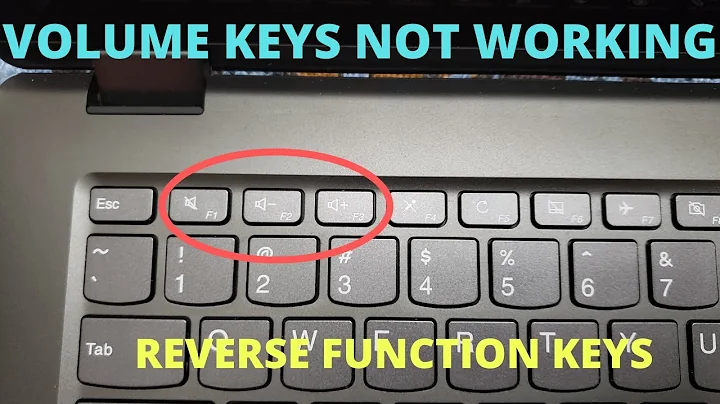Making F1-F12 keys the default on Dell Inspiron 1545
Solution 1
In many Dells there's a BIOS setting that will default Fn to on. There probably will be in the 1545.
Solution 2
On my Dell XPS 15, it seems to be as simple as me accidentally pressing the Fn Lock button behind the Escape key. If you have this problem, simply hit Fn+Esc and it should revert back to normal, without having to go into the BIOS
Solution 3
I found 2 solutions. The easiest:
Control Panel - Hardware and Sound - Adjust commonly used mobility settings - Fn Key Behavior
Solution 4
I Could able to reverse the function of Fn key on my Dell by following steps provided your laptop has ESC and Fn key with lock shape on it.
Press Fn Key + ESC (Fn) Key
The functionality automatically gets toggled.
Solution 5
Simple solution is: Simply press (Fn+Esc) and that should fix it.
Related videos on Youtube
user1518003
Aren't the places where you can concentrate and be completely focus sometimes weird? #SOreadytohelp
Updated on September 17, 2022Comments
-
 user1518003 5 months
user1518003 5 monthsI've been given a laptop at work, a Dell Inspiron 1545, which I find pretty good, except for the
F1-F12keys.Being a programmer and a poweruser of several programs, I need to use them a lot, and here they are inverted, you need to press the
Fnkey to get access to them, and you get the volume up/down, brightness. wireless on/off stuff without pressing theFn. Is there any way (or hack) to make them the other way around??F1-F12just by pressing the key, and the extra functions usingFn?Its driving me crazy! Specially turning off the wireless when I want to rename stuff!
thanks!
-
 Factor Mystic over 12 yearsSimilar question for the Studio 1555: superuser.com/questions/22480/…
Factor Mystic over 12 yearsSimilar question for the Studio 1555: superuser.com/questions/22480/… -
 larus over 11 yearsI didn't manage to actually do it, but shutting down the wireless in the middle of a download because I wanted to rename a file was my top fear until just now. Thanks for asking this.
larus over 11 yearsI didn't manage to actually do it, but shutting down the wireless in the middle of a download because I wanted to rename a file was my top fear until just now. Thanks for asking this.
-
-
 larus over 11 yearsThanks! This worked on my Inspiron too, and it's much simpler than mucking with the bios.
larus over 11 yearsThanks! This worked on my Inspiron too, and it's much simpler than mucking with the bios. -
 ripper234 over 11 yearsFor some reason I'm not seeing the "Fn Key Behavior" settings on my Lenovo Edge (Windows 7 64 bit).
ripper234 over 11 yearsFor some reason I'm not seeing the "Fn Key Behavior" settings on my Lenovo Edge (Windows 7 64 bit). -
 BlueBerry - Vignesh4303 over 9 yearscould u elaborate how to navigate to windows mobility center
BlueBerry - Vignesh4303 over 9 yearscould u elaborate how to navigate to windows mobility center -
 Onur over 7 years@BlueBerry-vignesh4303 Control Panel - Windows Mobility Center
Onur over 7 years@BlueBerry-vignesh4303 Control Panel - Windows Mobility Center -
Erik Bergstedt almost 7 yearsYes, my keyboard has an icon there that looks like a keypad with the text FN on it. So this works.
-
 Vylix over 5 yearsDoes using Fn + Esc inverts the function buttons back?
Vylix over 5 yearsDoes using Fn + Esc inverts the function buttons back?