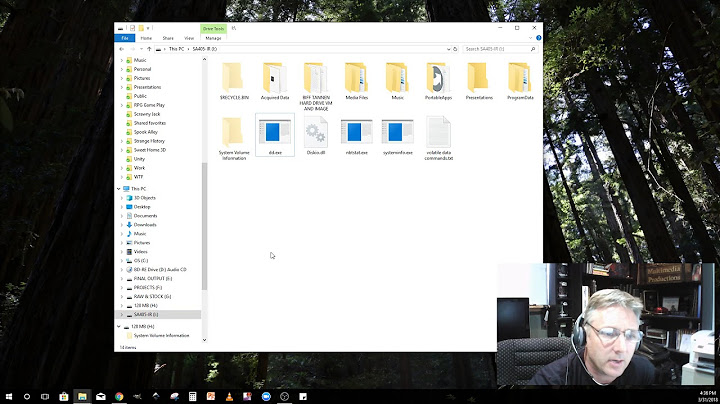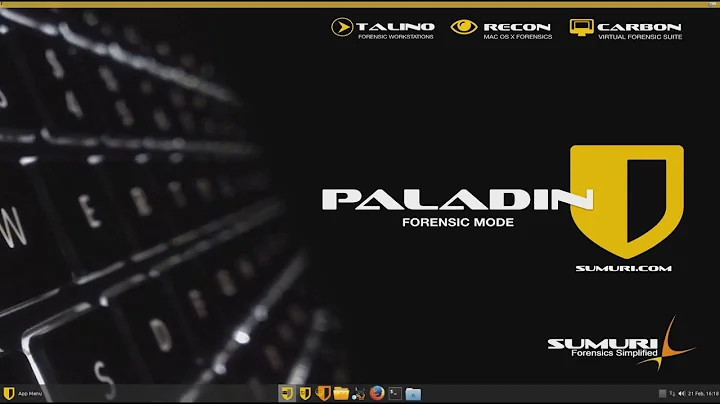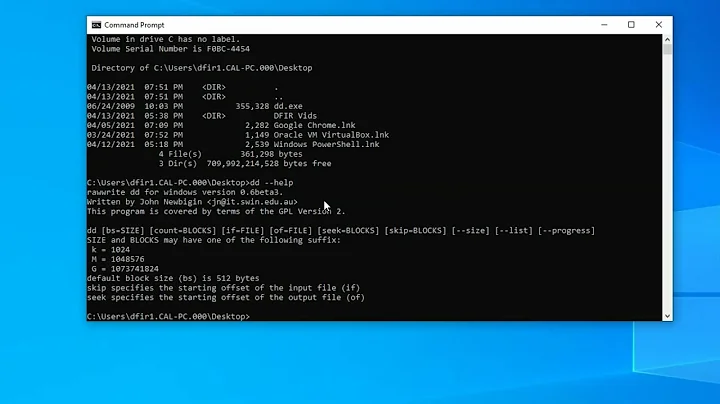Making full disk image with DD
63,692
Solution 1
Boot from the live cd. Mount your destination media to (say) /mnt.
dd if=/dev/sdXXX of=/mnt/mybackup.ddimg
To restore:
dd if=/mnt/mybackup.ddimg of=/dev/sdXXX
The destination drive should be the same size or bigger than the original.
A better way is using tar.
Mount the source to /mnt, mount the destination to /home (say)
tar cvfpz /home/mybackup.tar.gz /mnt
This can then be restored to any size drive:
tar xvfpz /home/mybackup.tar.gz
(After mounting source to /home and destination to /mnt.)
Then just install grub.
Solution 2
In addition to hatterman's great answer you can compress the image as it's taken using gzip like this:
dd if=/dev/sdx | gzip > /mnt/mybackup.ddimg.gz
Related videos on Youtube
Author by
Alexander Kim
Middle Frontend-engineer. Working with JS: Vue/Nativescript/Electron/Express || Koa.
Updated on September 18, 2022Comments
-
 Alexander Kim over 1 year
Alexander Kim over 1 yearit is possible to make a full disk image with running ubuntu with following command:
dd if=/dev/sda of=/image_nameAfter i make it, how can i restore that image on a crushed system?
-
Taylor Ramirez almost 10 yearsThree things I would suggest. One: do it from a live CD. Two: make sure the image you create is not on the same volume as the one being copied. Three: this will probably only work if both hard drives are the same size.
-
Rinzwind almost 10 years@Heihachi why would you not be able to write to a harddisk from a live DVD?
-
Taylor Ramirez almost 10 yearsI would suggest using a USB hard drive as the location to sent the image
-
-
 CervEd about 4 yearsnote that this might require gzip to run as root
CervEd about 4 yearsnote that this might require gzip to run as root