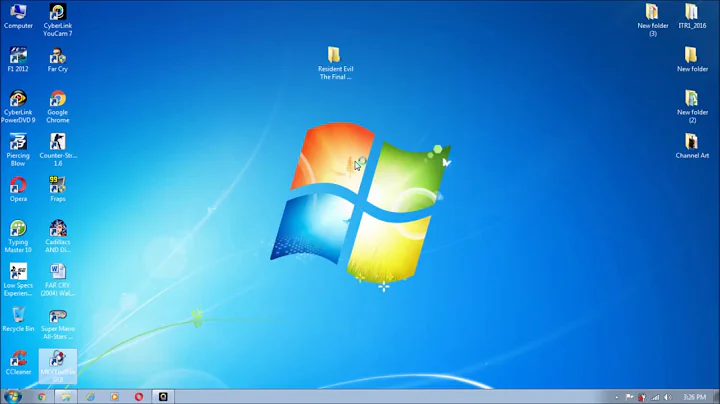Making subtitles (.srt) bigger or smaller with mpv
Solution 1
The Manual has an entire section about subtitles.
2 relevant options:
-
--sub-scale=<0-100>just scale them -
--sub-ass-force-style=<[Style.]Param=Value[,...]>Force specific style.
Add these to ~/.mpv/config by removing the leading double-dashees (--).
All of that only works for non-image based subtitle formats
Edit: @cipricus points out, that you can set shortcuts for increasing/decreasing subtitle size and position in the file ~/.config/mpv/input.conf
Solution 2
You can also add shortcuts to ~/.config/mpv/input.conf to adjust the subtitles size as you want.
# increase subtitle font size
ALT+k add sub-scale +0.1
# decrease subtitle font size
ALT+j add sub-scale -0.1
Note: if the config file doesn't exist, just create it in that location
Solution 3
Inspired by the other answer - namely this: https://mpv.io/manual/master/#options-sub-scale, where what it says is:
--sub-scale=<0-100> Factor for the text subtitle font size (default: 1).
Note
This affects ASS subtitles as well, and may lead to incorrect subtitle rendering. Use with care, or use --sub-font-size instead.
Therefore, looking up --sub-font-size, we see this:
--sub-font-size= Specify the sub font size. The unit is the size in scaled pixels at a window height of 720. The actual pixel size is scaled with the window height: if the window height is larger or smaller than 720, the actual size of the text increases or decreases as well. Default: 55.
So - create the file config in a folder ~/.mpv with a line like
sub-font-size=44
to get 80% of the 55 default size.
Log out and back to see changes.
Solution 4
With the help of @Fayçal answer you can adjust scale on the fly after playing media. using tilde keyboard shortcut (without holding shift, it's actually backquote) it'll go to the command mode, then you can do the following:
add sub-scale +0.1
add sub-scale -0.1
Related videos on Youtube
shirish
A GNU/Linux and Debian user. Debian user for more than 5 years and yet still feel like a kid who has just started using the system yesterday.
Updated on September 18, 2022Comments
-
shirish almost 2 years
How do I make subtitle appear larger or smaller with mpv ? The subtitles are in .srt format most of the times but sometimes also in the movie itself ?
Is there a way to do that ?
Also is there a default configuration variable that I could put so that subtitles play uniformly, using my own fonts and weights etc.
-
 Admin about 2 yearsThis is the best answer.
Admin about 2 yearsThis is the best answer.--sub-scaleaffects both ASS and non-styled subtitle formats.--sub-font-sizeonly affects non-styled subtitle formats. Therefore it's best to adjust the scale factor to ensure that the shortcut works even for ASS subtitles.