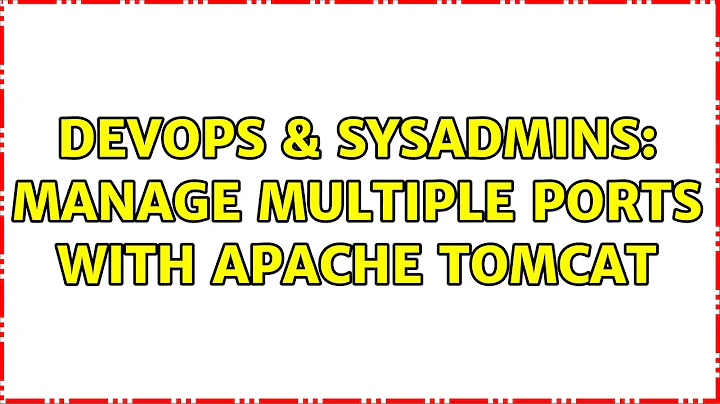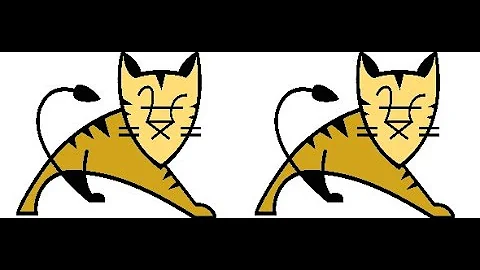Manage multiple ports with Apache Tomcat
18,402
Solution 1
You can setup Tomcat so that it will listen on multiple ports, without having to setup 2 instances, simply edit the conf/server.xml configuration file and add a new connector for the port you want. For example if you have a connector like that:
<Connector port="80" protocol="HTTP/1.1"
connectionTimeout="20000"
redirectPort="8443"
URIEncoding="UTF-8" />
Add this to that file as well:
<Connector port="8000" protocol="HTTP/1.1"
connectionTimeout="20000"
redirectPort="8443"
URIEncoding="UTF-8" />
Make sure it's redirected to the appropriate location.
References
Solution 2
Create separate Service entries for each app and specify Connectors in there with different ports.
This has been addressed:
Related videos on Youtube
Author by
crownusa
Updated on September 18, 2022Comments
-
crownusa over 1 year
I already switched my default port from 8080 to 80, but here's a problem: I need to also be able to manage port 8000, too. Current ports are: 8080, 80. How do I map a new port (8000) to a new webapp?
-
quadruplebucky about 10 yearsThat's unnecessary overhead. You don't need multiple instances.