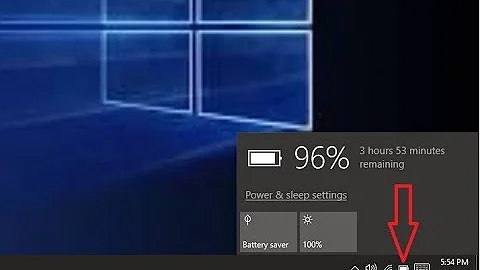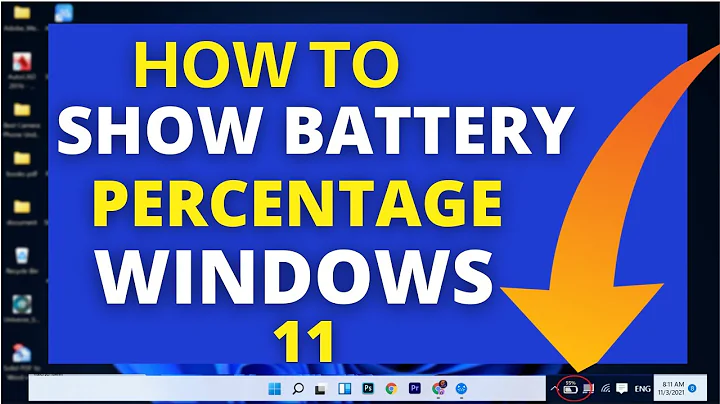Manually Change Windows Battery Percentage
To display the battery level, Windows queries the battery hardware. Also the app that requires your battery be charged up to 10% uses the same method. (Hell, it probably uses the same API.)
So, no, you cannot "edit" the battery level manually ... at least, not without accomplishing extraordinary deeds that usually happen in movies only (like some high-tech modding on the battery hardware or subverting Windows kernel).
Try shutting down your computer completely, removing the battery, plugging it into a power socket and then upgrading the firmware.
Related videos on Youtube
Paras Sidhu
Updated on December 01, 2022Comments
-
 Paras Sidhu 27 days
Paras Sidhu 27 daysI'm in an awkward problem. I have a laptop with a faulty battery whose battery percentage doesn't go beyond 3% doesn't matter how much time I leave it for charging. Now I need to flash new BIOS firmware which requires at least 10% battery life. Now I know my laptop won't ever go beyond that percentage. What can be the possible solution without changing the battery of course? Is there some place where Windows store battery percentage? Any way to hack there? Or maybe fool the BIOS software?
I'm using Windows 10 Pro x86.
-
 Admin almost 6 yearsThis can probably not be done. But taking out the battery all the way and running just on power from the wall won't work?
Admin almost 6 yearsThis can probably not be done. But taking out the battery all the way and running just on power from the wall won't work? -
 Admin almost 6 yearsUnfortunately, after removing battery, software tells to insert battery.
Admin almost 6 yearsUnfortunately, after removing battery, software tells to insert battery. -
 Admin almost 6 yearsBuy a new battery.
Admin almost 6 yearsBuy a new battery. -
 Admin almost 6 yearsBest practice for flashing the BIOS on a laptop has always been to do so with it plugged in to AC power and with a fully charged battery. It is assumed that the battery would be good. Power loss during a BIOS flash is virtually guaranteed to corrupt the BIOS leaving you in a very difficult position. Best to replace the battery. I see little reason why Windows would provide a means of overriding battery charge information but good reasons why it should not.
Admin almost 6 yearsBest practice for flashing the BIOS on a laptop has always been to do so with it plugged in to AC power and with a fully charged battery. It is assumed that the battery would be good. Power loss during a BIOS flash is virtually guaranteed to corrupt the BIOS leaving you in a very difficult position. Best to replace the battery. I see little reason why Windows would provide a means of overriding battery charge information but good reasons why it should not. -
 Admin almost 3 yearsI'm having the exact same issue with my Samsung Galaxy Book 10.6. Did you find any solutions to this problem?
Admin almost 3 yearsI'm having the exact same issue with my Samsung Galaxy Book 10.6. Did you find any solutions to this problem? -
 Admin almost 3 years@Mahdi No I didn’t.
Admin almost 3 years@Mahdi No I didn’t.
-
-
 Admin almost 6 yearsUnfortunately, after removing battery, software tells to insert battery.
Admin almost 6 yearsUnfortunately, after removing battery, software tells to insert battery.