Mapped network drive missing from My Computer and Explorer
Solution 1
I had the same issue on Windows 7. At some point of excessive "try and error research" I recognized that when I started the command line as Administrator I couldn't see my mapped drive. When I started the command line as the user who mapped the drive... bingo there it was.
That went so far that I could connect a network share on say Z: for one user and some other share on Z: for another user....
I didn't know that mapping network drives was a user-specific thing to do... I'll do some more research on this and post it here, if I can come up with some explanations.
Solution 2
Was trying to figure out the same thing only to discover later that (in my case) it was just hiding under the CD/DVD physical drive. Since I couldn't change the drive in command prompt (there was no CD inside the drive) and since the disk manager doesn't display on top pane the CD drives (it displays at the bottom) I didn't notice that my DVD drive took the missing letter. Changed, problem solved (for me) HTH
Related videos on Youtube
user1696603
Updated on September 17, 2022Comments
-
user1696603 over 1 year
On a Windows XP Pro SP3 machine one network drive refuses to show up in My Computer or Explorer. The missing drive letter is G: if that matters. Other mappings work fine. Other profiles one the same machine have no problem seeing G: I can access the G: just fine typing it into the address bar or in CMD shell.
I've used TweakUI to toggle hide/show G: with no difference. TweakUI says G: should be visible. I've logged off, on between toggles to make sure the settings are taking effect. I've looked at reg key [HKEY_CURRENT_USER\Software\Microsoft\Windows\CurrentVersion\Policies\Explorer] and made sure it's zero'd. ref
We've limped along with this broken setup for some time, just working around it, but some applications do not allow typing in a path when choosing a place to save files and it's reached the point where it's intolerable.
So, anyone have any idea why XP won't show this drive letter? Or how to fix it?
-
quack quixote about 14 yearshave you checked with Disk Management or diskpart.exe to see if there's some leftover mapping that's causing G: to be hidden? (eg, to a thumbdrive or other device that may not be physically present.) see if this related question gives you any hints. also, does it work properly if you map the network share to some other drive letter?
-
user1696603 almost 14 yearsDisk Management shows nothing for G: (but doesn't it only show connected devices anyway?). I'll have a look at diskpart.exe. Thanks for the link, it's definitely a problem I have at work, but not (obviously) applicable here.
-
-
user1696603 over 13 yearsThanks for the tool suggestion. Nirsoft has great stuff! Unfortunately it doesn't solve this particular problem.
-
user1696603 over 13 yearsYes mapped drives have always been user specific. Until Win7/Vista it wasn't possible to act as Administrator in addition to the logged in user (excepting the
runascommand, but that's more limited). -
Supercereal about 12 yearsSo many problems and assumptions with this post... What updates are you talking about? Are you aware they only come out on patch tuesday? Why would he be getting an update "pushed" out during the day? Also you need a letter with the net use command otherwise it will unmap all drives. Lastly your pull out the Ethernet cable then shut down scenario is purely andecdotal. Why would windows care about the state of the adapter while it's off? How would it even know?
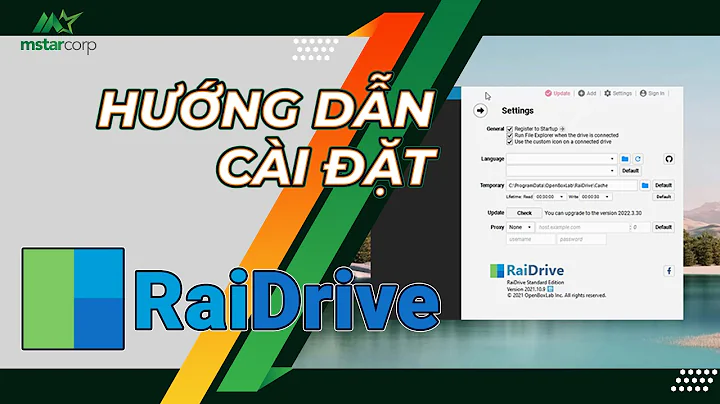

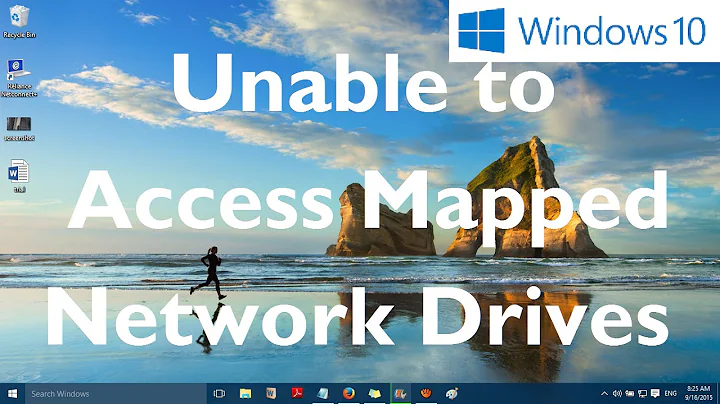

![How to Fix Mapped Drives Not Showing In File Explorer [Tutorial]](https://i.ytimg.com/vi/7mQpMuwNQwc/hq720.jpg?sqp=-oaymwEcCNAFEJQDSFXyq4qpAw4IARUAAIhCGAFwAcABBg==&rs=AOn4CLB8ZyfiuXenmtDGBc5E2WLNAsZX-g)