Mapping streams by language in FFmpeg
Solution 1
Updated As far as I can tell this is the best way to remove English audio while retaining all other streams without using stream IDs which I find to be more inconsistent then language flags. Generally people use correct language flags however audio languages are less likely to keep the same ID.
ffmpeg -i "in.mkv" -map a -map -m:language:eng -map v -map s -map d? -map t -c:v copy -c:a copy "out.mkv"
The command will map every audio stream then remove audio with the English language flag. It will then map all video, subtitle and attachment streams. You can add -disposition:a:0 default to give the first audio stream the [default] flag if needed. Note: Only use when you are removing audio that has the default flag already. Change -disposition:a:0 to -disposition:a:1 and so on if you want to set a different audio track to default.
Solution 2
-0:m:language:eng will remove english audio tracks and keep all others.
to keep only english audio tracks and remove all others, remove the dash at the beginning: 0:m:language:eng
the dash at the beginning creates a negative mapping, which tells ffmpeg "remove this and only things that match this"
i know this is 8 months later, but i thought it would be helpful for those who end up here off of google searches like i did.
Solution 3
Edit: Ignore initial reply. Not possible at present. Use workaround on top.
ffmpeg -i "in.mkv" -map 0:a -map -0:m:language:eng -map 0:v -map 0:s -map 0:d? -map 0:t? -c copy "out.mkv"
This achieves the desired result because ffmpeg implements the map options in given order.
You need to suffix the metadata selectors to the stream type selector i.e.
ffmpeg.exe -i "%f" -map 0 -map -0:a:m:language:eng -c:v copy -c:a copy "../%f"
Solution 4
The following will copy the video and English only audio stream.
ffmpeg -i "G:\VIDEO_TS\VTS_01_1.VOB" -map i:0x1e0 -map i:0x80 "THE STRANGERS 1.mp4"
Admin
Updated on July 04, 2022Comments
-
 Admin almost 2 years
Admin almost 2 yearsI have lots of files with multiple audio and subtitle languages, however the track numbers aren't consistent (the English audio stream isn't always the first) so using a command such as:
ffmpeg -i "input.mkv" -map 0 -map -0:a:1 -c:v copy -c:a copy "output.mkv"doesn't yield expected results. After searching around I discovered it was possible to map streams based on language with this command:
ffmpeg -i "input.mkv" -map 0 -map -0:m:language:eng -c:v copy -c:a copy "output.mkv"However
-map -0:m:language:engwill remove all tracks with the English language flag. To keep the subtitle tracks you can use-map 0:sthis is a good solution however, I want to know if it's possible to only map audio streams based on language. I.e.,I want to remove English audio while retaining all other streams without using stream IDs.
-
 Admin over 7 yearsThis seemed to work at first but I'm experiencing some problems. My video has two audio tracks #0 English #1 Japanese the audio is ogg vorbis and they have to correct language flags. Running the command above outputs a file with the english audio only. Even if i try changing -0:a:m:language:eng to -0:a:m:language:jpn I get the same results. It seems like it's just removing the second track no matter what i do.
Admin over 7 yearsThis seemed to work at first but I'm experiencing some problems. My video has two audio tracks #0 English #1 Japanese the audio is ogg vorbis and they have to correct language flags. Running the command above outputs a file with the english audio only. Even if i try changing -0:a:m:language:eng to -0:a:m:language:jpn I get the same results. It seems like it's just removing the second track no matter what i do. -
 Admin over 7 yearsThis works but isn't very simple: ffmpeg -i "input,mkv" -map 0:v -map 0:s -map 0:a:m:language:jpn -c:v copy -c:a copy "output.mkv" I don't understand why "-map 0 -map -0:a:m:language:eng" doesn't work when "-map 0 -map -0:m:language:eng" does.
Admin over 7 yearsThis works but isn't very simple: ffmpeg -i "input,mkv" -map 0:v -map 0:s -map 0:a:m:language:jpn -c:v copy -c:a copy "output.mkv" I don't understand why "-map 0 -map -0:a:m:language:eng" doesn't work when "-map 0 -map -0:m:language:eng" does. -
Gyan over 7 yearsAcutally, neither my answer nor your workaround works. Your workaround "works" because ffmpeg is evaluating
-map 0:a:m:language:jpnas-map 0:a:1, which in your case happens to be the jpn audio. At present, this is not directly possible, but I've replaced my answer with a workaround. -
Gyan over 7 yearsThis command will duplicate the video stream* and non-English subtitle streams. *unless the video is tagged as English, which it is usually not. My workaround avoids this.
-
 Admin over 7 yearsHmm your solution won't map attachments though how do you do that without using -map 0 or giving the ID of every single attachment stream? The first work-around you posted was making a temporary file which made the process take longer. Also if you don't use
Admin over 7 yearsHmm your solution won't map attachments though how do you do that without using -map 0 or giving the ID of every single attachment stream? The first work-around you posted was making a temporary file which made the process take longer. Also if you don't use-map 0:vafter removing the English streams won't the video get removed if it has the english flag? ? -
Gyan over 7 yearsModified workaround to retain data and attachment streams. Your original purpose, IIRC, was to remove only English language audio streams. My workaround does that and lets all else through.
-
 Admin over 7 yearsYour edited command still removes videos with the English flag shouldn't it be
Admin over 7 yearsYour edited command still removes videos with the English flag shouldn't it beffmpeg -i "in.mkv" -map 0:a -map -0:m:language:eng -map 0:v -map 0:s -map 0:d? -map 0:t -c:v copy -c:a copy "out.mkv" -
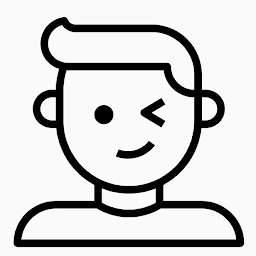 nicbou almost 3 yearsOne little caveat: if you use the opposite map (without the "-"), it can cause problems if there are multiple streams for the same language (for example, different types of subtitles for the same language). This could break a command that expects a single stream, like a command that extracts .srt subtitles.
nicbou almost 3 yearsOne little caveat: if you use the opposite map (without the "-"), it can cause problems if there are multiple streams for the same language (for example, different types of subtitles for the same language). This could break a command that expects a single stream, like a command that extracts .srt subtitles. -
xpt over 2 yearsHi Gyan, I don't quite understand what you meant by "neither my answer nor your workaround works... Not possible at present. Use workaround on top". I.e., is your answer working or not? thx
-
Gyan over 2 yearsMy original command, at bottom, should work now. At time of writing, the parser couldn't actually evaluate
-map -0:a:m:language:eng.