markdown link opening in new tab
Solution 1
The kramdown syntax:
[link name](url_link){:target="_blank"}
can be parsed into HTML using the kramdown online editor:
https://kramdown.herokuapp.com/
Then you can paste the HTML syntax into your markdown document.
I used it because I already had quite a few kramdown references, and wanted to avoid retyping them in HTML.
Solution 2
Doing some quick research - Markdown by default does not support this. Some solutions include using plugins like Kramdown, but I think the best solution is just to use an HTML tag in your markdown file. (as pointed out in the comment above ^)
# Some markdown
*click below*
<a href="example.com" target="_blank">New Tab</a>
...
Solution 3
As far as I could find, this is not possible on GitHub currently. See good answer on this from Plaul here. I hope they will fix it soon, as it seems searching for an answer that this is something a lot of people would like to see.
Solution 4
If you have access to JavaScript, you can run a simple script to handle this for you wherever your markdown is rendered:
const anchors = document.querySelectorAll('a');
anchors.forEach((a) => {
a.setAttribute('target', '__blank');
a.setAttribute('rel', 'noopener noreferrer');
});
Kishore Mohan
Updated on July 09, 2022Comments
-
Kishore Mohan 6 months
Is there a way to open the below markdown link in new tab? I've got some result from markdown target=“_blank”, but in my case it's different have used <> symbol to projected the link.
Not used the usual format
(name)[linkname]
Used
<>
Inside this projected the link name. Is possible to open this link in new tab?
-
 ddavison over 6 yearswell it would depend on what site is rendering it. some markdown editors may not support arbitrary html. it all depends.
ddavison over 6 yearswell it would depend on what site is rendering it. some markdown editors may not support arbitrary html. it all depends. -
 laike9m over 6 yearsI mean on GitHub.
laike9m over 6 yearsI mean on GitHub. -
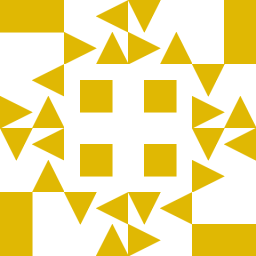 Johnny over 5 yearscan we use this to open a link in stackoverflow post? test: [link](www.google.com){:target="_blank"} doesn't seem to be working
Johnny over 5 yearscan we use this to open a link in stackoverflow post? test: [link](www.google.com){:target="_blank"} doesn't seem to be working -
 algoquant over 5 yearsThe kramdown syntax won't work in a stackoverflow post directly. You first have to parse it into HTML using the kramdown online editor: trykramdown.herokuapp.com For example, I parsed the kramdown code: [google_link](www.google.com){:target="_blank"} into HTML code: <p><a href="www.google.com" target="_blank">google_link</a></p> that can be pasted into a stackoverflow post.
algoquant over 5 yearsThe kramdown syntax won't work in a stackoverflow post directly. You first have to parse it into HTML using the kramdown online editor: trykramdown.herokuapp.com For example, I parsed the kramdown code: [google_link](www.google.com){:target="_blank"} into HTML code: <p><a href="www.google.com" target="_blank">google_link</a></p> that can be pasted into a stackoverflow post. -
 ng10 almost 5 yearsnot working for me. leaves the
ng10 almost 5 yearsnot working for me. leaves the{:target="_blank"}as text in the markdown -
 algoquant almost 5 yearsI just ran my example on trykramdown and it worked fine as before, without
algoquant almost 5 yearsI just ran my example on trykramdown and it worked fine as before, without:target. -
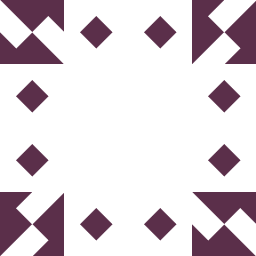 qrtLs over 3 yearsany solution regards github
qrtLs over 3 yearsany solution regards github -
 ddavison almost 2 years@qrtLs or GitLab
ddavison almost 2 years@qrtLs or GitLab