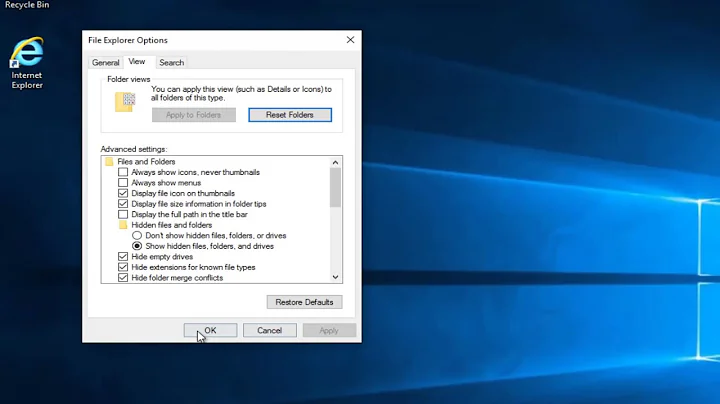Mass delete mapped & local printers
12,900
Solution 1
There is a Delete All option in Group Policy Client Side Preferences for Shared Printers. It's in User Policy.
Solution 2
All printers are stored in the following location:
HKEY_LOCAL_MACHINE\SYSTEM\CurrentControlSet\Control\Print\Printers
Deleting the entries/subfolders there should remove both local and network printers.
Related videos on Youtube
Author by
Ash
Updated on September 18, 2022Comments
-
Ash over 1 year
Is there any way to mass remove all local and network mapped printers from all workstations on a domain via group policy or a batch file?
I need to remove local Windows 7 printers such as Fax, Microsoft XPS Document Writer, Send To OneNote 2010.
-
 dognose almost 8 yearsNetwork Printers deployed through an GPO will not be listed there.
dognose almost 8 yearsNetwork Printers deployed through an GPO will not be listed there.