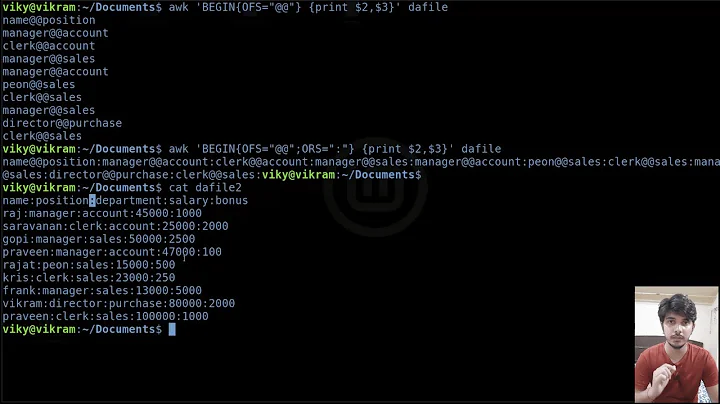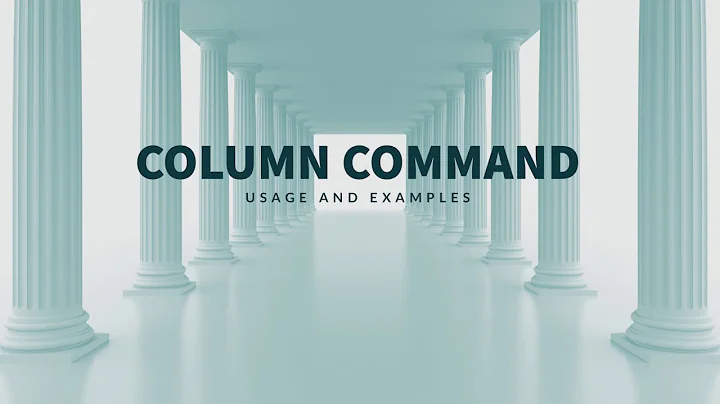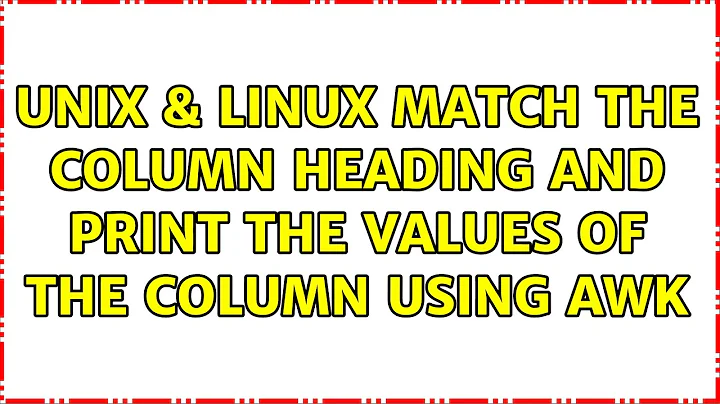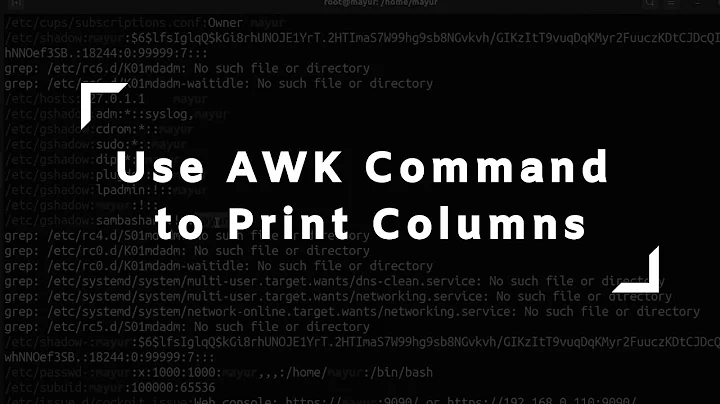Match the column heading and print the values of the column using awk
Solution 1
Create a script for example called script.sh with this:
awk -v COLT=$1 '
NR==1 {
for (i=1; i<=NF; i++) {
if ($i==COLT) {
title=i;
print $i;
}
}
}
NR>1 {
if (i=title) {
print $i;
}
}
' file
Where file is the file with the data in columns.
If you issue script.sh C-8 then the result will be:
C-8
30
21
67
Solution 2
Try with this:
function proj() {
awk -v c="$1" 'NR==1 {for (i=1; i<=NF; i++) if ($i==c) break} {print $i}' "$2"
}
Use it like:
proj C-8 table.txt
If you expect to pass in column names which are not present in the table you should check that: add i!=NF+1 before {print $i}, otherwise you'll get as many empty lines as the rows of the table.
You can also put it in a separate file instead using a function.
Solution 3
Without awk, you can use the following command:
cut $FILE -f `head -1 $FILE | tr "\t" "\n" | grep -n "^$COLUMNTITLE"'$' | cut -f 1 -d :`
Works only if there is a single column matching the exact $COLUMNTITLE
Related videos on Youtube
KumarJohn
Updated on September 18, 2022Comments
-
KumarJohn over 1 year
I have a data in the file in columns. I want to write a script, which displays the data of the column matching the column heading.
C-1 C-2 C-3 C-4 C-5 C-6 C-7 C-8 C-9 10 30 35 20 9 65 87 30 29 40 32 67 78 30 54 24 21 13 50 43 32 12 43 65 78 67 54if the user choose to display C-8 column then the out put must be
C-8 30 21 67I am not sure how to match the column name and print the output using awk.
Thanks, KJ
-
KumarJohn almost 9 yearsThanks for the solution, it works perfectly. Can you please explain what "column=${column:(-1)}" is working.
-
 jcbermu almost 9 yearsTakes the last character of variable
jcbermu almost 9 yearsTakes the last character of variablecolumn -
 jcbermu almost 9 yearsI made a change to use the *title column` instead of a number
jcbermu almost 9 yearsI made a change to use the *title column` instead of a number -
 jcbermu almost 9 yearsIf there is not maching, it shows nothing. If text on column is like Rollno for example, change variable
jcbermu almost 9 yearsIf there is not maching, it shows nothing. If text on column is like Rollno for example, change variableto_removeon the script. -
KumarJohn almost 9 yearsThis is not working, I am getting complete table as the output.
-
 jcbermu almost 9 yearsLet us continue this discussion in chat.
jcbermu almost 9 yearsLet us continue this discussion in chat. -
 jcbermu almost 9 years@KumarJohn Now you can use any name you want.
jcbermu almost 9 years@KumarJohn Now you can use any name you want.