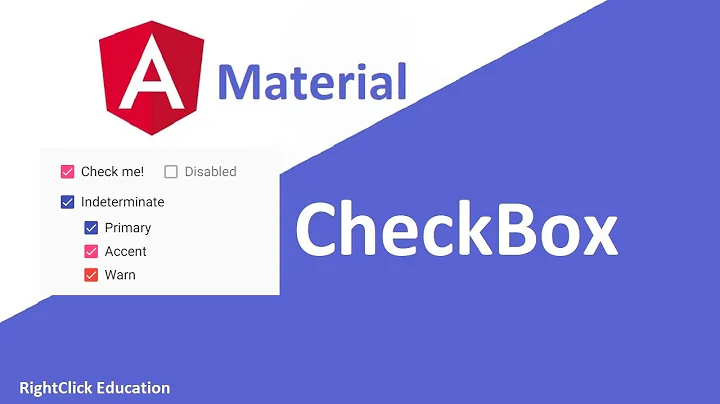MatCheckbox preventDefault() and event.checked value
Solution 1
If you want to check the check box manually @ViewChild get the ref of the element then use checked to set the value true or false like this
@ViewChild('ref') ref;
onClick(bool){
this.ref._checked=bool;
}
Example:https://stackblitz.com/edit/matcheckbox-checked-ybru81
Same example while event handling: https://stackblitz.com/edit/matcheckbox-checked-a1le6o
Solution 2
You can prevent default action on "change" with a provider in the component:
providers: [{
provide: MAT_CHECKBOX_DEFAULT_OPTIONS,
useValue: { clickAction: 'noop' } as MatCheckboxDefaultOptions
}]
(source: https://material.angular.io/components/checkbox/overview#noop)
and you can bind the checked to a local variable (or a getter function)
<mat-checkbox
(click)="changeValue()"
[checked]="theValue"
>
Whatever
</mat-checkbox>
So, in the code, for examle, you use theValue as the value, and set that value programmatically. This way you do not need to receive the checkbox state as a parameter of the click method, you can access it from theValue.
theValue: boolean = false;
changeValue(): void {
this.theValue = !this.theValue
}
Solution 3
In my personal case, I have to code for mouse and also for keyboard events, in case you care about accessibility you know :)
if you hit 'Space' it with still check, so (click) is not enough, you also need to include (keydown). No just that but after I fixed the issue with the Space, I noticed that it will also block the Tab which I need it to navigate with the keyboard, so I just had to add a little code for that
<mat-checkbox [checked]="descendantsAllSelected(node)"
[indeterminate]="descendantsPartiallySelected(node)"
(click)="toggleDescendants(node,$event)"
(keydown)="toggleDescendants(node,$event)"
>
{{node.name}}
</mat-checkbox>
In Code
toggleDescendants(node, $event) {
this._logger.debug('toggleDescendants()');
this.treeControl.toggleDescendants(node);
if ($event.code !== 'Tab') {
$event.preventDefault();
}
}
Related videos on Youtube
szab.kel
Updated on June 04, 2022Comments
-
szab.kel almost 2 years
How can I achieve a Material checkbox so It won't get checked/unchecked by default (eg. calling
preventDefault()on the event) and also get thecheckedvalue from the event?It seems like I can only achieve one of the conditions. Using the
(click)event I cannot get the checkbox's value and using the(change)event I can't prevent the default checkbox value change (I will only change the checkbox value if the underlying HTTP request was successful).Stackblitz: https://stackblitz.com/edit/matcheckbox-checked
<mat-checkbox [checked]="checked" (click)="onClick($event)" >onClick me!</mat-checkbox> <br/> <mat-checkbox [checked]="checked" (change)="onChange($event); false" >onChange me!</mat-checkbox> export class CheckboxOverviewExample { checked: boolean = false; onClick(event) { event.preventDefault(); console.log('onClick event.checked ' + event.checked); console.log('onClick event.target.checked '+event.target.checked); } onChange(event) { // can't event.preventDefault(); console.log('onChange event.checked '+event.checked); } }The
(click)event printsundefinedvalues, but successfully prevents the event propagation, the(change)event prints the value but will propagate the event.Connected issues:
-
 Chellappan வ over 5 yearsyou want to disable checkbox ?
Chellappan வ over 5 yearsyou want to disable checkbox ? -
szab.kel over 5 years@Chellappan No, I want to manually change the value of the checkbox (checked or not checked).
-