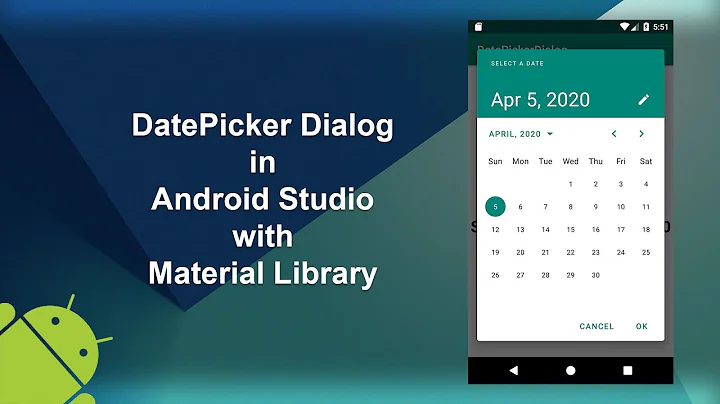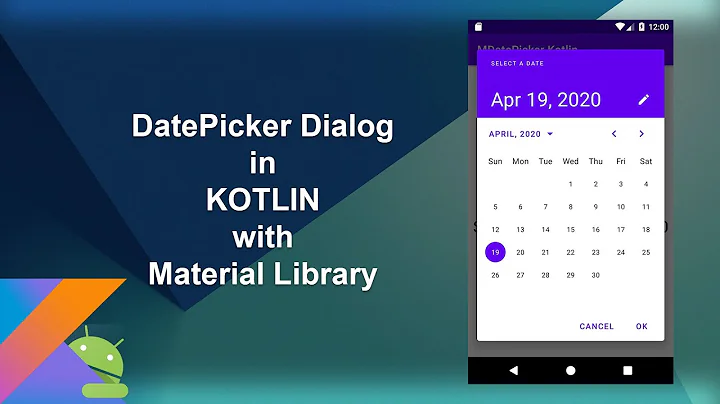Material Design datepickerdialog
Solution 1
https://github.com/wdullaer/MaterialDateTimePicker
a good Material Date Picker Library. Easy to use.
Just add compile'com.wdullaer:materialdatetimepicker:1.4.2' to your app: build.gradle
for example: Date Picker Dialog
// Show a datepicker when the dateButton is clicked
dateButton.setOnClickListener(new View.OnClickListener() {
@Override
public void onClick(View v) {
Calendar now = Calendar.getInstance();
DatePickerDialog dpd = DatePickerDialog.newInstance(
MainActivity.this,
now.get(Calendar.YEAR),
now.get(Calendar.MONTH),
now.get(Calendar.DAY_OF_MONTH)
);
dpd.setThemeDark(modeDarkDate.isChecked());
dpd.vibrate(vibrateDate.isChecked());
dpd.show(getFragmentManager(), "Datepickerdialog");
}
});
and get your picked date from its implements method 'onDateSet' function
@Override
public void onDateSet(DatePickerDialog view, int year, int monthOfYear, int dayOfMonth) {
String date = "You picked the following date: "+dayOfMonth+"/"+(++monthOfYear)+"/"+year;
dateTextView.setText(date);
}
Solution 2
You cannot have material design pickers in lower versions, the support library does not have these widgets. You will have to use 3rd party libraries. You can try this library, the author took the DateTimePicker from Android Framework which you see in Android Lollipop and compiled into a library and it supports from Android 4.0 on wards.
To add it in your app just add below lines in build.gradle:
dependencies {
compile 'com.wdullaer:materialdatetimepicker:1.4.1'
}
Find it on github link
The code taken from Android Framework can be found here
Related videos on Youtube
user3278732
Updated on September 16, 2022Comments
-
user3278732 over 1 year
I would like to know if I can implement material design datepickerdialog for my android app
Code:
import java.util.Calendar; import android.app.DatePickerDialog; import android.app.Dialog; import android.os.Bundle; import android.support.v4.app.DialogFragment; import android.widget.DatePicker; import android.widget.EditText; public class SelectDateFragment extends DialogFragment implements DatePickerDialog.OnDateSetListener { EditText mEdit; public Dialog onCreateDialog(Bundle savedInstanceState) { final Calendar calendar = Calendar.getInstance(); int yy = calendar.get(Calendar.YEAR); int mm = calendar.get(Calendar.MONTH); int dd = calendar.get(Calendar.DAY_OF_MONTH); return new DatePickerDialog(getActivity(), this, yy, mm, dd); } @Override public void onDateSet(DatePicker view, int yy, int mm, int dd) { populateSetDate(yy, mm + 1, dd); } public void populateSetDate(int year, int month, int day) { mEdit = (EditText) getActivity().findViewById(R.id.date); mEdit.setText(day + "/" + month + "/" + year); } }Simply, I dont want to use third part libraries.I just want to know if it can be done using android support libraries and how.
-
Asha over 7 yearsDon't forget to implements the DatePickerDialog.OnDateSetListener with your activity. Because the first argument in DatePickerDialog newInstance method refer OnDateSetListener.
-
 CoolMind over 7 yearsDon't forget to assign listeners to an activity or a fragment on device rotation like here: android-arsenal.com/details/1/3779 and turn off vibration and permission: github.com/wdullaer/MaterialDateTimePicker/issues/55.
CoolMind over 7 yearsDon't forget to assign listeners to an activity or a fragment on device rotation like here: android-arsenal.com/details/1/3779 and turn off vibration and permission: github.com/wdullaer/MaterialDateTimePicker/issues/55. -
Mohamed Haseel over 5 yearsCan you cite where does Google recommend this?