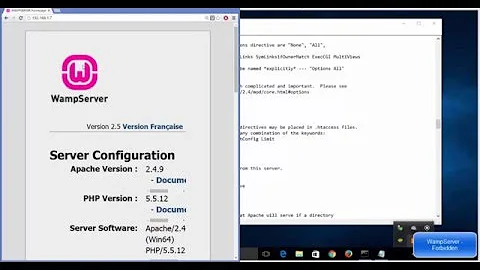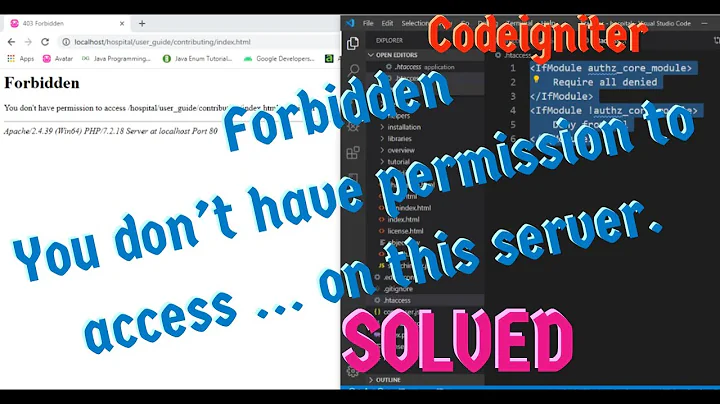(Mavericks-Apache) / You don't have permission to access / on this server
Oh man.. So Apache integration in OS X is totally screwed up btw. One thing people forget to do after they make changes to apache is restart the service. Are you restarting the service after making changes to the config?
As of 10.9 (Mavericks), you can no longer restart apache (supposedly) via the system preferences panel. You have to use the apachectl command in terminal
To start the server, first start up Terminal app via Utilities > Terminal, and then enter the command below.
Start Apache
sudo apachectl start
Stop Apache
sudo apachectl stop
Restart Apache
sudo apachectl restart
Test Apache
sudo apachectl -t
See the following article for more info on mavericks and apache.
http://brianflove.com/2013/10/23/os-x-mavericks-and-apache/
Related videos on Youtube
user3417583
Updated on September 18, 2022Comments
-
user3417583 almost 2 years
I am trying to get Apache running on my Macbook for development purposes. When I started it for the first time, I got the "It works." page and all was well but since I've tried adding a virtual host it is completely broken. All I am getting now is an http error 403 and the message I wrote in the title. I've tried reverting back to a backed up copy of the httpd.conf but I still get that error no matter what. Trying to implement several 10.9 specific tutorials led to the same dead end. Is there any way to fix this or scrap everything and start over? In debian I would have just ran apt-get purge and tried again but I don't know where to start on OSX... Here is the last relevant log entry in Apache's error log:
[Tue Mar 25 17:10:11 2014] [error] [client 127.0.0.1] client denied by server configuration: /Users/rootI do not understand what it is trying to access. That location is referenced nowhere in the httpd.conf, and the default "It works." page is in /Library/WebServer/Documents but it is obviously not trying to access that as shown by the error log.
-
user3417583 over 10 yearsThat specific tutorial did the trick. Thank you.
-
 Steve Reeder over 10 yearsright on! glad I could be of service!
Steve Reeder over 10 yearsright on! glad I could be of service!