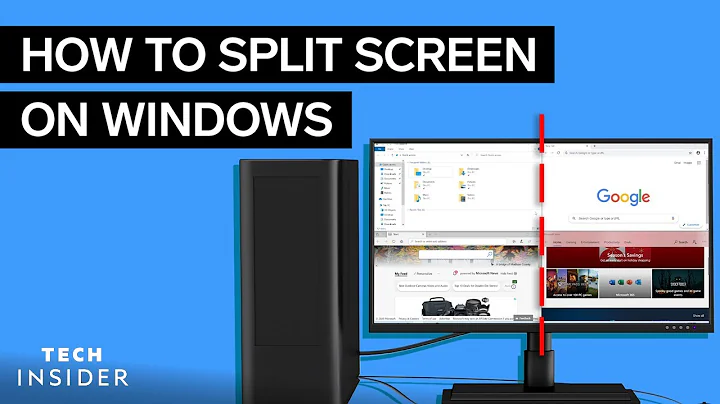Maximize window in one display
Judging from your screenshot, you have two displays in span mode, whereby the drivers trick Windows into thinking there's only one big, oddly shaped monitor connected. Turn this off in the nVidia control panel, and then the Windows display properties should show you two different monitors rather than one big virtual one. Then you can configure them to be extended and you should get the behavior you want.
Related videos on Youtube
Jacob
Some answers I like: How can I determine distance from an object in a video? Problem with Precision floating point operation in C Bounding ellipse Transforming captured co-ordinates into screen co-ordinates How to use SIFT algorithm to compute how similiar two images are? Shortest path to transform one word into another Skewing an image using Perspective Transforms Code Golf: Build Me an Arc Plotting Bessel function in MATLAB Incrementing values in a sparse matrix takes very long NB: The first person to get a computer-vision & opencv badge :)
Updated on September 18, 2022Comments
-
Jacob over 1 year
I'm using an NVIDIA Quadra FX 1700 card and have a dual monitor system. I want to maximize a window so that it is maximized in one monitor not across both monitors but I don't seem to have that as an option. Right now I just minimize & expand it so it fills one monitor at a time.
Any suggestions?
I'm using Windows XP Professional on a desktop. Maybe it's not possible since it seems that both monitors are connected to the graphics card and Windows only sees one monitor.

-
uxout about 13 yearsWhat operating system? Are you extending the desktop or just spanning? The answers are HUGELY different depending on these.
-
Jacob about 13 yearsI think I'm spanning. The NVIDIA control panel does not allow me to "extend the desktop". I remember seeing that phrase on another system.
-
uxout about 13 yearsWhat do the Windows settings say rather than the nVidia ones?
-
Jacob about 13 yearsIt says that the display is "(Default Monitor) on NVIDIA Quadro FX 1700". Does this mean that NVIDIA has taken over display properties?
-
uxout about 13 yearsI meant, does it list the displays as extended? You should still be able to do it there! What you want is extended desktop. (And, no, that just means it's identifying the graphics adapter in use. You can have multiples)
-
Jacob about 13 yearsNo, it doesn't list the displays. I've uploaded a screenshot
-
-
Jacob about 13 yearsHow do I turn it off in nVidia? I tried setting it to Single but Windows still only sees one monitor.
-
uxout about 12 years@NickSoft - It's been a while since I've messed with this but I do not think the setting you want is in nView - it's in the Nvidia control panel. These are separate entities.
-
NickSoft over 11 yearsbtw last time I just uninstalled nView and windows recognized 2 monitors. Now I'm trying the same but nVidia control panel prevents windows from recognizing the 2 monitors.