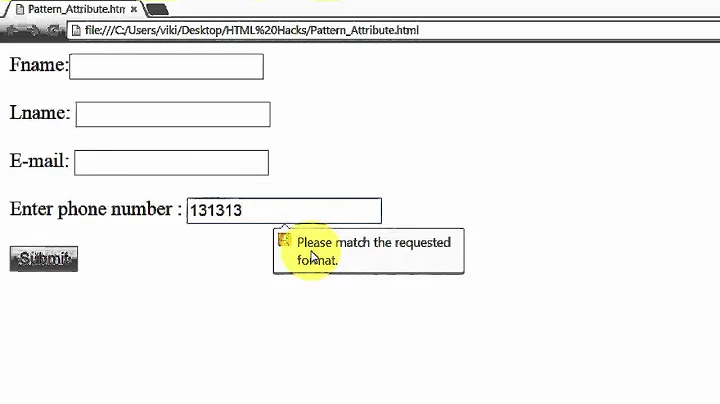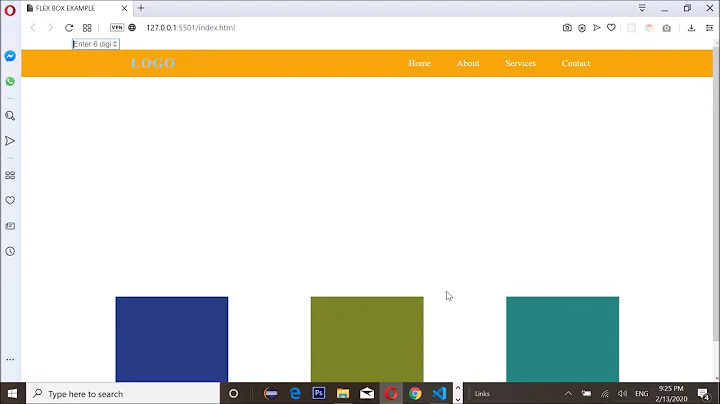maxlength not working in html form input field with bootstrap
It is not bootstrap that are causing this. maxlength does only apply to <input>'s of type text, email, search, password, tel or url. See MDN.
Thats why maxlength not works with your <input type="number" maxlength="2">
Proof of concept :
text : <input type="text" maxlength="2">
number : <input type="number" maxlength="2">
here -> http://jsfiddle.net/7ba2oys7/
Related videos on Youtube
sravan kumar
Updated on September 15, 2022Comments
-
sravan kumar over 1 year
I am using bootstrap and currently created form with 5 tabs in it. I have a form field called layer time in which I have 3 input fields namely hours, minutes,seconds. I want to set the maxlength of 2 for each field.But it is not working when I specify it. Please help me out with this. Following is my code for bootstrap form.
<ul class="nav nav-pills"> <li class="active"><a href="#basic-layer-tab" data-toggle="tab"><b>Basic Layer Data</b><i class="fa"></i></a></li> <li ><a href="#basic-calcuations-tab" data-toggle="tab"><b>Basic Calculations</b><i class="fa"></i></a></li> <li ><a href="#doping-N2-tab" data-toggle="tab"><b>Doping-Nitrogen</b><i class="fa"></i></a></li> <li ><a href="#doping-Al-tab" data-toggle="tab"><b>Doping-Aluminium</b><i class="fa"></i></a></li> <li ><a href="#other-calcuations-tab" data-toggle="tab"><b>Other Calculations</b><i class="fa"></i></a></li> </ul> <form action="insertlayer.php" id="newlayerform" role="form" method="post" class="form-horizontal" > <div class="tab-content"> <div class="tab-pane active" id="basic-layer-tab"> <div class= "panel panel-default"> <div class="panel-body"> <div class="container-fluid"> <div class="form-group"> <label for="layer_time" class="col-sm-2 control-label" style="color:red">Layer Time</label> <div class="col-sm-4"> <div class="input-group"> <input type="number" class="form-control" name="layer_time_hours" id="layer_time_hours" maxlength="2"> <div class="input-group-addon"><b>hh</b></div> <input type="number" class="form-control" name="layer_time_minutes" id="layer_time_minutes" maxlength="2"> <div class="input-group-addon"><b>mm</b></div> <input type="number" class="form-control" name="layer_time_minutes" id="layer_time_minutes" maxlength="2"> <div class="input-group-addon"><b>ss</b></div> </div><!--end of input group--> </div><!--end of column class--> </div> </div><!--end of container-fluid--> </div><!--end of panel body--> </div><!--end of panel default--> </div><!--end of tab-pane basic-layer-tab--> </form> <!--end of form-->For ease of understanding, I have just provided only information in one tab and one form field in the first tab. However there are 5 tabs in my form and each tab has many form fields.
-
sravan kumar almost 9 yearsperfect, Thanks a lot :)