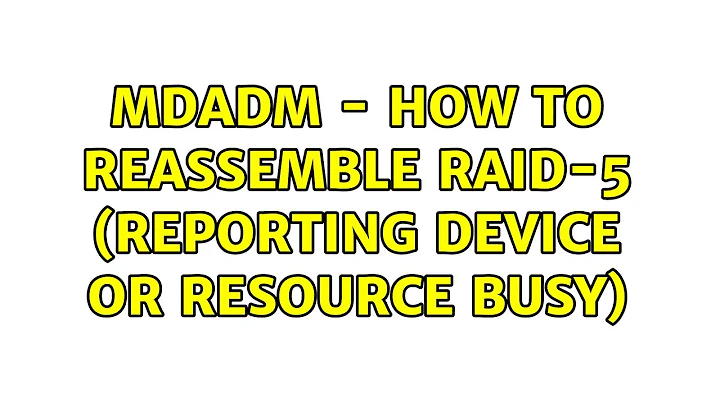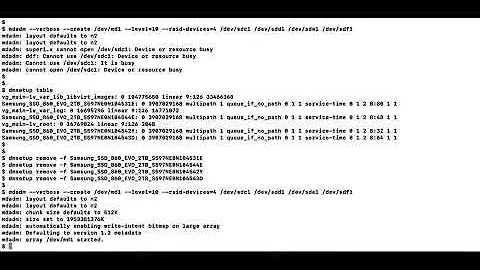mdadm mdadm: cannot open /dev/sda1: Device or resource busy
Solution 1
do I need to
...create the arrays for / and /boot while they are not mounted?
Precisely.
I hope you also realised that the old contents will be wiped in the process, so you might want to create a new array with one device missing (use mdadm --level=10 --raid-devices=8 --missing /dev/sdb1 /dev/sdc1 /dev/sdd1 /dev/sde1 /dev/sdf1 /dev/sdg1 /dev/sdh1). Then format the filesystem on the new array volume and copy all data from /dev/sda1 to it. Then reboot from the array (thus NOT using the /dev/sda1 root) and actually add /dev/sda1.
Do not forget to adjust the bootloader accordingly.
Solution 2
Just try to stop before reassambling array :
sudo mdadm -Esv
sudo mdadm --stop /dev/md*
sudo mdadm --misc --scan --detail /dev/md0
sudo mdadm -v --assemble "$array" "$disk1$part" "$disk2$part"
Related videos on Youtube
Backtogeek
Updated on September 18, 2022Comments
-
Backtogeek almost 2 years
I am having trouble going from a single disk to raid 10
The command issued is:
mdadm --create /dev/md0 --level=10 --raid-devices=8 /dev/sd[abcdefgh]1The output is:
mdadm mdadm: cannot open /dev/sda1: Device or resource busyI have verified this has nothing to do with DM:
]# dmsetup status No devices foundThe file system is GPT, I used
sgdisk --backup=table /dev/sdafollowed bysgdisk --load-backup=table /dev/sdbthrough to sdh to copy the partitions tableThe table looks like:
Number Start End Size File system Name Flags 1 1049kB 525MB 524MB ext3 boot 2 525MB 86.4GB 85.9GB ext4 3 86.4GB 90.7GB 4295MB linux-swap(v1) 4 90.7GB 1000GB 909GBI have created the other arrays fine however I cannot create the raid for the 1st and 2nd partition.
current status:
]# cat /proc/mdstat Personalities : [raid10] md3 : active raid10 sdh3[7] sdg3[6] sdf3[5] sde3[4] sdd3[3] sdc3[2] sdb3[1] sda3[0] 16766976 blocks super 1.2 512K chunks 2 near-copies [8/8] [UUUUUUUU] resync=DELAYED md4 : active raid10 sdh4[7] sdg4[6] sdf4[5] sde4[4] sdd4[3] sdc4[2] sdb4[1] sda4[0] 3552147456 blocks super 1.2 512K chunks 2 near-copies [8/8] [UUUUUUUU] [========>............] resync = 42.5% (1513033344/3552147456) finish=76.2min speed=445722K/sec unused devices: <none>Can anyone offer any advice, do I need to boot in to a rescue disk and create the arrays for / and /boot while they are not mounted?
-
FooBee about 11 yearsYou are likely trying this in a running system while
/dev/sda1is mounted. Naturally, this can't work, also things are a lot more complicated than just to convert the partitions into a RAID (you need to update the initramfs, the boot loader and/etc/fstab). If you don't understand this, you shouldn't continue before reading up on this matter.
-
-
Backtogeek about 11 yearsAh ok thanks, usually I would not be doing it this way at all, the server was taken on with 8 drives with the OS on 1 disk only and the others untouched, it might be worth just setting it up again from scratch with the KVMoIP I suppose. I thought it may have been an option to simply dd sda1 and sda2 over to sd[bcdefgh]1 and sd[bcdefgh]2 then create the arrays even with sda1 and sda 2 mounted, I suppose I could still try that with sda1,2 missing then add them to the arrays in resuce mode unmounted but if that is going to wipe everything I might as well just reinstall.
-
 Hennes about 11 yearsUbuntu is not CentOS, but it is close enough that several of the answers on A.U. also apply. Exaples: askubuntu.com/questions/252795/convert-running-system-to-raid-5 (In your case it is RAID 10 and not RAID5, but the idea is the same: Create the new array and format it, copy data, fix bootloader to boot from the RAID, test, add old partition to the RAID (thus loosing the old content on it).
Hennes about 11 yearsUbuntu is not CentOS, but it is close enough that several of the answers on A.U. also apply. Exaples: askubuntu.com/questions/252795/convert-running-system-to-raid-5 (In your case it is RAID 10 and not RAID5, but the idea is the same: Create the new array and format it, copy data, fix bootloader to boot from the RAID, test, add old partition to the RAID (thus loosing the old content on it). -
Backtogeek about 11 yearsThere was enough information in that link to give me the answers and order of things I needed all sorted now and booting+running on raid 10 Thanks.
-
pdem about 3 yearsSorry, but a single link to youtube is a little bit Lazy to get points. The answer was in the video though (for my case) : use
dmsetup: dmsetup table to get the list, dmsetup remove diskname to remove what's using the drive.