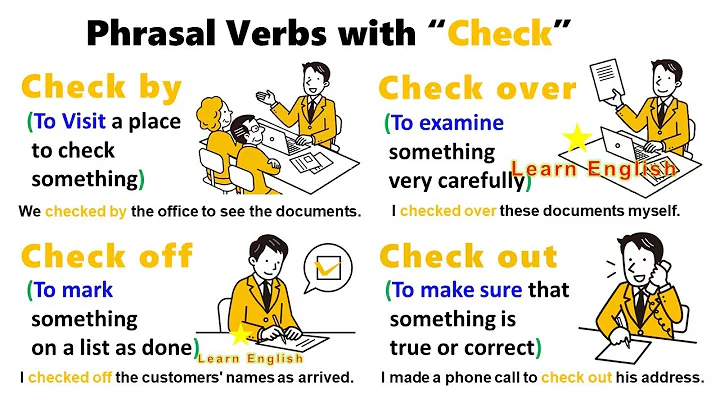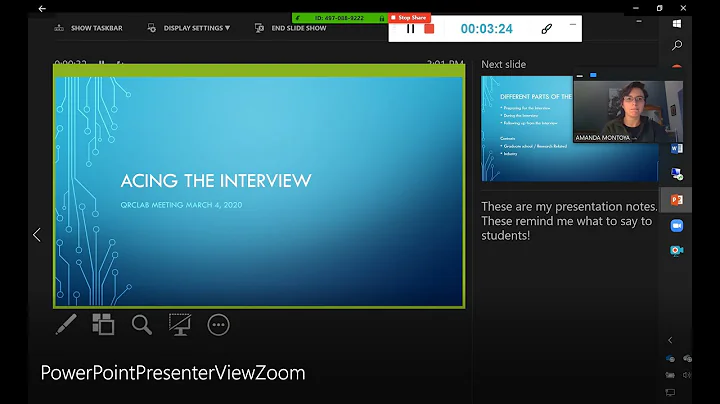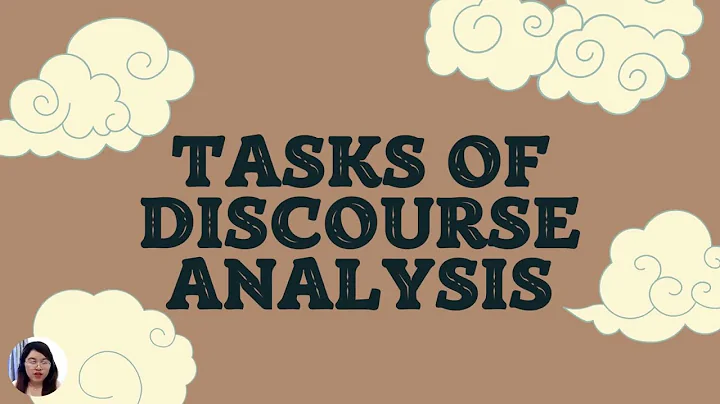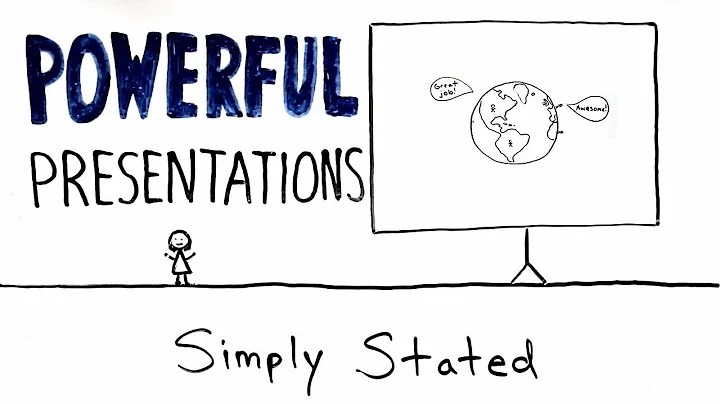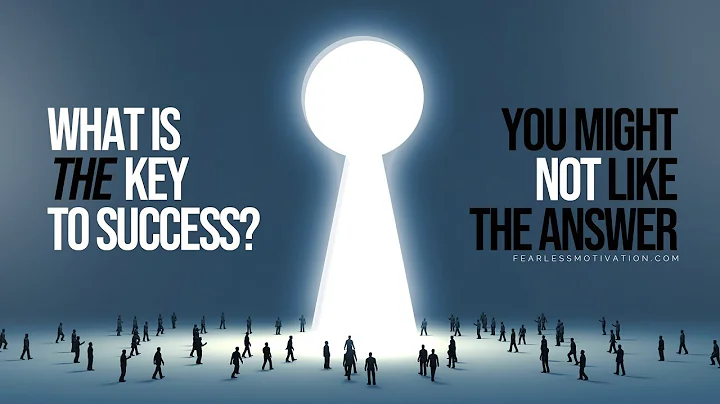Meaning of Warning "while a presentation is in progress!"
Solution 1
// Breaks
[viewController1 dismissViewControllerAnimated:YES completion:NULL];
[self presentViewController:viewController2 animated:YES completion:NULL];
// Does not break
[viewController1 dismissViewControllerAnimated:YES completion:^{
[self presentViewController:viewController2 animated:YES completion:NULL];
}];
The Swift 3 version of the above code would look like this:
// Breaks
viewController1.dismiss(animated: true)
present(viewController2, animated: true)
// Does not break
viewController1.dismiss(animated: true) {
present(viewController2, animated: true)
}
Note the use of the completion handler in the second example above.
It only presents viewController2 after viewController1 has been fully dismissed.
Solution 2
For those needing/wanting the swift 3 version, here it is
viewController1.dismiss(animated: true, completion: {
self.present(self.viewController1, animated: true)
})
viewController1 is the viewcontroller you want to present.
Solution 3
It means you are presenting or dismissing UIImagePickerController and trying to present UIDocumentInteractionController, while first presentation or dismissing is not completed.
Solution 4
i got this message because i copied pasted a button that already had sent event attached to it and i continued to create another connection since new button was supposed to open new view.
So technically i was trying to open 2 views at the same time.
Solution 5
This means that you are presenting 2 ViewControllers at the same time. Call your delegate after the first presentation is completed.
Related videos on Youtube
chakshu
Updated on March 01, 2020Comments
-
chakshu about 4 years
When I am integarting the Instagram in my project. I am getting a
imagefromUIImagePickerControllerand after it i want to send it to Instagram But when I am sendingimageto Instagram byUIDocumentInteractionControllerdelegate methodpresentOptionsMenuFromRect:inView: animated:like this[documentInteractionController presentOptionsMenuFromRect:CGRectZero inView:self.view animated:YES];The warning comes Warning: Attempt to present <_UIDocumentActivityViewController: 0x7584780> on while a presentation is in progress!
The application is not Crashing. But I am not getting the Problem. Why this warning comes and what It means. I searched on Internet and read questions about this but not got any answer. Help me !!-
Fattie over 10 yearsIn short: you are opening the next view DURING THE CLOSING ANIMATION OF THE PREVIOUS ONE. This infuriating problem, is that simple. Simply uses John's code below to absolutely ensure the closing-animation has finished before the next one begins.
-
-
chakshu over 11 yearscan you tell me the proper solution of this problem.i can only call present UIDocumentInteractionController in the UIImagepicker's delegate method didFinishPickingImage
-
Timur Mustafaev over 11 yearsYes, you should present it in didFinishPickingImage method. After UIImagePicker will be dismissed
-
Ne AS over 7 yearsCan you provide the Swift 3 version of this please?