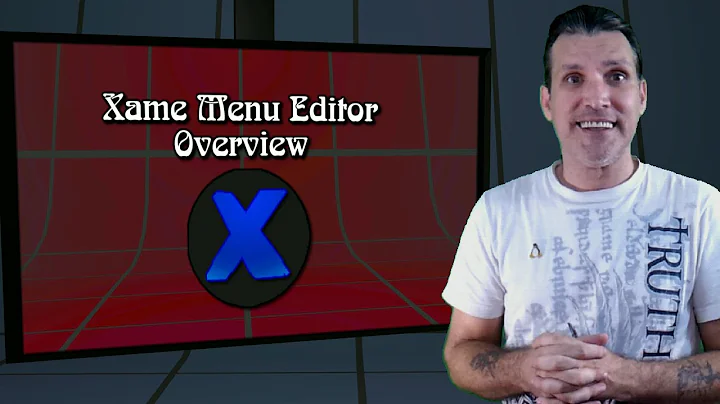Menu editor in Xubuntu - not Alacarte
Solution 1
IMO, the easiest method would be to go ahead and install lxmenueditor (I do not think alacarte would work). If nothing else you will be able to add applications to the 'Network Analysis' after you manually configure it.
The XFCE wiki has a detailed set of instructions on how to manually configure your menu.
http://wiki.xfce.org/howto/customize-menu#create_sub-menus
Keep in mind, you can always remove (purge) lxmenueditor if you do not like it.
Solution 2
Another alternative would be MenuLibre, an advanced menu editor with a very sleek UI. It was coded for the Ubuntu App Showdown 2012 and is available to install from the official repositories. More recent builds can be found in the developer's PPA. You can add it to your system and install MenuLibre with:
sudo add-apt-repository ppa:menulibre-dev/devel && apt-get update
sudo apt-get install menulibre
Related videos on Youtube
user3566905
Updated on September 18, 2022Comments
-
user3566905 almost 2 years
how can I editting menu in Xfce/Xubuntu? I know Alacarte, but it has many Gnome dependencies. Next I know LXMenuEditor (from here), but I don´t know how can I create new menu categories, for example Network Anylysis.
Have anyone any idea how can I do it?
Thanks for your idea/answer.
-
Arseny over 10 yearsNot available for Xubuntu 13.10.
-
 lepe about 8 yearsXubuntu 12.04, 14.04, and 15.04 : are supported versions at the moment. However I prefer Alacarte.
lepe about 8 yearsXubuntu 12.04, 14.04, and 15.04 : are supported versions at the moment. However I prefer Alacarte. -
Dims about 6 yearsUnable to save changes.