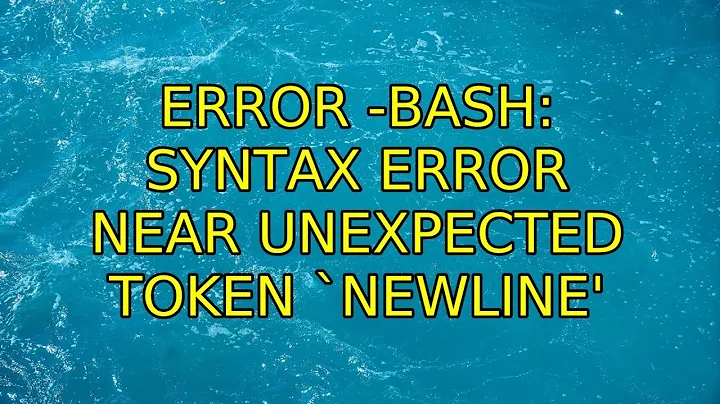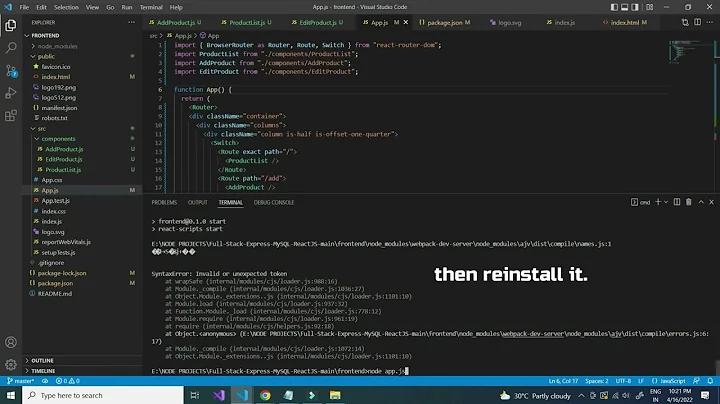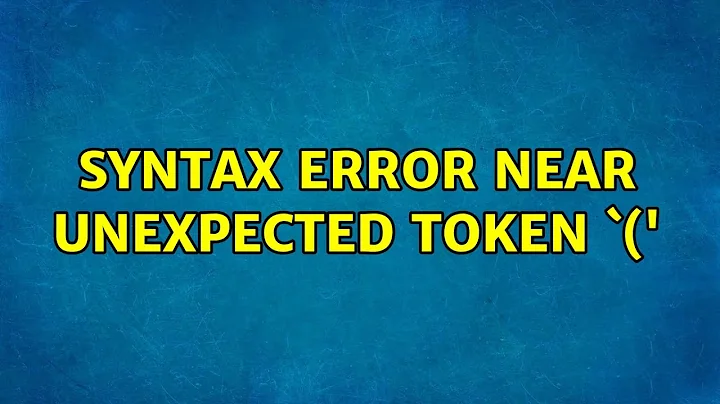Message "syntax error near unexpected token `('"
Solution 1
NOTE: While this answer seems to have been correct at the time [sudo was changed later that same year to add extra escaping around characters in the arguments with -i and -s], it is not correct for modern versions of sudo, which escape all special characters when constructing the command line to be passed to $SHELL -c. Always be careful and make sure you know what passing a command to your particular version of sudo will do, and consider carefully whether the -s option is really needed for your command and/or, if it would, if you'd be better served with sudo sh -c.
Since you've got both the shell that you're typing into and the shell that sudo -s runs, you need to quote or escape twice. Any of the following three would have worked with this now-ancient version of sudo:
sudo -su db2inst1 '/opt/ibm/db2/V9.7/bin/db2 "force application (1995)"'
sudo -su db2inst1 '/opt/ibm/db2/V9.7/bin/db2 force\ application\ \(1995\)'
sudo -su db2inst1 /opt/ibm/db2/V9.7/bin/db2 force\\ application\\ \\\(1995\\\)
Out of curiosity, why do you need -s? Can't you just do the following?
sudo -u db2inst1 /opt/ibm/db2/V9.7/bin/db2 'force application (1995)'
sudo -u db2inst1 /opt/ibm/db2/V9.7/bin/db2 force\ application\ \(1995\)
Solution 2
Try
sudo -su db2inst1 /opt/ibm/db2/V9.7/bin/db2 force application \(1995\)
Related videos on Youtube
Radek
Updated on July 09, 2022Comments
-
Radek almost 2 years
I am trying to execute
sudo -su db2inst1 /opt/ibm/db2/V9.7/bin/db2 force application (1995)but I get this error:
bash: syntax error near unexpected token `('
However,
sudo -su db2inst1 idgives me correct output. So it must be something about the
()If I try
sudo -su db2inst1 /opt/ibm/db2/V9.7/bin/db2 force application \(1995\)I get
/bin/bash: -c: line 0: syntax error near unexpected token
(' \ /bin/bash: -c: line 0:/opt/ibm/db2/V9.7/bin/db2 force application (1995)'Running
/opt/ibm/db2/V9.7/bin/db2 force application (1995)as db2inst1 user gives me the same error, but running/opt/ibm/db2/V9.7/bin/db2 "force application (1995)"works fine
The right syntax is
sudo -su db2inst1 '/opt/ibm/db2/V9.7/bin/db2 "force application (1995)"' -
user541686 about 13 years@Radek: Not sure what's happening, but that's definitely not a syntax error... :(
-
user541686 about 13 years@Radek: Yeah I saw your update, but like I said, that's definitely not supposed to be a syntax error; I don't know what's happening. :(
-
drysdam about 13 yearsYou might need to do
\\(1995\\). One escape for the local shell and one for the remote shell. Or maybe even three parens? -
Radek about 13 yearsthe first suggestion doesn't work, you need to move the single quote after db2inst1. The next 2 works fine. Thank you.