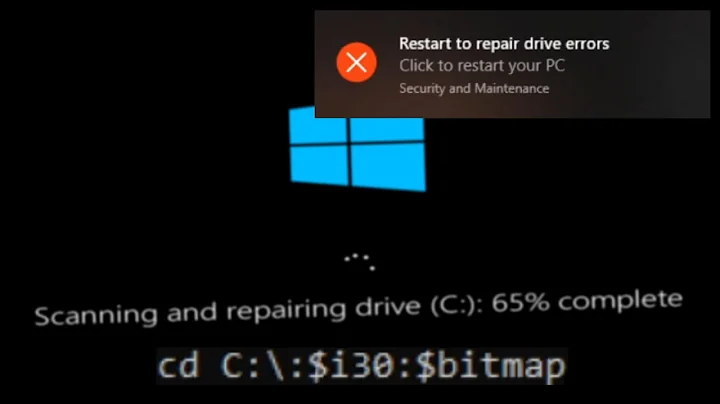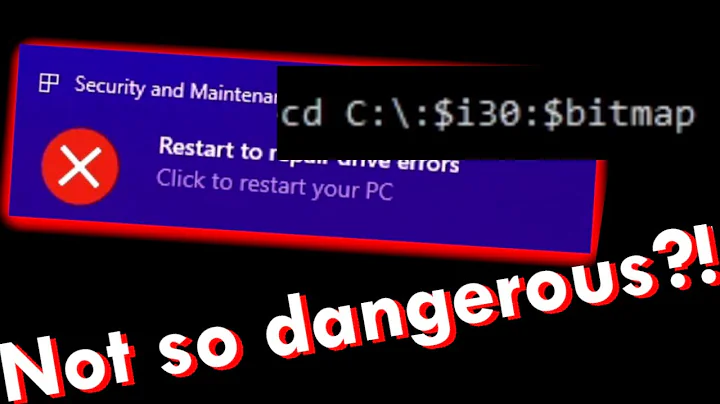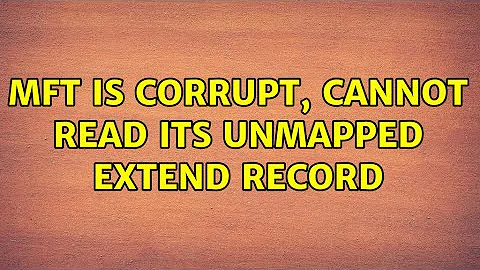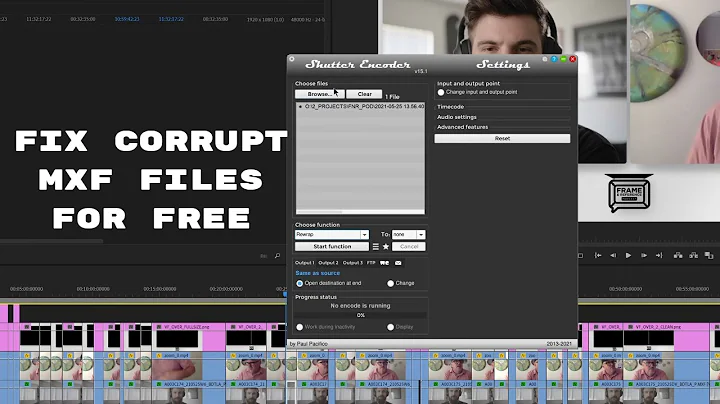MFT is corrupt, cannot read its unmapped extend record
Solution 1
After more than three weeks of research, trial and error I was able to restore the data of the NTFS partition. The program I used has saved me some years ago. I can honestly recommend it.

It takes quite a while - can be a full day - for the program to analyse the hard disc but in the end I found what I was looking for. A useful and time-saving feature is that you can save the analysis to a file. This allows to start over at this point some other day. The downside is that you need a Windows machine to run the program.
The company also has a new program named "GetDataBack Simple Data Recovery". I cannot tell how well this one works.
Solution 2
I've had great luck recovering data from fouled file systems using Test Disk.
http://www.cgsecurity.org/wiki/TestDisk
Great product, and you can't beat the price (free).
Good luck!
Related videos on Youtube
JJD
Updated on September 18, 2022Comments
-
JJD over 1 year
I am running a dual boot installation (Windows 7, Ubuntu 64bit) with a shared NTFS partition. Windows was running over night. I normally shut down the computer the next morning. The other day when I started Ubuntu I noticed that I could no longer access the NTFS partition. This error message appeared.
MFT is corrupt, cannot read its unmapped extend record 42 Note : chkdsk cannot fix this, try ntfsfix Inode is corrupt (0): Input/output error Failed to load runlist for $MFT/$DATA. highest_vcn = 0x3, last_vcn - 1 = 0x371ff Failed to load $MFT: Input/output error Failed to mount '/dev/sda4': Input/output error NTFS is either inconsistent, or there is a hardware fault, or it's a SoftRAID/FakeRAID hardware. In the first case run chkdsk /f on Windows then reboot into Windows twice. The usage of the /f parameter is very important! If the device is a SoftRAID/FakeRAID then first activate it and mount a different device under the /dev/mapper/ directory, (e.g. /dev/mapper/nvidia_eahaabcc1). Please see the 'dmraid' documentation for more details.Now I can no longer access the partition neither from Windows nor from Ubuntu.
When started Windows today the partition can be accessed. It is blank except of abootsqm.datfile left over from a disc check. It looks like as if it has been formatted.What would you suggest to recover the partition? The tool should respect the existing operating systems including their boot sector, MFT and boot loader, GRUB etc. If it counts in please mind this is a 64bit installation.
- Similar report: If you understand French please translate any helpful answer here.
Fun facts: this happened on April 1st; ... record is 42
-
JJD about 10 yearsThanks. I was not lucky though.
-
0xhughes about 10 yearsThat's no good! The partition recovery software is pretty slick in Test Disk. They also feature a file carving feature as well. Try that. You point it at your hard drive, specify an output folder and it carves for unallocated files based on file signatures. It gets many common file types as well as some more special purpose files as well. This might be useful if you were looking to recover image files or something of that nature.