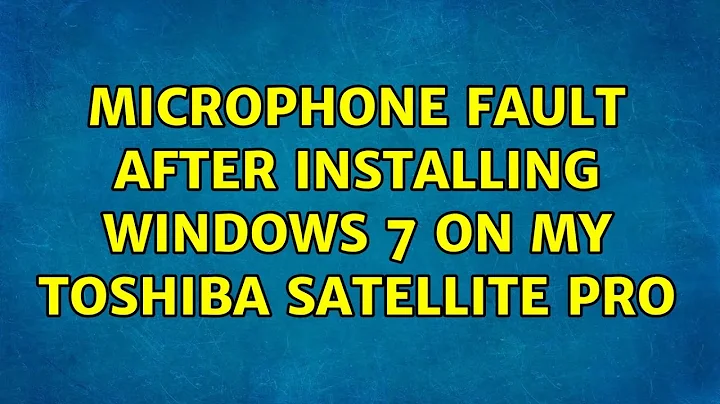Microphone fault after installing windows 7 on my Toshiba Satellite Pro
Try updating your Audio Driver from Device Manager.
Right click on computer
Manage
Click on device manager located on left pane,
Right click on SOUND, VIDEO AND GAME CONTROLLER (collapse it) update driver search automatically
Or download Audio driver from Toshiba Satellite Pro site.
If updating the driver does not help try with uninstalling the Audio driver and install updated driver again, configure Mic again and test the issue.
Hope it helps.
Related videos on Youtube
James1
Updated on September 18, 2022Comments
-
James1 over 1 year
I was wondering if anyone could help me fix this microphone problem i've got. I was using vista ever since i've bought this laptop and just few days ago, a friend of mine gave me a copy of windows 7 and i installed it and now the microphone doesn't function properly. I've tried to adjust everything but still doesn't work. I've tried to record my own voice and sometime i can hear the first bit i say (very little) and then it goes quiet. I've tried many times but doesn't seem to work.
Any idea why this happens? I don't think my build in microphone is broken since i still can hear very little bit of noise sometime.
The model number of this laptop is Toshiba Satellite Pro L300 System Unit.
Please help guys!
Thanks in advance!

![Toshiba Computer Has No Sound [2021]](https://i.ytimg.com/vi/s8epCuBsacw/hq720.jpg?sqp=-oaymwEcCNAFEJQDSFXyq4qpAw4IARUAAIhCGAFwAcABBg==&rs=AOn4CLBAazonQIVj2EY2N0ITlc9rqxW0GQ)