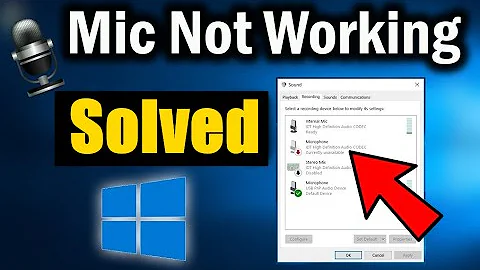Microphone is not working in Xubuntu
Try gnome-alsamixer. Gnome-alsamixer Using Alt+F2 run dialog
Code: gnome-alsamixer
Use 'Edit -> Sound Card Properties' menu to enable elements.
Soundcard tab to select / adjust levels. To install:
Code: sudo apt-get install gnome-alsamixer
Related videos on Youtube
Faisal Aslam
Updated on September 18, 2022Comments
-
Faisal Aslam almost 2 years
This is the firs time I am using Xubuntu. My microphone is not working on it. I am using Hp laptop. It use to work on Ubuntu but giving problem here.
I am using a headphone. In Volume Control, it is showing that microphone is available but it is not working. Headphone is working ok.
My built-in microphone in laptop is not working either. They use to work on Ubuntu as well as Fedora but are not working here on Xubuntu.
With lspci, I got this00:00.0 Host bridge: Intel Corporation Mobile PM965/GM965/GL960 Memory Controller Hub (rev 0c)
00:02.0 VGA compatible controller: Intel Corporation Mobile GM965/GL960 Integrated Graphics Controller (primary) (rev 0c)
00:02.1 Display controller: Intel Corporation Mobile GM965/GL960 Integrated Graphics Controller (secondary) (rev 0c)
00:1a.0 USB controller: Intel Corporation 82801H (ICH8 Family) USB UHCI Controller #4 (rev 03)
00:1a.1 USB controller: Intel Corporation 82801H (ICH8 Family) USB UHCI Controller #5 (rev 03)
00:1a.7 USB controller: Intel Corporation 82801H (ICH8 Family) USB2 EHCI Controller #2 (rev 03)
00:1b.0 Audio device: Intel Corporation 82801H (ICH8 Family) HD Audio Controller (rev 03)
00:1c.0 PCI bridge: Intel Corporation 82801H (ICH8 Family) PCI Express Port 1 (rev 03)
00:1c.1 PCI bridge: Intel Corporation 82801H (ICH8 Family) PCI Express Port 2 (rev 03)
00:1c.2 PCI bridge: Intel Corporation 82801H (ICH8 Family) PCI Express Port 3 (rev 03)
00:1c.4 PCI bridge: Intel Corporation 82801H (ICH8 Family) PCI Express Port 5 (rev 03)
00:1d.0 USB controller: Intel Corporation 82801H (ICH8 Family) USB UHCI Controller #1 (rev 03)
00:1d.1 USB controller: Intel Corporation 82801H (ICH8 Family) USB UHCI Controller #2 (rev 03)
00:1d.2 USB controller: Intel Corporation 82801H (ICH8 Family) USB UHCI Controller #3 (rev 03)
00:1d.7 USB controller: Intel Corporation 82801H (ICH8 Family) USB2 EHCI Controller #1 (rev 03)
00:1e.0 PCI bridge: Intel Corporation 82801 Mobile PCI Bridge (rev f3)
00:1f.0 ISA bridge: Intel Corporation 82801HM (ICH8M) LPC Interface Controller (rev 03)
00:1f.1 IDE interface: Intel Corporation 82801HM/HEM (ICH8M/ICH8M-E) IDE Controller (rev 03)
00:1f.2 SATA controller: Intel Corporation 82801HM/HEM (ICH8M/ICH8M-E) SATA Controller [AHCI mode] (rev 03)
02:04.0 CardBus bridge: Ricoh Co Ltd RL5c476 II (rev b6)
02:04.1 FireWire (IEEE 1394): Ricoh Co Ltd R5C832 IEEE 1394 Controller (rev 02)
10:00.0 Network controller: Intel Corporation PRO/Wireless 3945ABG [Golan] Network Connection (rev 02)
18:00.0 Ethernet controller: Broadcom Corporation NetLink BCM5787M Gigabit Ethernet PCI Express (rev 02)
With lsusb, I got this
Bus 002 Device 001: ID 1d6b:0002 Linux Foundation 2.0 root hub
Bus 007 Device 001: ID 1d6b:0001 Linux Foundation 1.1 root hub
Bus 006 Device 001: ID 1d6b:0001 Linux Foundation 1.1 root hub
Bus 005 Device 002: ID 08ff:2580 AuthenTec, Inc. AES2501 Fingerprint Sensor
Bus 005 Device 001: ID 1d6b:0001 Linux Foundation 1.1 root hub
Bus 001 Device 001: ID 1d6b:0002 Linux Foundation 2.0 root hub
Bus 004 Device 001: ID 1d6b:0001 Linux Foundation 1.1 root hub
Bus 003 Device 001: ID 1d6b:0001 Linux Foundation 1.1 root hub
Please help.-
 Otto almost 10 yearsits better put some information like chipset
Otto almost 10 yearsits better put some information like chipset -
Faisal Aslam almost 10 yearsI'm an end user. How to do that?
-
 Otto almost 10 yearsyou can get this information with this commands lspci or lsusb
Otto almost 10 yearsyou can get this information with this commands lspci or lsusb -
Faisal Aslam almost 10 yearsI have updated my answer.
-
-
 Otto almost 10 yearsor u can use just alsamixer hope that helps
Otto almost 10 yearsor u can use just alsamixer hope that helps