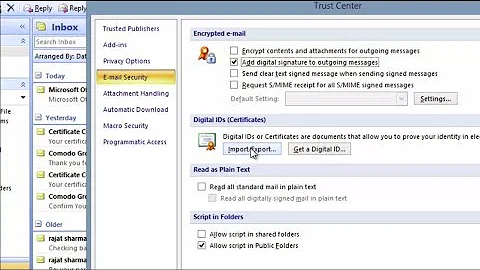Microsoft Outlook cannot sign or encrypt this message because your certificate is not valid
Try this procedure for the affected employees :
- Open Microsoft Outlook
- Click on the File tab
- Click on the Options tab
- Click on the Trust Center tab
- Click on the Trust Center Settings… button
- Click on the E-mail Security tab
- Under the heading Encrypted e-mail, uncheck the checkbox that says
Add digital signature to outgoing messages - Click the OK button
Related videos on Youtube
aLearningLady
Updated on September 18, 2022Comments
-
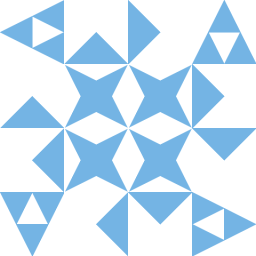 aLearningLady 8 months
aLearningLady 8 monthsOne of my employees erroneously sent out an email to one of my districts that everyone needed to have a certificate installed for their Outlook client. This error was not caught until about an hour later, and a few employees had already installed this certificate that was meant for senior leadership only.
After revoking the certificates, unchecking the
Add digital signature to outgoing messagesandSend clear text signed message when sending signed messagesboxes, and publishing to GAL, these employees are getting the error in the title when attempting to respond to any employee with a certificate.I noticed that whenever these employees, who temporarily had certificates which were later removed, reply to certificate owners, they have the
Signoption selected by default.Any idea on how to prevent that option from being selected by default or otherwise rectify this issue?
-
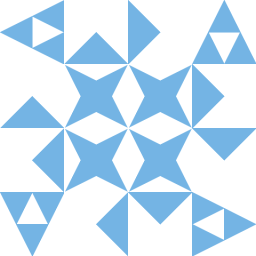 aLearningLady almost 6 yearsThanks, harrymc, but I've already done that and the user is still experiencing this issue. Note that this issue is only when replying to emails that have been signed by certificate owners
aLearningLady almost 6 yearsThanks, harrymc, but I've already done that and the user is still experiencing this issue. Note that this issue is only when replying to emails that have been signed by certificate owners -
 harrymc almost 6 yearsSeems to be a known gotcha but without a published solution. Try the registry fix in this article. If no go, compare the registry entries under the registry key
harrymc almost 6 yearsSeems to be a known gotcha but without a published solution. Try the registry fix in this article. If no go, compare the registry entries under the registry keyHKEY_CURRENT_USER\SOFTWARE\Microsoft\Office\15.0\Outlook\Securitybetween computers that have/have-not this problem.