Microsoft Word 2016 Spell Check not working
Solution 1
If you highlight the text. Then go to the bottom left center of the Word Doc there should be "English (US)". If you click on this there are two checkboxes along with all the languages. Most likely both boxes are checked. Uncheck the top one "Do Not check spelling or grammar".
Good luck.
I had to cut and paste all the text sections and dropped it into TextEdit to remove the formatting then drop it back into Word and reformat.
Solution 2
To start with: Check your options under File -> Options and make sure you haven't come up with some weird combination. I'd also check and make sure your right button on your mouse is working properly in other programs and in other areas of Word 2016.
Finally, is right click working at all in Word? You might try to simply repair office and see if it gets fixed. This is usually done through the Control Panel -> Programs -> Programs and Features -> Microsoft Office -> Change and you'll get a menu that includes repair.
Related videos on Youtube
William V.
I am William. I use Windows 10 on an Acer computer. I also have a custom-built PC with a dual boot running Linux (Ubuntu) and Windows 7. I ask questions mostly about how to solve my computer problems that are probably pretty easy to solve but I have no clue how to solve them! I also like to build custom computers, so my question will pertain to that on here. I also like to push the limits with a computer, especially seeing if computers with 1 or 2 GBs of RAM can run programs meant for computers with 4+ GBs of RAM. On a more personal note, I like to spend my time practicing my guitar, hanging out with family and friends or playing with my dog. I also burn some of my free time by custom building computers. I also like to read a lot, and I mean a lot! My favorite food is Tortellini and Dairy Milk Rocky Road chocolate bars.
Updated on September 18, 2022Comments
-
 William V. over 1 year
William V. over 1 yearWhen I spell a word incorrectly in Microsoft Word 2016 I get a red line underneath like I am supposed to, but now when I right click on the word rather than getting spelling suggestions right away in the drop down menu, I have to go to the Spelling section of the drop down menu and then select the correct way to spell the word.
Is there any way that I can change it back to showing the spelling suggestions right away after I right click the word, so I don't have to go through all of the menus?
-
 William V. over 7 yearsWhen you say weird combination what do you mean?
William V. over 7 yearsWhen you say weird combination what do you mean? -
berlin over 7 yearsJust make sure you haven't set it to suggest from a dictionary that doesn't exist or you aren't checking for a strange language. I've tried reproducing the error and am unable here so most is a shot in the dark.
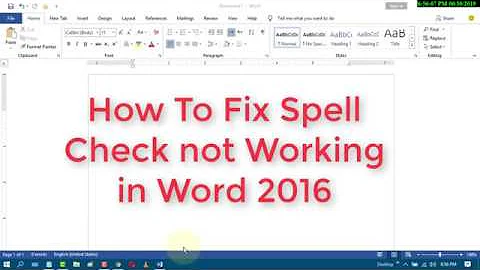

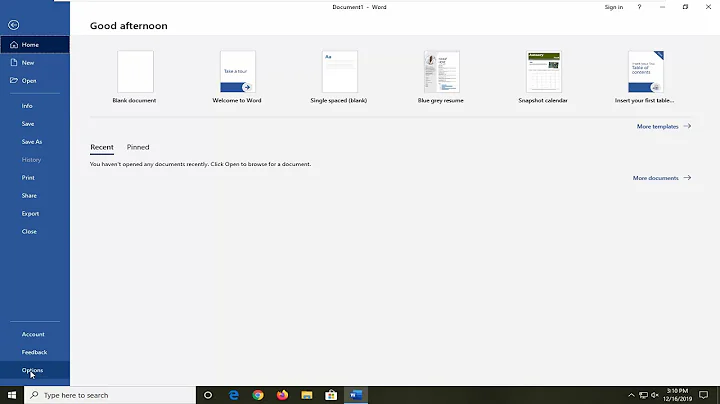
![How To Fix Spelling and Grammer Check Not Working in MS Word [3 Fixes]](https://i.ytimg.com/vi/5-sv3kmxUOw/hqdefault.jpg?sqp=-oaymwEcCOADEI4CSFXyq4qpAw4IARUAAIhCGAFwAcABBg==&rs=AOn4CLADfpbbME9DuZxuM39IepmtQhUmkQ)
![How to Fix the Spell Check Not Working in Word [ 4 Easy Ways ]](https://i.ytimg.com/vi/3Z0LWZZgPHw/hq720.jpg?sqp=-oaymwEcCNAFEJQDSFXyq4qpAw4IARUAAIhCGAFwAcABBg==&rs=AOn4CLC_kuubmVXF3dvxUqhUbJg7QYagUw)