Microsoft Word Crashes when Copying and Pasting
I experienced the same problem: When copying multiple lines of text with equations in word documents the Word would freeze for some moments after pressig Ctrl-C. And often Word would not come back if the amount of text copied would span more than one page.
What solved my problem: I noticed that in Windows Settings there is the option of turning off clipboard history. My Windows standard setting was to allow the clipboard to keep a long history of clipboard events. After turning that off things went fine.
Also: The problem seemed to have an effect on my printer interface. Often I could not print out of Word after doing such copy activities. Printing only worked after having closed and reopened word. Probably also connected to the clipboard problem (will need to check that later)...
Cheers!
Windows setting "clipboard history" (in german)
Related videos on Youtube
joshuaronis
Updated on September 18, 2022Comments
-
joshuaronis over 1 year
I've got the newest version of Microsoft Word.
This problem has been going on for about a year, but sometimes when I try to copy a lot of text from word, it'll crash the document, and I'll have to copy and paste it piece by piece.
This is especially true of commented text and math equations. It could be five lines or less, but if it's got lots of equations or comments, word will crash when I try to copy that text.
Is there a way to fix this within the program itself?
Would purchasing more memory for my computer fix this? Someone suggested that, but, I don't know enough to know if they're correct or not.
I currently have 8GB RAM.
Thanks!
Edit:
Could people reading this please try it on their own computers? I want to see if its just mine, or its something wrong with word...
Write a bunch of equations (including matrices, summation signs, integrals...they get inserted with (alt +) ) into a paragraph (Ctrl m), and attach a bunch of comments to different parts of the paragraph, and let me know if when you try to copy and paste your document crashes, or it works fine.
Thank you!
-
 rtyocum almost 5 years8GB of RAM is more than enough to run Microsoft Word, I’ll check what could be causing the crash
rtyocum almost 5 years8GB of RAM is more than enough to run Microsoft Word, I’ll check what could be causing the crash -
joshuaronis almost 5 yearsThanks @rtyocum
-
 rtyocum almost 5 yearsCan you give a sample of what you might be copying?
rtyocum almost 5 yearsCan you give a sample of what you might be copying? -
joshuaronis almost 5 yearsJust a bunch of matrices for example, or a limit equation, or fractions. It's not one specific thing, and it happens randomly. @rtyocum
-
-
joshuaronis over 4 yearsThanks jesse! But...my clipboard history is off!
-
 jesse over 4 yearsSorry that didn't help for you - it really made my day. Just for the record: I suppose you have clipboard sharing also turned off? Also (but just guessing): The next I would try is to double down by turning on Clipboard history and Clipboard sharing, then reboot windows, then use the clipboard a couple of times, then reboot windows, then clear its history, then turn off clipboard history and sharing again and then reboot windows again. Maybe also clear Word/Office recent document history.
jesse over 4 yearsSorry that didn't help for you - it really made my day. Just for the record: I suppose you have clipboard sharing also turned off? Also (but just guessing): The next I would try is to double down by turning on Clipboard history and Clipboard sharing, then reboot windows, then use the clipboard a couple of times, then reboot windows, then clear its history, then turn off clipboard history and sharing again and then reboot windows again. Maybe also clear Word/Office recent document history. -
joshuaronis over 4 yearsNone of those worked... :(
-
joshuaronis almost 4 yearsThank u sarah... but, what is Edit>Copy? I usually do control c or right click copy...
![How to Fix the Copy and Paste Problem in Microsoft Word. [HD]](https://i.ytimg.com/vi/gIzs3hmvC7I/hq720.jpg?sqp=-oaymwEcCNAFEJQDSFXyq4qpAw4IARUAAIhCGAFwAcABBg==&rs=AOn4CLCzChgfzuB-3sEPXtSrAKzn9j42qA)

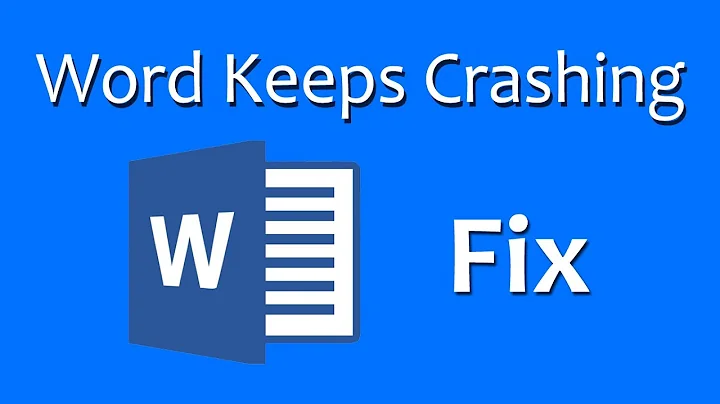

![how to fix copy and paste | [ Ms Word Shortcut Key not working ] | SOLVED](https://i.ytimg.com/vi/E5YnCfhJJ2E/hq720.jpg?sqp=-oaymwEcCNAFEJQDSFXyq4qpAw4IARUAAIhCGAFwAcABBg==&rs=AOn4CLCRg4LtF5ym0TGRfiHBXiVzJ0fT0A)