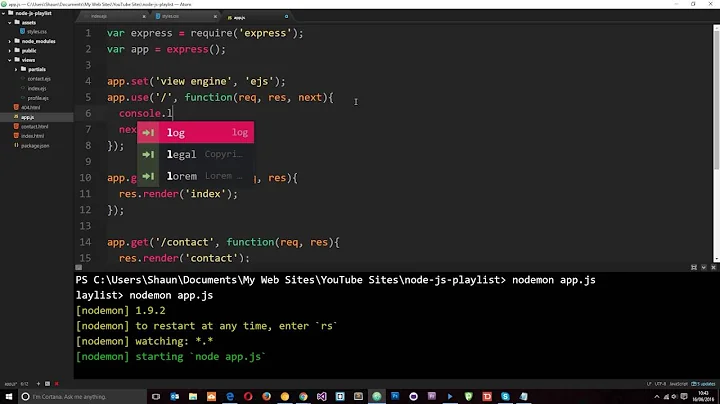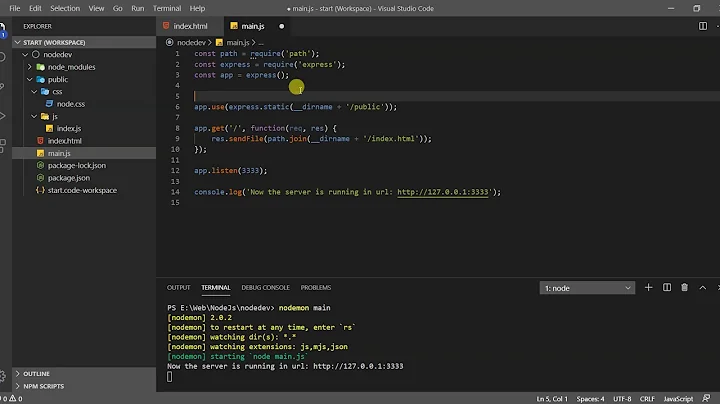MIME type error with express.static and CSS files
Solution 1
app.use(express.static('/static'));
means that the static files are served literally from /static. In a Unix-Based Operating System, this is a direct child to the directory root /. I don't think you do, but you shouldn't store files, let alone publicly accessible files in that directory. Instead what you are probably looking for is the static directory in your App's directory.
This is how you can tell express to use that one to server files:
app.use(express.static(__dirname + "/static"));
The MIME Type Error is happening because the file served is likely a "404 Not Found" page made by Express, because it couldn't locate the CSS file. The browser expects a CSS file, gets an HTML file and says the MIME Type doesn't fit.
If you can't include a file in your HTML always double, or better even tripple check, that the file can be accessed through the browser first.
Also, the files are then located in ... href="/...", not ... href="/static/..."
Solution 2
I know this question is old, but wanted to add my two cents with a simple example as I took a while to figure out the issue.
Working Example:
My files are located under /usr/noah
/usr/noah/index.js
const express = require('express')
const path = require('path')
const app = express()
const port = 8080
app.use(express.static(__dirname + '/static'));
app.get('/', (req, res) => {
res.sendFile(path.join(__dirname, 'static/index.html'))
});
app.listen(port, () => {
console.log('Listening on port: ' + port)
});
/usr/noah/static/index.html
<html>
<head>
<link rel='stylesheet' href='style.css' type='text/css'>
</head>
<body>
<div id='main'>
<h1>Hello World</h1>
</div>
</body>
</html>
/usr/noah/static/style.css
#main {
margin: 3em;
padding: 1em;
border: 1px solid gray;
border-radius: 10px;
}
h1 {
color: blue;
}
Then I'm running this from /usr/noah with the following command:
node index.js
The Explanation
I tend to do better with examples, so that's above. To explain what went wrong, see below:
app.use(express.static('public'))
This is used in a lot of express documentation. It works great as alanionita mentioned, only if your server is at the root of the filesystem. As you can tell, I'm two layers deep at /usr/noah.
Changing this to the Working Example app.use makes sure your files are served from the right directory, in this case /usr/noah/static.
Related videos on Youtube
isabelringing
Updated on June 04, 2022Comments
-
isabelringing almost 2 years
I'm using Express and NodeJS. In my
server.jsfile I have this piece of code:app.use(express.static('/static'));And subsequently in my static directory, I have a CSS folder, and then a
style.cssfile. In myindex.html, I link to the sheet like so:<link rel="stylesheet" type="text/css" href="/static/css/style.css">However, in my test environment I continue to get this error:
Refused to apply style from 'http://localhost:3500/static/css/style.css' because its MIME type ('text/html') is not a supported stylesheet MIME type, and strict MIME checking is enabled.
I am sure that my path name in my tag is right, and I'm confused to why I'm getting this error.
Do I need to declare that CSS files be processed as CSS and not HTML? Am I not doing that when I say
type="text/CSS"? If not, what do I need to put into my server file to remedy this issue? -
David Callanan over 5 yearsAnd if you want the files to be in the url
/static/..instead of/..then useapp.use("/static", express.static(__dirname + "/static"));instead. -
Christallkeks over 2 years"The MIME Type Error is happening because the file served is likely a '404 Not Found' page" -- this opened my eyes! I was so blinded by the error that I didn't realise the problem was actually something entirely different.