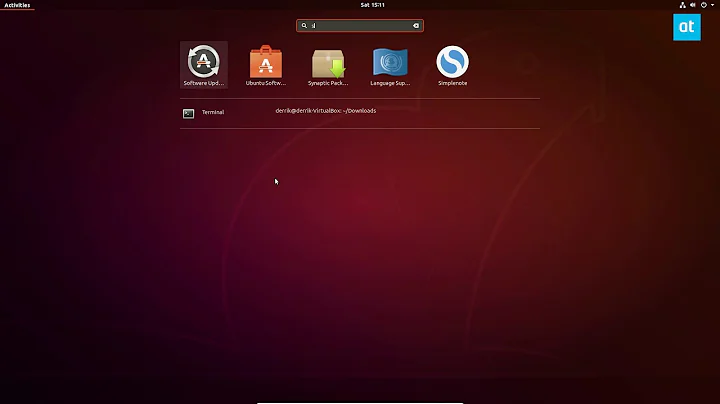Missing dependency for Ubuntu 16.04 upgrade
9,770
In Ubuntu 14.04, open the terminal and type:
sudo apt-get install --only-upgrade apt
Afterwards running this command in Ubuntu 14.04:
apt-cache policy apt
Should produce these results:
apt:
Installed: 1.0.1ubuntu2.14
Candidate: 1.0.1ubuntu2.14
If the first command doesn't work, the long version is:
sudo apt-get update
sudo apt full-upgrade # in 14.04 use sudo apt-get dist-upgrade instead
sudo apt-get -f install
sudo apt-get install --only-upgrade apt
sudo do-release-upgrade
Related videos on Youtube
Author by
Ray Walker
Updated on September 18, 2022Comments
-
Ray Walker over 1 year
When I attempted to upgrade from Ubuntu 14.04 to 16.04, the upgrade stopped and I received the following message:
Required depends is not installed The required dependency 'apt (>= 1.0.1ubuntu2.13)' is not installed.How do I fix this?
-
 wjandrea almost 8 yearsSame question: 14.0 LTS to 16.04 LTS error
wjandrea almost 8 yearsSame question: 14.0 LTS to 16.04 LTS error
-
-
 wjandrea almost 8 years@RayWalker If it worked, please click the checkmark to mark the answer as accepted :)
wjandrea almost 8 years@RayWalker If it worked, please click the checkmark to mark the answer as accepted :) -
Ray Walker almost 8 yearsI Ran the long version of the command and got this result, again. The required dependency 'apt (>= 1.0.1ubuntu2.13)' is not installed.
-
Ray Walker almost 8 yearsNow, I'm lost. Can I have guidance on getting 1.0.1ubuntu2.14 and installing it?
![How to fix an errors installed packages have unmet dependencies in Ubuntu 20.04 LTS Linux [2021]](https://i.ytimg.com/vi/l7TUxEjSXM8/hq720.jpg?sqp=-oaymwEcCNAFEJQDSFXyq4qpAw4IARUAAIhCGAFwAcABBg==&rs=AOn4CLBgfU4Gno-5PJUl60rxqSbYTwqC8Q)