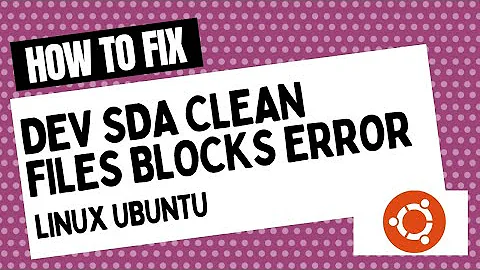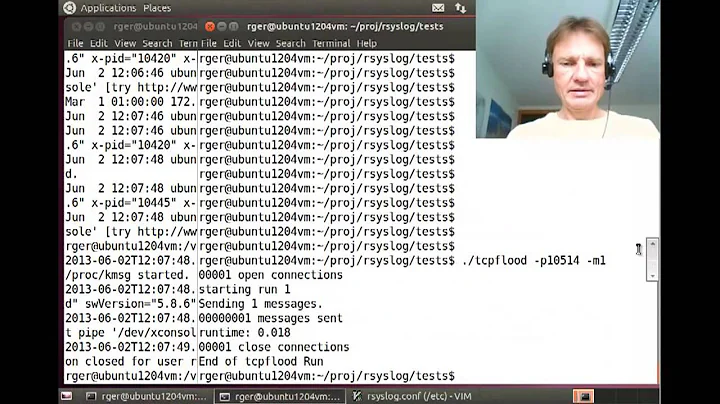Missing /dev/xconsole causes rsyslog to stop as well as all other services
The reason this exists is because Ubuntu Server 12.04 incorrectly assumes you have xterminal installed. It may be a hang over from their desktop OS where it does perhaps exist by default.
Anyway, best thing to do is simply comment it out of /etc/rsyslog.d/50-default.conf as follows:
# daemon.*;mail.*;\
# news.err;\
# *.=debug;*.=info;\
# *.=notice;*.=warn |/dev/xconsole
And viola, no more error.
BTW. I doubt that was causing it to die though.
Related videos on Youtube
George Van Tuyl
Updated on September 18, 2022Comments
-
George Van Tuyl over 1 year
I'm running Ubuntu-10.04.04LTS in Hyper-V environments. I found that SSH, HTTP or any other service else stopped because the
rsyslogdaemon had died with the messageunable to find the /dev/xconsole file.I fixed it temporarily with the following.
FILE=/dev/xconsole if [ -e $FILE ]; then echo "$FILE exists Carry on!" else mknod -m 640 /dev/xconsole c 1 3 chown syslog:adm /dev/xconsole echo "Created $FILE." fiThe problem is that I can not get
rsyslogdaemon to process these 8 lines when I restart the daemon.Also restarting the daemon removes the
/dev/xconsolefile and we are back to all service stopped. In addressing this problem I have inserted theif--filines after the start and restart conditions in thersyslogscript. The problem is I do not get anechotostdio. Does someone have an idea on how to make thersyslogreport tostdiowhen it creates the/dev/xconsoledevice?-
 lepe almost 8 yearsThanks. That solved my problem about syslog not being written.
lepe almost 8 yearsThanks. That solved my problem about syslog not being written.
-
-
tanius over 9 yearsThe same happened to me with Ubuntu 14.04.1 LTS.