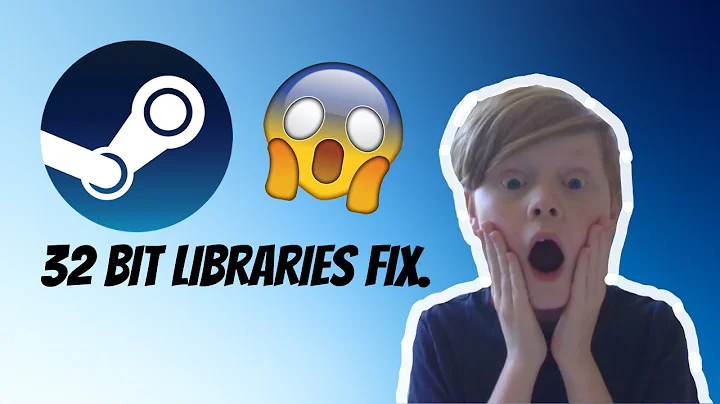Missing libGL on Fedora, cannot install it
I found out what the problem was. dnf repoquery -l mesa-libGL outputs the files of all package versions. In this case, libGL.so.1 is only included in mesa-libGL-12.0.3-3.fc25.i686, which is not the version I have installed. Apparently, the package authors changed some dependencies and libGL.so.1 is now part of libglvnd-glx:
$ dnf repoquery -l libglvnd-glx.x86_64
/usr/lib64/libGL.so.1
/usr/lib64/libGL.so.1.0.0
/usr/lib64/libGLX.so.0
/usr/lib64/libGLX.so.0.0.0
After reinstalling the package, glxinfo works again.
Related videos on Youtube
chrisklaussner
Updated on September 18, 2022Comments
-
 chrisklaussner almost 2 years
chrisklaussner almost 2 yearsProblem
After a recent system update (on Fedora 25) I have some problems with my graphics card (GeForce 1060, using the proprietary driver from RPM Fusion), so I wanted to get diagnostics information using
glxinfo.However,
glxinfocan't findlibGL:glxinfo: error while loading shared libraries: libGL.so.1: cannot open shared object file: No such file or directoryWhat I've tried
Using DNF, I found out that
mesa-libGLcontains the missing file:$ dnf repoquery -l mesa-libGL /usr/lib/libGL.so.1 /usr/lib/libGL.so.1.2.0 /usr/lib/libGLX_mesa.so.0 /usr/lib/libGLX_mesa.so.0.0.0 /usr/lib64/libGL.so.1 /usr/lib64/libGL.so.1.2.0 /usr/lib64/libGLX_mesa.so.0 /usr/lib64/libGLX_mesa.so.0.0.0This package was already installed but no
libGL.so.*exists anywhere on the system and reinstalling the package withdnf reinstalldidn't help either (find / -name libGL.so.*doesn't output anything).Question
Why isn't
libGL.so.*installed? Could it have something to do with the Nvidia driver?