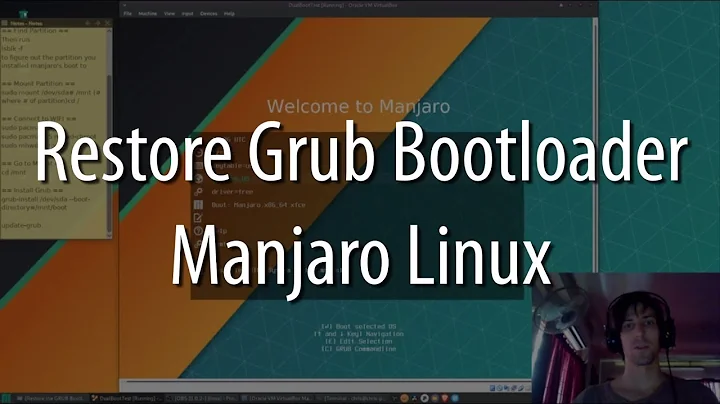Missing vmlinux file in /boot
5,177
The kernel image has to be in /boot if you followed all the steps correctly. What you can do is:
- boot into the live cd.
- mount the root partition somewhere.
arch-chrootinto the root partition.- install the
linuxpackage. It would be wise to installlinux-ltsas well.
Don't forget to mount the efì partition before installing linux
Related videos on Youtube
Author by
Kha Kali
Updated on September 18, 2022Comments
-
 Kha Kali almost 2 years
Kha Kali almost 2 yearsThis' my first Arch Linux install. I followed every installation step correctly but after rebooting my box I can't load up the Arch. I end up at a grub prompt. After hours of consulting Google I have realised that I am missing the vmlinux Linux kernel file in my /boot directory. Some people online claim they found the file in the root / folder and simply moved it to /boot folder to solve this. However for me I am not able to trace the file in the / dir. How and where can I get the vmlinux file? I need it in order to boot my new Arch install. xo
-
 Admin about 7 yearsWhat is the bootloader you are using? the file name should be
Admin about 7 yearsWhat is the bootloader you are using? the file name should bevmlinuznotvmlinux...
-
-
fpmurphy about 7 yearsIt does not have to be in
/boot. That is only a convention. However many utilities are hardwired to assume it is in/boot, so best to follow the convention unless you known what you are doing. -
saga about 7 yearsI said the images have to be in
/bootcos he said that he followed the installation manual. It's the default arch linux setup. Thanks for reminding though, the answer needs an edit. -
 Kha Kali about 7 yearsThanks guys I am now past this. However I got stuck here ibb.co/hwCMJF . Any ideas how I can commence? Google answers just confuse further since every thread is talking about something different. Please bear with my noob state. Thanks.
Kha Kali about 7 yearsThanks guys I am now past this. However I got stuck here ibb.co/hwCMJF . Any ideas how I can commence? Google answers just confuse further since every thread is talking about something different. Please bear with my noob state. Thanks. -
saga about 7 yearssee this post: unix.stackexchange.com/questions/96720/…