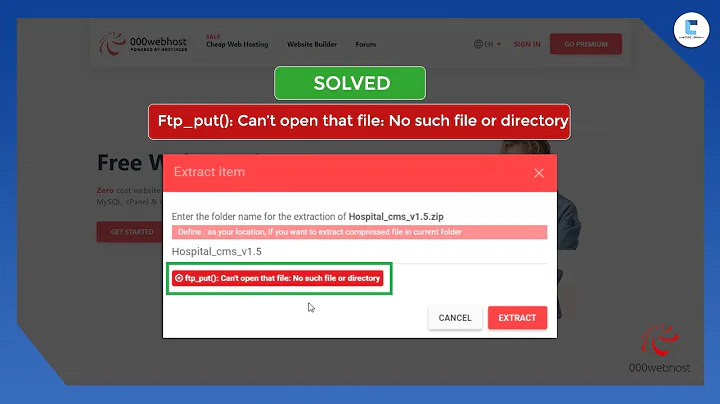mkdir says that file exists when it doesn't
54,792
By default, file management tools, such as ls, dir, or even the graphical file manager, don't show hidden files or directories (those where the name begins with a dot, e.g. .ipython). This is why mkdir is telling you that it already exists, even though you cannot see it by using ls or the file manager.
To see hidden files, you can use ls -a (From the ls manpage : "-a, --all do not ignore entries starting with ."), or, in the graphical file manager (nautilus), press Ctrl + H to show hidden files and directories.
Related videos on Youtube
Author by
Mike. E
Updated on September 18, 2022Comments
-
Mike. E almost 2 years
When I run
mkdir ~/.ipython/extensions/I get
mkdir: cannot create directory ‘/home/droudy/.ipython/extensions/’: File existsHowever when I navigate to
/home/droudy, there is no .ipython folder or anything resembling that