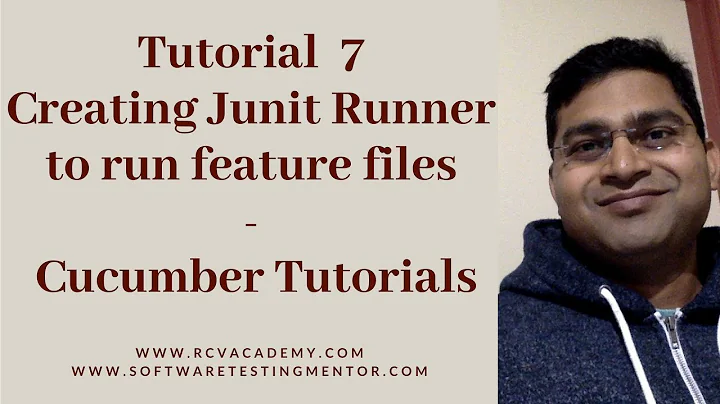mockito test gives no such method error when run as junit test but when jars are added manually in run confugurations, it runs well
Solution 1
Try Cntrl + Shift + T on your eclipse screen. Check what are your results. Ideally eclipse should resolve this class only from one dependency. If you are getting multiple results, you may need to add exclusion on certain dependencies.
Also check if you are able to execute your test cases from command prompt. If you are able to do it, then it's not a maven problem. But if something is failing here, check your dependencies.
Solution 2
For me mockito version was creating issues. Just remove mockito dependency if you have added explicitly in your pom file. I just removed -
testCompile 'org.mockito:mockito-all:1.9.5'
line from my gradle file. Lets power mock resolve and add mockito dependency it needs on it's own instead of you forcefully adding one which may led to conflict.
So for me dependencies are -
testCompile "org.powermock:powermock-module-junit4:1.6.4"
testCompile "org.powermock:powermock-module-junit4-rule:1.6.4"
testCompile "org.powermock:powermock-api-mockito:1.6.4"
testCompile "org.powermock:powermock-classloading-xstream:1.6.4"
other than junit and other lib dependencies you may have.
Solution 3
The other answers gave me guidance, but what actually triggered the problem for me was that I accidentally imported
import static org.mockito.ArgumentMatchers.eq;
when the rest of the code uses
import static org.mockito.Matchers.any;
What's the problem, you ask?
Well, org.mockito.ArgumentMatchers was taken from the Mockito 2.23 and org.mockito.Matchers (and the rest of the mockito imports) was imported from the Mockito 1.9.
In the version 2.23 Matchers class extends ArgumentMatchers (so the static matchers are no longer there, they are in the ArgumentMatchers class) and is marked as @Deprecated
Anyway, that triggered java.lang.NoSuchMethodError message and the solution was to stick to the 1.9 version, and simply use
import static org.mockito.Matchers.eq;
Solution 4
I think there is an issue with Mockito version - I just updated the code from -
testCompile group: 'org.mockito', name: 'mockito-all', version: '1.8.5'
to
testCompile group: 'org.mockito', name: 'mockito-all', version: '1.10.19'
Solution 5
Your IDE needs to be synchronized with Maven, which is what you're doing manually by adding the dependencies.
Unfortunately Eclipse doesn't (or didn't) provide this behavior out-of-the-box (unlike IntelliJ which synchronizes seamlessly).
The solution used to be done with the Maven Eclipse Plugin but looking at the docs it seems the latest way to do this is with Eclipse Maven Integration plugin for the IDE.
Related videos on Youtube
Siddharth Mehta
Updated on July 05, 2022Comments
-
Siddharth Mehta almost 2 years
I've been facing a peculiar problem. Basically, when I run my Mockito/PowerMockito test normally i.e. 'Run as Junit Test', it gives me the following error :
java.lang.NoSuchMethodError: org.mockito.mock.MockCreationSettings.isUsingConstructor()Z at org.mockito.internal.creation.instance.InstantiatorProvider.getInstantiator(InstantiatorProvider.java:10) at org.powermock.api.mockito.internal.mockcreation.MockCreator.createMethodInvocationControl(MockCreator.java:110) at org.powermock.api.mockito.internal.mockcreation.MockCreator.mock(MockCreator.java:58) at org.powermock.api.mockito.PowerMockito.mock(PowerMockito.java:203) at org.powermock.api.extension.listener.AnnotationEnabler.standardInject(AnnotationEnabler.java:106) at org.powermock.api.extension.listener.AnnotationEnabler.beforeTestMethod(AnnotationEnabler.java:54) at org.powermock.tests.utils.impl.PowerMockTestNotifierImpl.notifyBeforeTestMethod(PowerMockTestNotifierImpl.java:90) at org.powermock.modules.junit4.internal.impl.PowerMockJUnit44RunnerDelegateImpl$PowerMockJUnit44MethodRunner.executeTest(PowerMockJUnit44RunnerDelegateImpl.java:292) at org.powermock.modules.junit4.internal.impl.PowerMockJUnit47RunnerDelegateImpl$PowerMockJUnit47MethodRunner.executeTestInSuper(PowerMockJUnit47RunnerDelegateImpl.java:127) at org.powermock.modules.junit4.internal.impl.PowerMockJUnit47RunnerDelegateImpl$PowerMockJUnit47MethodRunner.executeTest(PowerMockJUnit47RunnerDelegateImpl.java:82) at org.powermock.modules.junit4.internal.impl.PowerMockJUnit44RunnerDelegateImpl$PowerMockJUnit44MethodRunner.runBeforesThenTestThenAfters(PowerMockJUnit44RunnerDelegateImpl.java:282) at org.junit.internal.runners.MethodRoadie.runTest(MethodRoadie.java:86) at org.junit.internal.runners.MethodRoadie.run(MethodRoadie.java:49) at org.powermock.modules.junit4.internal.impl.PowerMockJUnit44RunnerDelegateImpl.invokeTestMethod(PowerMockJUnit44RunnerDelegateImpl.java:207) at org.powermock.modules.junit4.internal.impl.PowerMockJUnit44RunnerDelegateImpl.runMethods(PowerMockJUnit44RunnerDelegateImpl.java:146) at org.powermock.modules.junit4.internal.impl.PowerMockJUnit44RunnerDelegateImpl$1.run(PowerMockJUnit44RunnerDelegateImpl.java:120) at org.junit.internal.runners.ClassRoadie.runUnprotected(ClassRoadie.java:33) at org.junit.internal.runners.ClassRoadie.runProtected(ClassRoadie.java:45) at org.powermock.modules.junit4.internal.impl.PowerMockJUnit44RunnerDelegateImpl.run(PowerMockJUnit44RunnerDelegateImpl.java:122) at org.powermock.modules.junit4.common.internal.impl.JUnit4TestSuiteChunkerImpl.run(JUnit4TestSuiteChunkerImpl.java:106) at org.powermock.modules.junit4.common.internal.impl.AbstractCommonPowerMockRunner.run(AbstractCommonPowerMockRunner.java:53) at org.powermock.modules.junit4.PowerMockRunner.run(PowerMockRunner.java:59) at org.eclipse.jdt.internal.junit4.runner.JUnit4TestReference.run(JUnit4TestReference.java:50) at org.eclipse.jdt.internal.junit.runner.TestExecution.run(TestExecution.java:38) at org.eclipse.jdt.internal.junit.runner.RemoteTestRunner.runTests(RemoteTestRunner.java:467) at org.eclipse.jdt.internal.junit.runner.RemoteTestRunner.runTests(RemoteTestRunner.java:683) at org.eclipse.jdt.internal.junit.runner.RemoteTestRunner.run(RemoteTestRunner.java:390) at org.eclipse.jdt.internal.junit.runner.RemoteTestRunner.main(RemoteTestRunner.java:197)I had tried adding all the required jars in the maven dependency as well as in the build path but to no avail.
However, I then added the jars manually in run configurations->classpath->user entries. Then, I ran the test as I normally would and it displayed the green status bar i.e. it ran perfectly.
Please help me on this. I need to have the test run without these annoying changes which would affect my work. What could I do so that I cun run the test normally i.e. without going all the way to run configurations but simply by adding the jars in the build path and then 'run as junit test'?
-
 Nick Holt over 8 yearsI assume you problem is running the tests in the IDE - what IDE are you using?
Nick Holt over 8 yearsI assume you problem is running the tests in the IDE - what IDE are you using? -
Siddharth Mehta over 8 yearsThanks..its eclipse kepler
-
-
Siddharth Mehta over 8 yearsI shall try this. Thanks a lot!
-
Siddharth Mehta over 8 yearsIt worked..I removed the extra conflicting jar from another project and now its fine...Thanks...
-
Apokai over 7 yearsWorked for me too.
-
 Piotr Wittchen over 4 yearsYou are right. I recently had the same problem and fixed it by bumping Mockito version to the most recent
Piotr Wittchen over 4 yearsYou are right. I recently had the same problem and fixed it by bumping Mockito version to the most recent1.xversion.