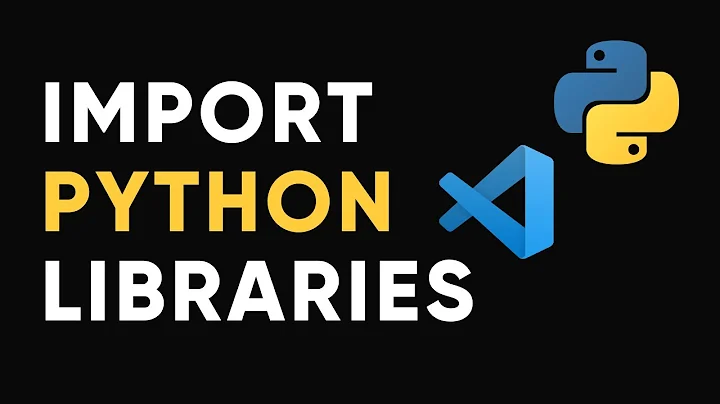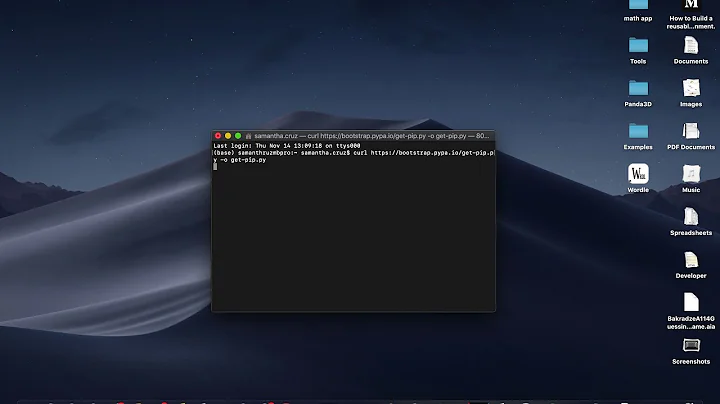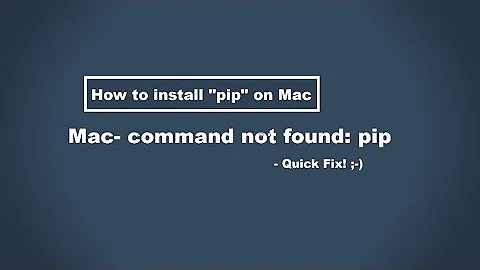Modules are installed using pip on OSX but not found when importing
Solution 1
Since your problem maybe caused due to various reason, I have listed down a few of them here :
- This is possibly because of what ever is stated here : Pip installs but module is not found. Have updated the answer with newer link.
The link you were looking for : https://pythonhosted.org/setuptools/setuptools.html#development-mode
- It may also happen if you have two versions of python installed. If the
pipthat you are accessing is of one version & the python interpreter used is another.
So just see to that you are using the same version of python to install and use the package.
You may fix this using alias,
First, set up a shell alias:
alias python=/usr/local/bin/python3
Then, type that at a prompt, or put it in your ~/.bashrc so that whenever you open python from the terminal the correct version opens.
- If both of the above methods don't work for you then check this :
ImportError No module named or this
Solution 2
Here the answer that worked, which is basically what has been explained in the comments of the question. However, I thought it would be useful to have it explained as a clear and well structured answer.
As highlighted, the problem was that I was not using the interpreter that pip was installing for.
The command which shows where pip was installing the modules:
$ which -a pip
/usr/local/bin/pip
and where the different python versions were located:
$ which -a python
/usr/bin/python
/usr/local/bin/python
That is, my system/default python was
/usr/bin/python
while pip was installing for
/usr/local/bin/python
Therefore, I could not import anything I installed when I just typed python, because the /usr/bin/python interpreter was the one started.
Solution
Install pip again specifying the destination of the modules that will be installed. This must be the destination for the system/default python.
This has been done in two steps:
-
Downloding
get-pip.pyfrom bootstrap.pypa.io/get-pip.py. (You may need to use the deprecated one for Python 2: bootstrap.pypa.io/2.7/get-pip.py) -
Installing it with the following command
sudo /usr/bin/python get-pip.py
Note that without the sudo I got an error and was not able to install pip.
Solution 3
I have just fixed a similar issue.
To give some background, I install pip with homebrew by executing brew install python. One drawback by executing this command, it will install both python2 and python3(maybe not a disadvantage in some case), then
pip install scrapy
but when I try to import scrapy, it complained ImportError: No module named scrapy.
My Solution:
run brew doctor, it should report you a link is broken, it asks you to run brew link python, you might encounter some errors, but follow the prompt suggestion to move forward, after successfully executing brew link python, everything should work now.
Solution 4
I was able to fix this problem by running:
$ brew doctor
and got the following:
Consider setting your PATH so that
/usr/local/binoccurs before/usr/bin.Here is a one-liner:
echo 'export PATH="/usr/local/bin:$PATH"' >> ~/.bash_profile
Once I ran the one-liner, I was able to access the installed package from /usr/local/bin
Solution 5
I'm adding this in case it helps anyone else out. For me the issue was I was running Anaconda and pip3 was installing to a different directory than Anaconda was linked with. To fix this run conda deactivate. You can reactivate later with conda activate
Related videos on Youtube
J0ANMM
Updated on February 28, 2021Comments
-
 J0ANMM about 3 years
J0ANMM about 3 yearsI successfully install different modules using pip and they are shown in the
pip listsuch as:
beautifulsoup4 (4.4.1) requests (2.10.0) Scrapy (1.1.0)From Terminal
However, whenever I try to import it
import beautifulsoup4/import bs4orimport Scrapyorimport requeststhe following error is shown:
$ python Python 2.7.5 (default, Mar 9 2014, 22:15:05) [GCC 4.2.1 Compatible Apple LLVM 5.0 (clang-500.0.68)] on darwin Type "help", "copyright", "credits" or "license" for more information. >>> import requests Traceback (most recent call last): File "<stdin>", line 1, in <module> ImportError: No module named requestsUpdate: if I launch python when I am at the correct site-packages directory
$ pwd /usr/local/lib/python2.7/site-packages $ python Python 2.7.5 (default, Mar 9 2014, 22:15:05) >>> import requests >>> import bs4 >>> import scrapyThen it works. This would solve the issue if writing directly on the Terminal. However, I have no clue about how to make it work inside a file.py, which will be the normal use.
As far as I know, I only have Python2.7 installed.
From file.py
If I have a file.py saved in some local folder. This contains, for instance
import requests from bs4 import BeautifulSoupwhen I try
python file.pyI get the same error.
Approach
Same happens with any other module from the list. I would think pip is installing them in a directory that Python is not reading, but as per what I read, it is the correct one.
They are all installed here:
/usr/local/lib/python2.7/site-packagesOutput requested by Padraic Cunningham:
$ which -a pip /usr/local/bin/pip $ which -a python /usr/bin/python /usr/local/bin/pythonOutput requested by leovp:
$ pip -V pip 8.1.2 from /usr/local/lib/python2.7/site-packages (python 2.7)Threads already checked
I have checked the following threads, but unfortunately they did not help me to solve the issue:
- installing pyside using PIP - nmake not found
- PIp installs but module is not found ==> might have provided the right answer, but the links given do not work anymore
- google.protobuf installed, but module not found
- Python pip install module is not found. How to link python to pip location?
Any ideas of what the problem is?
-
 Padraic Cunningham almost 8 yearsYou are definitely not using the interpreter that pip is installing for, add the output of
Padraic Cunningham almost 8 yearsYou are definitely not using the interpreter that pip is installing for, add the output ofwhich -a pipandwhich -a python -
 leovp almost 8 yearsWhat does
leovp almost 8 yearsWhat doespip -Vshow? Is there a chance that you have both Python 2 and Python 3 installed? -
 J0ANMM almost 8 years@PadraicCunningham I added the output.
J0ANMM almost 8 years@PadraicCunningham I added the output. -
 Padraic Cunningham almost 8 yearsOK, now start a shell with
Padraic Cunningham almost 8 yearsOK, now start a shell with/usr/local/bin/pythonand try importing. -
 J0ANMM almost 8 years@leovp I added also the output you requested
J0ANMM almost 8 years@leovp I added also the output you requested -
 J0ANMM almost 8 years@PadraicCunningham, this is what I get:
J0ANMM almost 8 years@PadraicCunningham, this is what I get:$ cd /usr/local/bin/pythonand-bash: cd: /usr/local/bin/python: Not a directoryIf I just go one level above, it is OK, and doinglsshows actually inside the list apythondirectory -
 Padraic Cunningham almost 8 years@JoanMM, I meant just type
Padraic Cunningham almost 8 years@JoanMM, I meant just type/usr/local/bin/pythonand hit enter. Your system/default python is/usr/bin/python, pip is installing for/usr/local/bin/pythonso that is why you cannot seem to import anything you install, when you just typepythonthen the/usr/bin/pythoninterpreter is started . -
 J0ANMM almost 8 years@PadraicCunningham, that works. Should I add this somehow in my python.py file?
J0ANMM almost 8 years@PadraicCunningham, that works. Should I add this somehow in my python.py file? -
 Padraic Cunningham almost 8 yearsIf you want python to start your
Padraic Cunningham almost 8 yearsIf you want python to start your/usr/local/bin/pythoninterpreter the simplest way would be to export the path in your .bashrc file. -
 J0ANMM almost 8 years@PadraicCunningham, wouldn't it make more sense that pip just installs all modules for
J0ANMM almost 8 years@PadraicCunningham, wouldn't it make more sense that pip just installs all modules for/usr/bin/python? Could that be done? Anyhow, if the simplest way is the one you meant, could you explain how to export the path in my .bashrc file? -
 Padraic Cunningham almost 8 yearsSimplest solution for that is to download get-pip.py and install it with /usr/bin/python get-pip.py bootstrap.pypa.io/get-pip.py
Padraic Cunningham almost 8 yearsSimplest solution for that is to download get-pip.py and install it with /usr/bin/python get-pip.py bootstrap.pypa.io/get-pip.py
-
 J0ANMM almost 8 yearsYou were right Ani Menon, there are two versions of python installed. I explained in an answer how I proceeded to solve the problem.
J0ANMM almost 8 yearsYou were right Ani Menon, there are two versions of python installed. I explained in an answer how I proceeded to solve the problem. -
Ani Menon almost 8 yearsGood you may also fix it using aliases. If both your python versions are assigned different aliases it will be easy to use both as required. (I don't know why someone gave a down-vote to the answer!)
-
 J0ANMM almost 8 yearsInteresting, could you expand a bit more about the aliases?
J0ANMM almost 8 yearsInteresting, could you expand a bit more about the aliases? -
Ani Menon almost 8 yearsUsing
aliascommand; answer edited. Similarly, you may aliaspipas well. -
 Doon_Bogan over 5 yearsHi, I was facing a similar same issue. In my case, in Mac OS High Sierra,
Doon_Bogan over 5 yearsHi, I was facing a similar same issue. In my case, in Mac OS High Sierra,which -a pipyields/usr/local/bin/pipandwhich -a pythonyields/usr/bin/python. I tried the same procedure, but I am failing. I downloaded get-pip.py into my desktop and ransudo /usr/bin/python ~/Desktop/get-pip.py. The procedure runs fine, but when I runwhich -a pip, I still only get/usr/local/bin/pip. -
 Martin Braun over 5 yearsI had the same problem. In my case, it also was located in
Martin Braun over 5 yearsI had the same problem. In my case, it also was located in/usr/local/bin/pipbefore and after install. So you could say nothing changed, but in fact, something changed, because now it's working.sudowas not required for me. I'm running Mojave. -
cwingrav about 5 yearsDo a
brew reinstall python2. It might complain it can't delete some files. If that's the case, make sure all files in your/usr/local/lib/python2.7/site-packagesare owned by you (i.e.cd /usr/local/lib/python2.7/site-packages ; sudo chown -R <YOURLOGIN> *). Then retrybrew reinstall python2andpip install --upgrade pip setuptoolsand finally use pip to install your library.pip install X. -
 DangerPaws over 4 yearsFor me it was just pip in general, it would install but wasn't available to import. Needed to use
DangerPaws over 4 yearsFor me it was just pip in general, it would install but wasn't available to import. Needed to usepip3 install <module name>instead ofpip install <module name>and then it becomes available to Python 3. This on Mac where either Python 2 is available only or both Python 2 and Python 3 are installed.