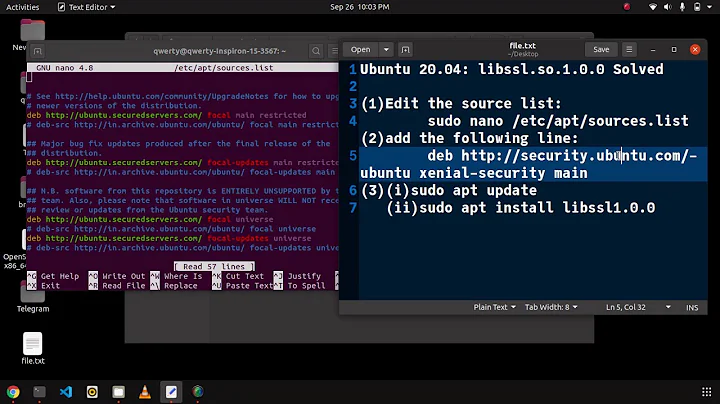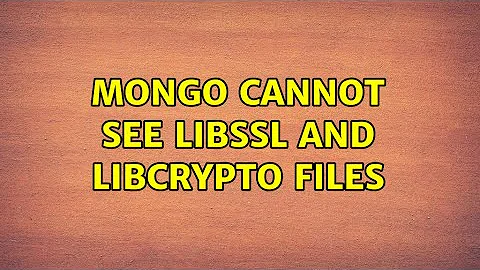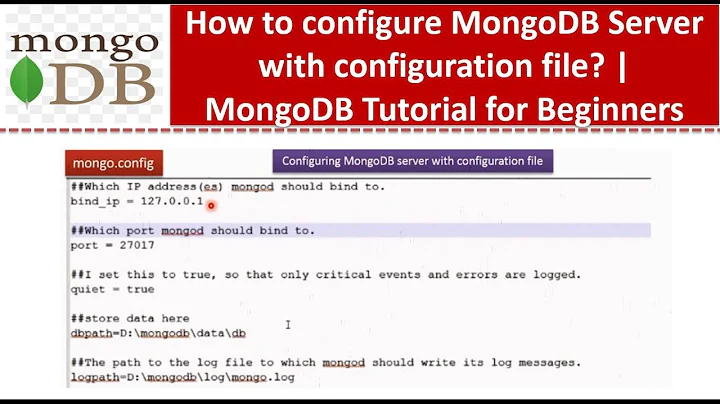Mongo cannot see libssl and libcrypto files
It sounds like you went to https://www.mongodb.com/download-center to download MongoDB.
I suspect that you didn't download the right binary package. (Perhaps you downloaded the Amazon Linux version, which is selected by default but is not compatible with your operating system.)
At that web page, you should select version "Ubuntu 14.04 Linux 64-bit x64" because Ubuntu 14.04 is roughly equivalent to Linux Mint 17.1. Make sure this is the version you download.
By selecting that version, you'll see the following text (emphasis mine):
The binary of this version has been compiled with SSL enabled and dynamically linked. This requires that SSL libraries be installed separately. See here for more information on installing OpenSSL.
Make sure you have OpenSSL installed correctly:
sudo apt-get install --reinstall libssl1.0.0
Once you have the right version and OpenSSL is installed properly, the MongoDB binaries should work as expected.
There is an alternative to downloading the binaries manually. You can follow this guide to configure your package manager to install MongoDB.
Remember that you should use the Ubuntu 14.04 instructions because it is mostly compatible with Linux Mint 17.1.
Related videos on Youtube
Mark
Updated on September 18, 2022Comments
-
Mark over 1 year
Im using Linux Mint 17.1 and yesterday I tried to upgrade MongoDb.
I upgraded to Mongo 3.4.4 by first downloading the tgz file and copying all the contents of its
bin/folder to/user/bin/.I then ran
mongoand got:mongo: error while loading shared libraries: libssl.so.10: cannot open shared object file: No such file or directorySo I ran:
sudo cp /lib/x86_64-linux-gnu/libssl.so.1.0.0 /usr/lib/libssl.so.10 sudo cp /lib/x86_64-linux-gnu/libcrypto.so.1.0.0 /usr/lib/libcrypto.so.10I then went to
/usr/lib/and both files are there:-rwxrwxrwx 1 root root 1934624 Jun 2 08:53 libcrypto.so.10* -rwxrwxrwx 1 root root 387272 Jun 2 08:53 libssl.so.10*I then ran 'mongo' again and now I see:
mongo: /usr/lib/libcrypto.so.10: version `libcrypto.so.10' not found (required by mongo) mongo: /usr/lib/libssl.so.10: version `libssl.so.10' not found (required by mongo)The files are there. How is it possible that mongo cannot see them?