Mongoose, sort query by populated field
21,654
Solution 1
You can explicitly specify only required parameters of populate method:
WizardModel
.find({})
.populate({path: 'spells', options: { sort: [['damages', 'asc']] }})
Have a look at http://mongoosejs.com/docs/api.html#document_Document-populate Here is an example from a link above.
doc
.populate('company')
.populate({
path: 'notes',
match: /airline/,
select: 'text',
model: 'modelName'
options: opts
}, function (err, user) {
assert(doc._id == user._id) // the document itself is passed
})
Solution 2
Even though this is rather an old post, I'd like to share a solution through the MongoDB aggregation lookup pipeline
The important part is this:
{
$lookup: {
from: 'spells',
localField: 'spells',
foreignField:'_id',
as: 'spells'
}
},
{
$project: {
_id: 1,
name: 1,
// project the values from damages in the spells array in a new array called damages
damages: '$spells.damages',
spells: {
name: 1,
damages: 1
}
}
},
// take the maximum damage from the damages array
{
$project: {
_id: 1,
spells: 1,
name: 1,
maxDamage: {$max: '$damages'}
}
},
// do the sorting
{
$sort: {'maxDamage' : -1}
}
Find below a complete example
'use strict';
const mongoose = require('mongoose');
const Schema = mongoose.Schema;
mongoose.connect('mongodb://localhost/lotr');
const db = mongoose.connection;
db.on('error', console.error.bind(console, 'connection error:'));
db.once('open', () => {
let SpellSchema = new Schema({
name : { type: String },
damages : { type: Number }
});
let Spell = mongoose.model('Spell', SpellSchema);
let WizardSchema = new Schema({
name: { type: String },
spells: [{ type: Schema.Types.ObjectId, ref: 'Spell' }]
});
let Wizard = mongoose.model('Wizard', WizardSchema);
let fireball = new Spell({
name: 'Fireball',
damages: 20
});
let frozenball = new Spell({
name: 'Frozenball',
damages: 10
});
let lightball = new Spell({
name: 'Lightball',
damages: 15
});
let spells = [fireball, frozenball, lightball];
let wizards = [{
name: 'Gandalf',
spells:[fireball]
}, {
name: 'Saruman',
spells:[frozenball]
}, {
name: 'Radagast',
spells:[lightball]
}];
let aggregation = [
{
$match: {}
},
// find all spells in the spells collection related to wizards and fill populate into wizards.spells
{
$lookup: {
from: 'spells',
localField: 'spells',
foreignField:'_id',
as: 'spells'
}
},
{
$project: {
_id: 1,
name: 1,
// project the values from damages in the spells array in a new array called damages
damages: '$spells.damages',
spells: {
name: 1,
damages: 1
}
}
},
// take the maximum damage from the damages array
{
$project: {
_id: 1,
spells: 1,
name: 1,
maxDamage: {$max: '$damages'}
}
},
// do the sorting
{
$sort: {'maxDamage' : -1}
}
];
Spell.create(spells, (err, spells) => {
if (err) throw(err);
else {
Wizard.create(wizards, (err, wizards) =>{
if (err) throw(err);
else {
Wizard.aggregate(aggregation)
.exec((err, models) => {
if (err) throw(err);
else {
console.log(models[0]); // eslint-disable-line
console.log(models[1]); // eslint-disable-line
console.log(models[2]); // eslint-disable-line
Wizard.remove().exec(() => {
Spell.remove().exec(() => {
process.exit(0);
});
});
}
});
}
});
}
});
});
Related videos on Youtube
Comments
-
Adrien Schuler over 2 years
As far as I know, it's possible to sort populated docs with Mongoose (source).
I'm searching for a way to sort a query by one or more populated fields.
Consider this two Mongoose schemas :
var Wizard = new Schema({ name : { type: String } , spells : { [{ type: Schema.ObjectId, ref: 'Spell' }] } }); var Spell = new Schema({ name : { type: String } , damages : { type: Number } });Sample JSON:
[{ name: 'Gandalf', spells: [{ name: 'Fireball', damages: 20 }] }, { name: 'Saruman', spells: [{ name: 'Frozenball', damages: 10 }] }, { name: 'Radagast', spells: [{ name: 'Lightball', damages: 15 }] }]I would like to sort those wizards by their spell damages, using something like :
WizardModel .find({}) .populate('spells', myfields, myconditions, { sort: [['damages', 'asc']] }) // Should return in the right order: Saruman, Radagast, GandalfI'm actually doing those sorts by hands after querying and would like to optimize that.
-
JohnnyHK almost 12 yearsWhat version of Mongoose are you using? I know the sorting syntax changed quite a bit in 3.0.
-
Adrien Schuler almost 12 yearsI'm using Mongoose 2.5.14. I have an important demonstration of my project in two days, so I won't take the risk to update my stack.
-
-
mike over 4 yearsMongoose has an issue with sorting during population which has not been resolved. Keep this in mind. github.com/Automattic/mongoose/issues/2202

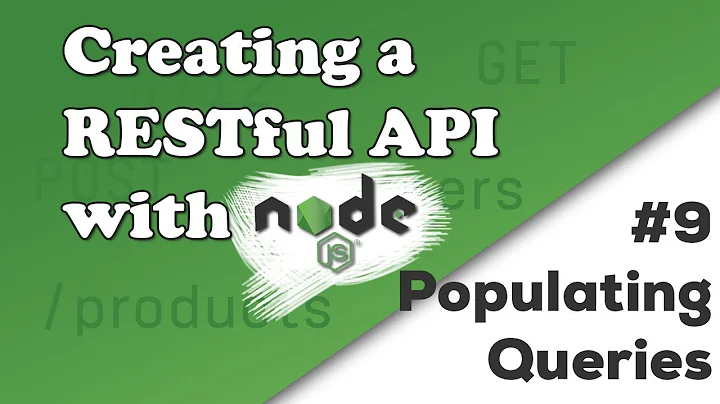




![[MongoDB] | Bài 6: Tổng hợp các trường hợp sử dụng populate trong DB | Nodemy](https://i.ytimg.com/vi/vT3LHl9PwuM/hq720.jpg?sqp=-oaymwEXCNAFEJQDSFryq4qpAwkIARUAAIhCGAE=&rs=AOn4CLAelrK-IsC57e7Y26JZS2f5SVza5w)
![[MongoDB] | Bài 5: Operator trong mongoose, tìm kiếm với điều kiện phức tạp | Nodemy](https://i.ytimg.com/vi/h7H9M4umuaQ/hq720.jpg?sqp=-oaymwEcCNAFEJQDSFXyq4qpAw4IARUAAIhCGAFwAcABBg==&rs=AOn4CLC8ya8nRmQqXONZHmT44Fy-4jnqEA)