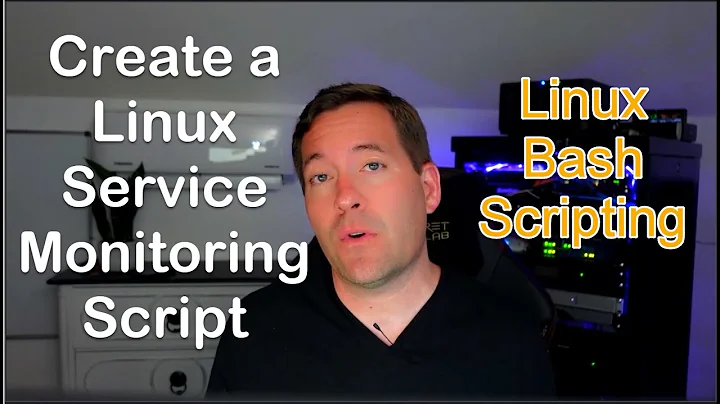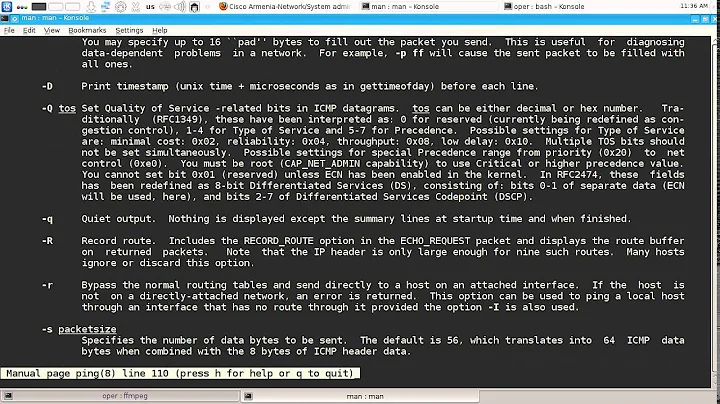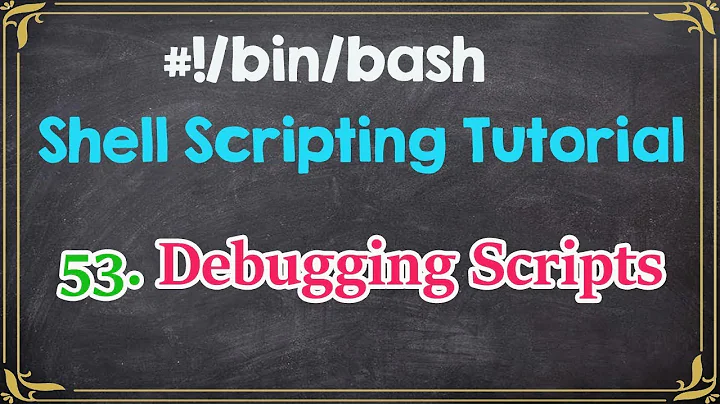Monit failed to start shell script
Monit matching can be a bit wide - for example if you are matching for "sh" it will always think that your program is running.
Try to run the following while your program_1 is not running:
ps aux | grep program_1 | grep -v grep
If you see any output then your matching is wrong, try to narrow the search pattern.
As a best practice I would suggest that you either make program_1 write a pid file and read it with monit pidfile:
check process program_1 with pidfile /run/program_1.pid
Or if that is not possible, write a short script that actually checks if your program is running and returns 1 for not-running and 0 for running.
Then pass your script to Monit like that:
check program program_1 with path /etc/periodic/program_1_test.sh
if status != 0 then restart
start program = "/home/user1/files/start.sh"
stop program = "/home/user1/files/stop.sh"
Also, never do chmod 777 on a script that runs as root.
Related videos on Youtube
Zero
Updated on September 18, 2022Comments
-
Zero over 1 year
So I am having a problem with monit starting a process this is my code:
check process program_1 matching "program_1" start program = "/home/user1/files/start.sh" stop program = "/home/user1/files/stop.sh"Monit is running as root, anyway when I shutdown the process monit will notice it and will try to start it again. However it fails to do so. failed to start: /home/user1/files/start.sh I also tried this:
check process program_1 matching "program_1" start program = "/bin/bash -c '/home/user1/files/start.sh'" stop program = "/bin/bash -c '/home/user1/files/stop.sh'"This doesn't work either. It now says: Failed to start: /bin/bash
Is there anything i'm missing? -
Zero over 9 yearsI ran chmod 777 on start.sh, it still does not make any difference. And I should get rid of the -c after bash? And which quoted filename do you mean
-
 Chris Davidson over 9 yearsThe lines should look like this;
Chris Davidson over 9 yearsThe lines should look like this;start program = "/bin/bash /home/user1/files/start.sh"stop program = "/bin/bash /home/user1/files/stop.sh" -
Zero over 9 yearsI tried it, still this error: 'program_1' process is not running. trying to restart. start: /bin/bash. Failed to start.
-
 Chris Davidson over 9 yearsWhat happens when you run that command manually on the command line, not invoked via monit?
Chris Davidson over 9 yearsWhat happens when you run that command manually on the command line, not invoked via monit?